TimeTec VMS Reports
Introduction
TimeTec VMS is a cloud-based Visitor Management System designed to better manage and monitor visitors in a building or an office. The system is an automated visitor management system where all visitor information is screened before the visits, providing a safe environment for the company. The TimeTec VMS also secures visitor information, available for future use and references. Integrated with the TimeTec VMS Mobile app, visitors and hosts will be notified of the visitation statutes, meeting times and visitation schedules.
TimeTec VMS offers various types of reports for listing, stored data and checking processes, and it retains data for up to 2 years.
Process
1. Go to Reports. Select type of report to generate.
3. If an Excel format is selected, select and arrange fields to be included in the report accordingly.
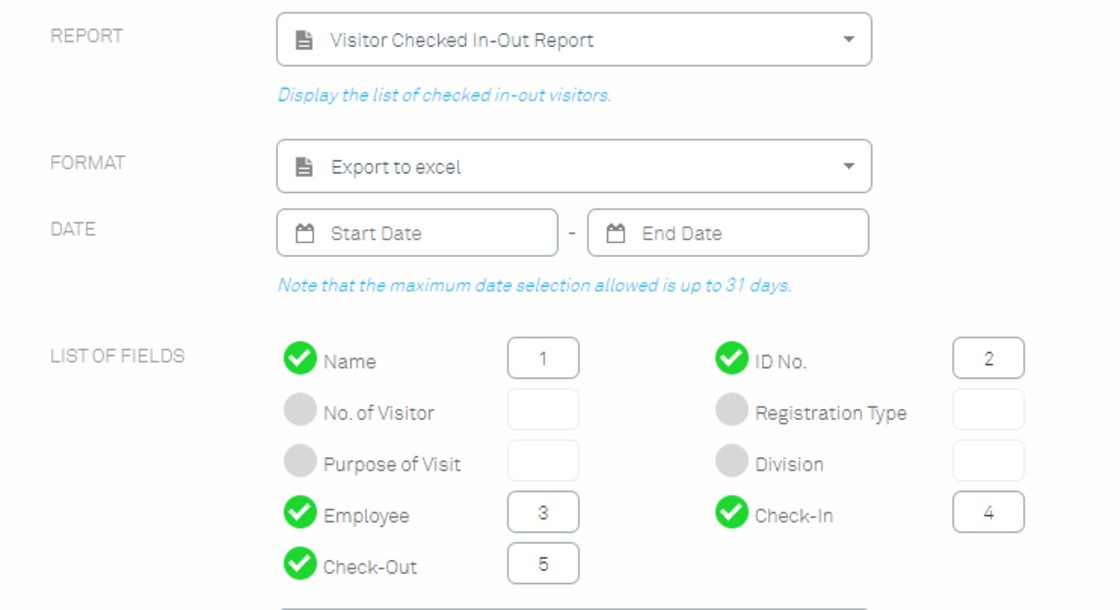
4. Select to view all or filter specified data according to the type of report selected. Click generate to generate report.
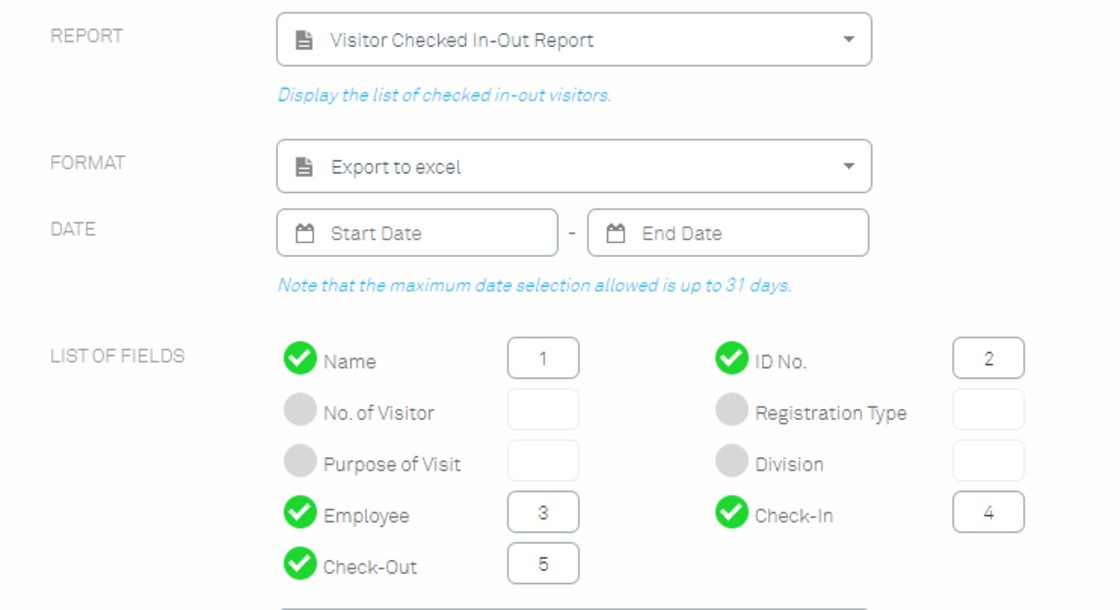
4. Select to view all or filter specified data according to the type of report selected. Click generate to generate report.
5. Type of TimeTec VMS Reports:
a. Visitor Checked In-Out Report – Display the list of checked in-out visitors


























0 comments:
Have any questions or inquiries about FingerTec? Drop your input here.