How to Monitor Own Visitor in TimeTec VMS
Introduction
As an admin, monitoring is crucial to understand the visitor flow and history, especially the visitor profile, expected arrival, check-in and check-out time. In the TimeTec VMS system, the admin can do so effortlessly with a glance by just looking at the dashboard after logging in.
1. Once logged in, the system will immediately show the admin the dashboard with the visitor list.
2. To filter the previous record, the admin can select from the drop-down menu based on the desired filter date and visitation status.
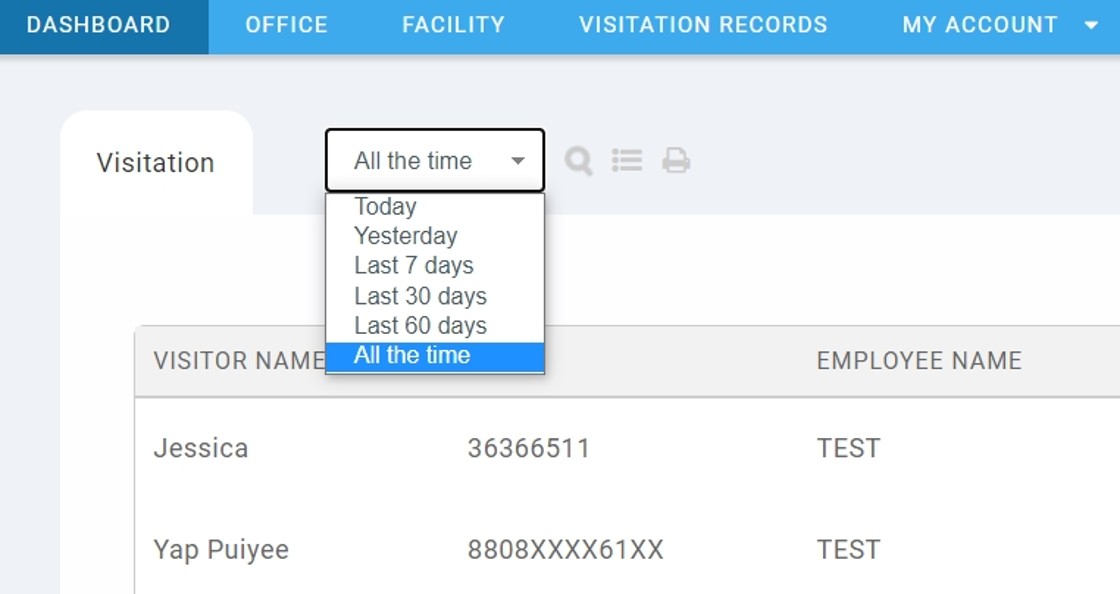
3. By default, the system will show the admin today’s expected visitors. Therefore, the admin will need to filter based on the desired view.
4. Admin may want to know more about the visitor. In this case, the admin can click on the visitor’s name to view the details. After clicking the name, the admin can see a card view visitor details with each category of information such as Check In-Out Activities, Visitation Details, Personal Details and Health Screening Details. Explore the categories by clicking on the left panel for selection.
















0 comments:
Have any questions or inquiries about FingerTec? Drop your input here.