Manipulate/Edit Data in the Attendance Sheet for Job Costing Function
When using the Job Costing function in the TCMS V2 software, there are situations where you may wish to manipulate or edit data in your attendance sheet for report purposes. In the software, there are three options on how to manipulate or edit an employee's attendance data. The three methods are:
- To edit transaction data under Details.
- To remove transaction data under Details.
- To add transaction data under Details.
To edit transaction data under Details
Step 1 - In the Attendance Sheet window, click on the Edit button.
Step 2 - Click on the Details header and the Job Cost window will pop up.
Step 3 - In the window, click on the transaction that you wish to change.
Step 4 - Input a new value. After pushing < Back, the changes will be reflected in the attendance records.
To remove transaction data under Details
Step 1 - In the Attendance Sheet window, click on the Edit button.
Step 2 - Click on the Details header and the Job Cost window will pop up.
Step 3 - In the window, click on the 'pencil' icon.
Step 4 - Another window will pop up.
Step 5 - Click on the Not Used checker next to the transaction(s) that you want to remove.
Result - After pushing < Back, the changes will be reflected in the attendance records.
To add transaction under Details
Step 1 - In the Attendance Sheet window, click on the Edit button.
Step 2 - Click on the Details header and the Job Cost window will pop up.
Step 3 - In the window, click on the 'plus sign' icon.
Step 4 - Input the transaction in the relevant boxes. After pushing < Back, the changes will be reflected in the attendance records.
Initiated and Written by: Faiz-Shu
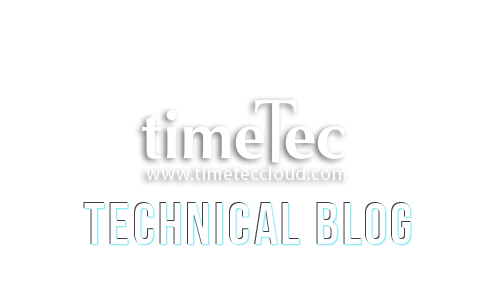
































0 comments:
Have any questions or inquiries about FingerTec? Drop your input here.