5 Things to Pay Attention to When it Comes to Ingress Implementation
 |
| Need help? Just type it out and I'll be there! |
First things first, you need to plan properly before implementing the software, as most future inconveniences are caused by faulty installations. Don’t rush into it and get tangled later. Here are 5 things you should look out for to make your Ingress implementation smooth!
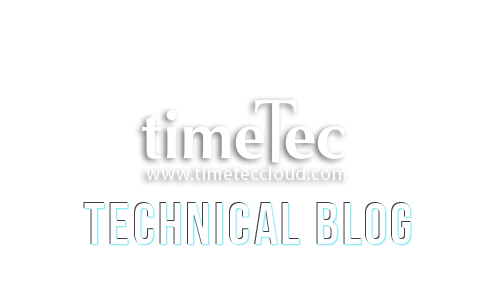














0 comments:
Have any questions or inquiries about FingerTec? Drop your input here.