TCMS Error Message and Solutions
FingerTec has compiled a list of error messages occasionally found in the TCMS V2 and TCMS V2 Viewer software. We have documented all the solutions to the problems for convenience. Resellers are encouraged to take notice of these problems as understanding the problems and their solutions could reduce support lead time which could then translate to more satisfied customers.
Scenario 1:
TCMS V2 - Terminal Data Audit List export output file is invalid appear in the USB save to PC option.
At the TCMSv2 Software, click on the Devices icon and select Terminal Data Audit List. Click the Export button and select the user ID and the date range. Change the output target file path to your computer. Click the Export button.
After the export process, go to the USB flash disk management and click the Read data from USB disk into PC. Click Next and Save to PC to download data from the USB drive.
Scenario 2:
TCMS V2 – The Attendance Sheet is responding slowly due to the heavy data loading.
Solution:
In the TCMS V2 software, click Attendance Sheet and To History, to transfer all the users’ transaction data from the Attendance Sheet to the History folder. You can keep the transaction data for the present year for reference purposes.
Scenario 3:
TCMS V2 - Please close all the screens error message.
Solution:
There are few ways to troubleshoot the error message depending on the menu’s option:-
1.Quit the TCMS V2 software. At the TCMS V2 folder, locate and delete the Autozone.dbf and Foxuser.dbf file. Start up the TCMS V2 software and check if the problem is solved. If the problem persists, please proceed to the next solution until the problem is solved.
2.Quit the TCMS V2 software. At the TCMS V2 folder, locate and delete the sect_tbl.dbf file. Start up the TCMS V2 software and check if the problem is solved.
3.Quit the TCMS V2 software. At the TCMS V2 folder, locate and delete the any unknown files in the TCMS V2 folder. Please refer to the below screenshot for the relevant files located in the TCMS V2 folder. Any other unknown files should be deleted from the folder. Start up the TCMS V2 software and check if the problem is solved.
Scenario 4:
TCMS V2 Viewer – badge.dbf error message.
We are using a Windows Vista/Seven platform computer. While accessing the TCMSv2 viewer from the web browser, we received an error message as shown below:
Solution:
1.At the TCMS V2 folder, right click at badge.dbf file and select Properties.
2.At the Security tab, click Edit > Add > Advanced > Find now.
3.Select the Everyone group and click OK.
4.At the Everyone Group, tick the checkbox for Full control. Click Apply for the changes to take effect.
6.Refresh the TCMS V2 Viewer again.
Scenario 5:
TCMS V2 Viewer - Failed to access IIS metabase ASP.NET
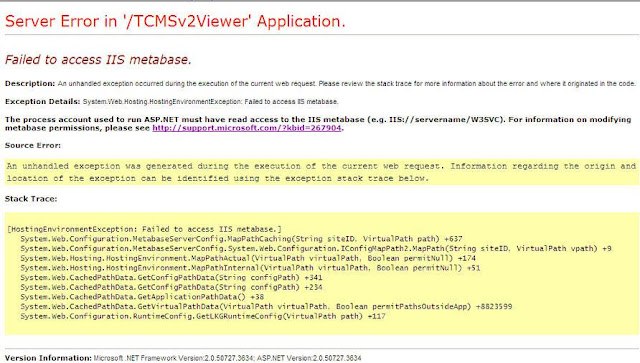
Solution:
If you are getting the Failed to access IIS metabase error while browsing TCMSv2 Viewer ASP.NET site or ASPX page in IIS server, you might have installed the IIS Server after installing the .NET framework.
If that is the case, repair your ASP.NET installation and set up all of the appropriate ISAPI extension mappings. Follow the step below to rectify the problem.
1. Start up the Command Prompt and type the following command: aspnet_regiis -ga \username Note: the username is usually "aspnet"
2. If the above solution did not work, please type in the following command: aspnet_regiis -i
Alternatively you can copy and paste this command into the Command Prompt and press Enter: %windir%\Microsoft.NET\Framework\v2.0.50727\aspnet_regiis.exe –i
If the above solution did not work, please uninstall the TCMS V2 Viewer application and install the software again.
Scenario 6:
TCMSv2 / Terminal – To unlock the terminal’s menu function using the TCMS V2 Software.
Solution:
You can change the Enroller / Admin / Supervisor privilege into User by using the TCMS V2 software and then upload the changes to the terminal.
At the TCMS V2 software, click Devices, and User Management. At the Privilege column, change all the Enroller / Admin / Supervisor into User. Click Save User. After that, click Update User to send the new settings to the terminal.
In case that the terminal is not connected to the TCMS V2 software, please contact your local reseller. They will assist you to reset the administrator privilege at the terminal because only the reseller has the authority to reset the administrator privilege at the terminal.
Scenario 7:
TCMS V2 - Download transaction data from the terminal to the computer without starting up the TCMS V2 software.
Solution:
You can assign the TCMS V2 software to download transaction data from the terminal without starting up the software. The new feature is available in the newest TCMS V2.2.22 version.
Click Device and select Set Clocking Download Interval. Set the timer by second or minutes. Tick the checkbox for Perform daily download when computer is powered on.
Initiated and Written by: Ery





















hi
ReplyDeletei get an error message when pressing on preview button to preview the report :
"Microsoft visual soxpro has stopped working "
Dear Customer
DeleteGood day to you
Please close the TCMSv2 Software > set the default printer as Microsoft XPS Document Writer > Restart PC > open the TCMSv2 Software > try to preview the Employee Time Card.
You can change the default printer at Start > Devices and Printer > Right Click at the Microsoft XPS Document Writer > Set as Default Printer > Restart PC.
If you can preview the Employee Time Card report, you need to re-install your printer driver.
If the problem still appear, please close the TCMSv2 software and delete all .cdx file from the TCMSv2 folder.
Then open the TCMSv2 software and check whether still getting the error message or not.
If the error message still appear, kindly re-install the TCMSv2 software with the latest setup file.
To re-install:
1- Turn off the PC anti virus and firewall.
2- Un-install the TCMSv2 software without removing the existing TCMSv2 folder.
3- Download latest TCMSv2 setup at http://cache.fingertec.com/download/FingerTecTCMSv2Setup.zip
4- Install the latest setup file at existing TCMSv2 folder.
5- Then right click at the TCMSv2 icon, select run as administrator to open the TCMSv2 software.
6- After that check whether still getting the error message or not
Appreciate your feedback.
Regards
FaizShuIzhan
I have a FaceID2 (Serial No. 2203383), I deploy in one our location, but now their is a problem of System Broken display in screen and also it keep the alarm sound. How to stop the sound and fix this System broken..
ReplyDeleteThanks
junf
Dear Customer
DeleteGood day to you
Look at the back of device and you will find a tamper switch (a black color button). This the security button. In case device is dismantle illegally, this button release and device will trigger alarm output.
Please remove the device from wall and install it again. Make sure the button is compress properly to the back plate.
If there is any gap between the back plate and tamper switch, the "System broken" message will be triggered. After adjust the device position, please restart the terminal.
Regards
FaizShuIzhan
Thank you for the information, our problem is fix..
DeleteDear Customer
DeleteIt's our pleasure. Make sure to contact us if you need any assistance. Thank you and have a nice day.
Regards
FaizShuIzhan
I would like to ask again regarding problem of one FACEID4(Serial No. 2600125), every time i generate a monthly employee time record coming from this device there is always a missing TI/TO record were in fact the person log in. We've done screen calibration but still problem occurred. Please any advise..
ReplyDeleteThanks
junf
Dear Junf,
DeleteGood day to you.
Actually Face ID4 will store all the attendance data in the device until it downloaded into Attendance Software.
If you did not found user clocking data missing in Attendance sheet, please double check in Terminal data audit list, because terminal data audit list store all the raw data from devices.
And if all the attendance data have in the Terminal data audit list but not shown in the Attendance sheet, please double check your schedule setting and group duty roster settings.
You can follow above steps, and if still facing same problem kindly email to support@fingertec.com.
Tuan,
ReplyDeleteMacamana nak solve this problem.
Error loading file - record number 15. Diygrid1 . ControlSource : Alias " is not found
Cancel Ignore Help
Timbul bila klik pada tab Users dalam FingerTec TCMS v2.2.017
Tq.
Dear Mr.Basri
DeleteI already received your email (basri@pmint.gov.my) to support@fingertec.com
Kindly check your inbox
Regards,
Yusri
TimeTec Computing Sdn Bhd.
Wokeh,
DeleteProblem solve.
Tqvm.
Saya pon menghadapi masalah yang sama , bagaimana jalan penyelesaiannya ? Pc mengunakan windows 8 - hafizafnan@jpn.gov.my
DeleteDear Hafiz Afnan,
DeleteYou can follow to the below step;
- Close TCMSv2 Software (Task manager)
- Open the TCMSv2 Folder
- Delete all CDX files
- Open TCMSv2 Software, check still has an error or not.
If have an error message when open the TCMSv2 Software, Please provide to us the TCMSv2 Folder and send to support@fingertec.com for checking purpose.
Appreciate your feedback.
Dear Mr. Yusri,
ReplyDeletei encounter this lately while manually downloading Time Attendance to our server or any PC through remote access, i got this error 769: Manual Download Clocking Data (Terminal data audit export output file is invalid) But if i'm using my own laptop accessing remotely I able to download record to all devices... Any help to fix the problem.. i want that i can able to run the manual download in server or any PC using remote.
Thank you very much
junf
This comment has been removed by the author.
ReplyDeleteHi,
ReplyDeletei have use a FingerTec one year and i have always this probleme "Expression is invalid. Use a Valid expression for DYNAMICCURRENTCONTROL" .
Please help me.
Hi Ali Djama,
DeleteGood day to you.
Please send the error screenshot and TCMSv2 database to support@fingertec.com for checking purpose.
If files more than 5MB, please upload into www.sendspace.com and send us the link to download.
Appreciate your feedback.
Hi I`m this problem "Error loading file - record number 33. Diygrid2 < or one if its members>. ControlSource : Alias '' is not found"
ReplyDeleteDear Customer
DeleteRegarding to your issue, please close the TCMSv2 software and delete all .cdx file from the TCMSv2 folder.
Then open the TCMSv2 software and check whether still getting the error message or not.
If the error message still appear, kindly re-install the TCMSv2 software with the latest setup file.
To re-install:
1- Turn off the PC anti virus and firewall.
2- Un-install the TCMSv2 software without removing the existing TCMSv2 folder.
3- Download latest TCMSv2 setup at http://cache.fingertec.com/download/FingerTecTCMSv2Setup.zip
4- Install the latest setup file at existing TCMSv2 folder.
5- Then right click at the TCMSv2 icon, select run as administrator to open the TCMSv2 software.
6- After that check whether still getting the error message or not
If above step did not solve your issue, please provide the team viewer ID and password so that I can check with the error message.
You can download our FingerTec Teamviewer software at:
http://www.fingertec.com/download/FT-RemoteDesktopSupport.zip
Appreciate your feedback.
thanks, i'll try
Deletetry the first recommendation but did not work, then reinstall the software and work but lost my records.
DeleteThaks for the help.
in my divice when i click day time card error message showing microsoft visual fox pro stoped working plz help me
ReplyDeleteDear Customer
DeleteRegarding to your issue, please close the TCMSv2 software and delete all .cdx file from the TCMSv2 folder.
Then open the TCMSv2 software and check whether still getting the error message or not.
If the error message still appear, Please send the TCMSv2 database to support@fingertec.com for checking purpose.
If files more than 5MB, please upload into www.sendspace.com and send us the link to download.
Appreciate your feedback
Regards,
Yusri
TimeTec Computing Sdn Bhd
I'm trying to create a "Linked Server" connection to the data in SQL server 2012 so I can query the data. I've downloaded the Visual Fox Pro drivers but they are not compatible with a 64 bit OS. Is there another method I can use to connect the data to my SQL server in a 64 bit environment?
ReplyDeleteHi Ben Martin,
DeleteFor your information, currently the Visual FoxPro database only can support 32-bit version of Windows operating system and not compatible with 64-bit applications.
In the mean time, if you want to export the clocking data from the TCMSv2 software (Fox Pro database) to SQL database. You need to export the clocking data from the attendance sheet into Microsoft Access Database. After that, you need to import the data manually from the Microsoft Access Database to your SQL database.
You can refer at http://www.fingertectips.com/2013/02/export-data-from-attendance-sheet-to.html for more detail about exporting the clocking data from the TCMSv2 software to Microsoft Access Database. Thanks.
Hi sir,
ReplyDeleteI can open TCMSv2 fine, but each time i want to open clocking schedule, error "invalid script reference: followed by "Object toolbar not found" pops up. How do we rectify this?
Thanks.
Hi Sir,
DeletePlease provide us your TCMSV2 database for checking purpose.
Please refer to this link for more information to backup database: http://www.fingertectips.com/2014/02/sending-your-softwares-database-error.html
If file more than 5MB, please upload to www.sendspace.com ,Then send the link to support@fingertec.com
Hi Sir,
DeleteI tried sending you the data to support@fingertec.com however my email got bounced back.
This message was created automatically by mail delivery software.
A message that you sent could not be delivered to one or more of its
recipients. This is a permanent error. The following address(es) failed:
support@fingertec.com
host clayton.flexihostings.net [67.228.93.3]
SMTP error from remote mail server after RCPT TO::
550-Verification failed for
550-Unrouteable address
550 Sender verify failed
This is the error found.
Hi Kin Wai,
DeleteAs per your previous comment, please use another email services that you have, for example Google mail or yahoo mail and resend it to us (support@fingertec.com). If you have large email attachment in your mail, please upload it to cloud storage first and attach the link to the mail. You can use Dropbox or sendspace to upload the file.
HI Zul,
DeleteI have already sent an email in to support@fingertec.com via a collaegue's email. I'm now waiting for a reply.
Once again, thank you all for the very prompt replies.
i have installed this program in a new PC. can u help me to set up. we are networking, meaning there are 4 standalone PC
ReplyDeleteHi Amirah,
DeleteTCMSv2 Sofware doesn't support for a multiple users, because if you sharing TCMSv2 from main PC into others PC it will causing the database easy to corrupted.
For Multi users purpose,we will suggesting you to use Ingress Software. Because it have Ingress Server (For Main PC) and Ingress Client (For client PC)
Please refer to this brochure: http://www.fingertec.com/images/w_brochure/Ingress_e.html
Any further inquiry, you can email to support@fingertec.com
actually there have only 2 PC that have been installed including server .. if i want to make it as 3 PC , its still easy to corrupt ?
DeleteHi Amirah
DeletePlease be noted that it is highly not advisable to share the TCMSv2 folder as it may lead to database corruption and data loss. For your kind information, TCMSv2 software is an old software using Microsoft Visual Fox Pro version 9 that can only handle single PC environment.
If you prefer a client/server software, please use Ingress software. Refer to the link below for further details about Ingress Software.
http://www.fingertec.com/images/w_brochure/Ingress_e.html
http://www.fingertec.com/customer/download/postsales/SUM-Ingress-E.pdf
Refer http://www.fingertec.com/comparison/tcmsVSingress/ for more detail about the Differences between the TCMSv2 Software & Ingress Software.
Ingress Server - http://www.fingertec.com/download/ingress-setup.zip
Ingress Client - http://www.fingertec.com/download/ingress-client.zip
Refer http://www.fingertectips.com/2014/07/new-features-into-new-ingress-v2218.html for more detail to migrate the TCMSv2 software to Ingress software.
Refer http://www.fingertectips.com/2013/12/step-to-setup-ingress-server-and.html for more detail to setup the Ingress Server and Ingress Client.
If you still want to use the TCMSv2 software, please use the software in a single PC. If there is any other information required, do let know so I may assist you accordingly.
HI,
ReplyDeleteI have download an attendance file from an unconnected terminal at my office using usb. I have copy the file to my TCMS v2 server's desktop. Appreciate if anyone can advice me how to import the file to TCMS v2 from the desktop, as the server environment don't read the usb from my pc via remote desktop.
Thank you.
Hi Sir,
DeleteTo be able to read the data downloaded from the terminal via USB, you can save the file into D drive or other drives. Proceed to the software > Devices > USB Flash Disk Management > Read clocking data from usb disk > Select the drive that you save the file to > Click From USB
You will be able to get the data from the drive that you save the file into.
Hi Sir,
ReplyDeleteWhen i try to open the fingertec, it show "d:\apps\fingertec\ft.exe is not a visual FoxPro . EXE file".
Please help us solve this problem
Thanks
Hi....i'm using window 8 for software tcms v2.2. My pc got corrupted and all software have gone. When i install again the software...i try to restore data but the folder data backup is empty...when i download from terminal...there is still fingerprint but all the name have gone and i try to get employees report there is not there...please help me urgently.
ReplyDeleteHi Maya Mohd,
DeleteFor your kind information, basically all the backup database file are stored inside the previous system at FingerTec Worldwide folder > TCMSv2 > Backup. If you already formatted your PC and installing new TCMSv2 system without save this file folder, then you will lost all the previous data.
Regarding to the user data inside the terminal issue, basically you can retrieve back the User ID and Fingerprint template only. Any transaction log that you already downloaded into TCMSv2 software, it will not stored inside the terminal. If there is any other information required, you can directly email to us at support@fingertec.com. Best Regards.
Hi Sir,
ReplyDeleteI got a problem with the TCMSv2.2.. i had delete and reinstalled it so many time. after i open the file it show me that C:\Program Files\Fingertec Worldwode\tcmsv2\tcms.exe was compiled in a different version of foxpro
Please get me a solution to solve it. Thank you!
Dear customer,
DeleteGood day to you. Firstly, check in your PC that you do not have any other software, or older version of TCMS installed in your PC.
If the problem persists, please re-install the TCMSv2 software to solve the error issue. Make sure you close the anti-virus before re-install the TCMSv2 software.
1) Backup the TCMSv2 software database.
2) Uninstall the TCMSv2 software from control panel.
3) Rename the TCMSv2 folder to TCMSv2olddata .
4) Restart PC.
5) Install the TCMSv2 software using latest setup - http://www.fingertec.com/download/FingerTecTCMSv2Setup.zip
(Make sure you right click and run as administrator before install the TCMSv2 software)
6) Restore the TCMSv2 software database.
Don't forget to rename the TCMSv2 folder. The system file in the existing TCMSv2 folder might be corrupted, after you install the latest version, the software will create new TCMSv2 folder with new system file.
If you can't access the TCMSv2 software, refer below step to backup your database manually
1) Copy all file .DBF and FPTMP.FPT from the TCMSv2 folder
2) Paste into the new folder and rename the folder = database
3) Right click at the database folder and send to zip
hi I've got a problem I connect the fingerprint device show me a sign animated download and then prove the remains of the device at this situation and remain a black page and did not show the main menu
ReplyDeleteHi Sir,
DeletePlease kindly provide us the serial number of your device so that we can assist you further. Please do send an email to support@fingertec.com for better communication.
my TCMS machine display error msg. "TCMS.exe has stopped working" anytime i want to download report. please what can i do on it.
ReplyDeleteHi Abbey Nicholas,
DeleteReferring to the problem, please re-install the TCMSv2 software to solve the error issue. Make sure you close the anti-virus before re-install the TCMSv2 software.
1) Uninstall the TCMSv2 software from control panel.
2) Restart PC.
3) Install the TCMSv2 software using latest setup - http://www.fingertec.com/download/FingerTecTCMSv2Setup.zip
(Make sure you right click and run as administrator before install the TCMSv2 software)
If the problem persists, please provide us the backup database file and send an email to support@fingertec.com
Thanks for the response, please I dont have the software with me, can i download it, and will it work properly as the parameter set on it.
DeleteHi Abbey,
ReplyDeleteYou can download the software from the following link.
http://www.fingertec.com/download/FingerTecTCMSv2Setup.zip
However, if the problem still persist after you reinstall the program, kindly provide us the backup database file and send an email to support@fingertec.com, so we can check the problem further. Regards.
i try to connect and download from the server and after completion, it just display error db.flie/ not recognize and just stop work. so i do system restore and after the completing the system restore, i try launch it and it work perfectly.
DeleteBut it display some message which i was unable to get.
All the same, thanks for your swift response.
Hi Abbey,
ReplyDeleteKindly provide us the backup database file and send an email to support@fingertec.com, so we can check the problem further. If the file bigger than 5M you can upload the at www.sendspace.com, then update us the downloading link.
However, if you cannot backup the database file, please provide us the whole TCMSv2 folder file at C:\Program Files (x86)\FingerTec Worldwide\TCMSv2.
Hi
ReplyDeleteKami mendapat masalah dengan program tcmsv2, muncul pop up error yang bertuliskan "record out of range"
bisa dicarikan solusinya terima kasih.
Hi Achmad Syah,
DeleteReferring to the problem, please close your TCMSv2 software, then delete all .CDX file from the TCMSv2 folder (C:\Program Files (x86)\FingerTec Worldwide\TCMSv2). Once finished, open back your software and check whether still got an error or not.
If the error still persist, kindly provide us the device serial number. We will get your local reseller to assist you resolving the problem. Regards.
sir..
ReplyDeleteeverytime im trying to open my tcmsv2 its display file access denied
c:\prog.files\fingertec worlwide\tcmsv2\fptaaudit.dbf
i need help.. tnx
Hi Burgis,
ReplyDeleteGood day. To resolve your issue, please right-click at the TCMSv2 folder and select Properties. At the Security tab, click Advanced and then Change permissions. Make sure that the Everyone group is given the full control permission, otherwise please add the group and tick the checkbox for Replace all child object permission with inheritable permissions from this object and click Apply for the changes to take effect.
We are using fingertec TCMS v2 for attendance recording.We are planning to access the fingertec database from a main attendendence system/server (which is running a third party software) through a VPN.Please inform us whether we need to open any particular TCP/UPD ports in our firewall for accessing the database from the remote office.
ReplyDeleteHi Sir,
DeleteGood day to you.Kindly refer to your email for further clarification regarding this issue.
Hi,
ReplyDeleteI have a problem with my TCMS v2.2.027.
When I download the data from terminals, there is a notification:
ERROR # 1426
readeventdata @ 0
OLE error code 0x80020006: Unknown name.
Please help.
Thanks,
Sonya
Hi Sonya Chintya,
DeleteGood day to you.
Regarding your error message, please refer to the steps below to solve the issue.
1) Close all FingerTec Application such as TCMSv2 software or FingerTec Tools
2) Restart PC
3) Download the SDK - FEM setup file at https://s3.amazonaws.com/files.fingertec.com/Faiz+Tools/SDK+Version+3000+%26+4000/SDK-FEM.zip
4) Install the SDK by right click the setup file and run as administrator
5) Restart PC
6) Open the TCMSv2 software and check whether the error message still appear or not.
Dear Yusri,
ReplyDeleteI have followed the steps above, but it still appears and even I got a new notification:
The ActiveX which needs is not listed or not valid. Make sure that you use the right Administrator Rights.
This comment has been removed by the author.
DeleteDear sir,
ReplyDeleteAs I install Fingertec TCMS v2 in the PC with Windows 7 OS, I get the folowing error upon opening the software package and it closes once I click "Cancel" / "Ignore".
"Program Error Cannot create file C;\program files (x86)\fingertec worldwide\tcmsv2\ft.bck"
Can you please help me to find a solution for this issue?
Dear Sir,
DeleteIn regards to your inquiry, kindly uninstall back your program then remove the TCMSv2 folder from directory (C:\Program Files (x86)\FingerTec Worldwide\TCMSv2).
After that, you may download and reinstall the TCMSv2 software by using the latest installer from the link provided.
http://www.fingertec.com/download/FingerTecTCMSv2Setup.zip
You may refer to this link for more guidance regarding the installation steps: http://www.fingertec.com/customer/download/postsales/SUM-TCMSV2-E.pdf
I am experiencing a problem similar to the one Sonya Chintya had posted above. When downloading data from a terminal i get the error:
ReplyDeleteERROR # 1426
readeventdata @ 0
OLE error code 0x80020006: Unknown name
I see from the thread that the recommended solution did not work. Is there any other workaround?
I got a problem when I open fingertec with following error details. please help me out.
ReplyDelete"Error Loading file record number 30. Diygrid 2 < or one of its content member control source alias is not found."
Please help me out anybody.
thanks.
Hi Sir,
DeleteGood day to you, regarding your issue, kindly follow the steps as shown below to resolve the error message:
1) Close your TCMS v2 software [If you can't close it, please use task manager to force kill the software]
2) Open the TCMS v2 folder in your PC, (default location at: Disk C > Program Files(x86) > Fingertec Worldwide > TCMSv2)
3) Sort the file by Type and delete all the “.CDX” files.
4) Relaunch the TCMSv2 to check whether the issue still persist or not
5) If you still facing the same issue, kindly provide us the TCMSv2 folder for further checking purposes. If the folder file size is bigger than 5MB, please upload it to the www.sendspace.com and sent to support@fingertec.com.
Hallo there,
ReplyDeleteanybody who has a solution to the error:
ERROR # 1426
readeventdata @ 0
OLE error code 0x80020006: Unknown name.
Have also noted this error delete the attendance log on my terminal.
ReplyDeletehi,
ReplyDeleteI get this error message pop up always "C/program file (86)/ fingertec worldwide/ tcmsv2 /sys.dbf"
access denied.
Hi Saankarganesh krishnasamy,
ReplyDeleteGood day to you.
Referring to the error message, you can follow to the below steps;
- Close TCmsv2 Software (Task Manager)
- Open TCMSv2 Folder
- Right click "Sys.DBF" and click properties.
- Click Security > Add "Everyone" in new group > Allow permission for full control
- Open TCMSv2 Software (Run as administrator)
Please notify me if the solution works for you or otherwise so I can assist you better. Thank you and have a nice day.
Hi Mr Mohamad Yusri,
DeleteThanks for your help.
its worked for me.
May i know why is this error pop up.
Hi Saankarganesh krishnasamy,
DeleteThis is because Windows block from access the sys.dbf , so you need change the windows security setting to allowed the permission to access the sys.dbf
hi there..
ReplyDeleteplease help..
i got some problem that the attendance are missing from record but from the machine still have the attend record... how i can get back.. please assist tq
Hi Alexsius Alex,
DeleteGood day
Hi Alexsius Alex,
Good day
Please re-download all the clocking data from your device into the Software.
After successfully downloaded all the transaction data > Click devices > Terminal Data Audit list > Check all the transaction data shown in the Terminal Data Audit list or not > Then, Open Attendance sheet > Generate for all users.
If all the data already shown in the Terminal Data Audit list, but after generating attendance sheet still not shown on the Attendance Sheet, you need to double check your schedule configuration, Or you can send your backup database to support@fingertec.com
Appreciate your feedback.
hi there...
ReplyDeletethe attendance still missing half month of MEI... i already uninstall then install back.. i follow the step that you give.. but its still missing the attendance sheet... how i can get back the attendance of half month of MEI
hi. i am sending the attend.dbf to you to repair it.. it send a error message the attend.dbf is corrupted, repair the table and try again. please help me to fix it. thank.
ReplyDeleteedgar.farina@wellshosiery.com
Dear Value Customer,
DeleteReferring to your problem, kindly provide us the whole file inside the TCMSv2 folder (as default located at C:\Program Files (x86)\FingerTec Worldwide\TCMSv2) for further checking. You can compress the file (TCMSv2 folder) then send to us at support@fingertec.com. In the mean time, for our reference, please provide us your device serial number. Regards.
Hi, I need to run an employee time card report for the history data. However, some part of the in out time are not display on the report, only the total working hours and late are display. May i know how to solve this problem?
ReplyDeleteThanks.
Hello Sir,
DeleteReferring to your problem, kindly share with us the screenshot picture and other supporting file like backup database, some user IDs, date range and transactions that did not appear correctly in the attendance for our reference in doing the checking. You can send all the information to support@fingertec.com.
Thanks
Hi installed the software for the ta300. But when I want to start it up I get the error cannot create file c:program files (x86)\fingertec worldwide\tcmsv2\ft.bck.
ReplyDeleteHello Sir,
DeleteRegarding to your problem during the installation of TCMSv2 software, please uninstall back your program then remove the TCMSv2 folder from directory (C:\Program Files (x86)\FingerTec Worldwide\TCMSv2).
After that you can reinstall back you program by using the latest TCMSv2 installer from the below link.
http://www.fingertec.com/download/FingerTecTCMSv2Setup.zip
Hi, I got an Out Of Memory trying to open transactions screen. This is from Fingertec Data Processor v1.7.0. What can I do?
ReplyDeleteHello Sir,
DeleteGood day to you.
Microsoft Access Database (MDB) only can expand until 2GB.
Kindly check your current FTDP database size to confirm it already reached 2GB or not.
You can follow to below steps;
- Close FTDP Software
- Open FTDP folder (C Drive > Program files > FingerTec > FingerTec Data Processor)
- Check the FTDP.MDB database size
At the same time, Do you have ticked to delete transaction in device after successfully downloaded into FTDP Software?
For further inquiry and support about your issue, kindly send email to support@fingertec.com , so we can assist you better.
Appreciate your feedback
Hi,
ReplyDeletewe have two device fingertec but different model one is Q2i and another is H2i. While my staff try check there from the device using ingress system. suddenly got alarm sound from pc. once i close the system then only the alarm sound is stopped. may i know why this alarm sound is on when checking the report. for today this happen two times already.
Thanks,
Ganesh
Hi Ganesh,
DeleteGood day to you.
When the alarm is triggered, Please check in Ingress's Monitoring tab, as it will show the event (reason) why the device alarm is triggered.
For example, Door opened without any verification (force open), the system will detect the door being opened without correct verification (If the door is installed with a door sensor). In the Monitoring tab, it will show the door event (force open) and the alarm will be triggered.
To stop the alarm, in Ingress Software > open monitoring page > click stop alert sound
If you still facing problem with Ingress Software, you can directly email to us at support@fingertec.com
hi morning i keep getting the error message object tool bar is not found when trying to load load picture on the terminal using the terminal multimedia management
ReplyDeleteHi Oyeyemi Oyeniyi,
DeleteThank you for contacting FingerTec. Regarding to your problem, kindly check your email because I already reply you the steps to check the error through email.
I have install new software TCMSv2, but could not able to add the device TA100c, also checked the Network Settings .
ReplyDeleteplease suggest the recommended steps.
Can i edit datetime format in FPTAUDIT.DBF ?
ReplyDeleteHello.
ReplyDeleteOur R2 terminal had recently keep repeating 'Please Try Again' whenever our worker tried to scan their attendance card. Please advice.
Hi Sir,
DeleteGood day to you. Referring to your issue, it is most probably caused by the user ID or card ID is not enrolled in that R2. To get assistance, kindly contact your local reseller, to assist you. IF you have lost your reseller's contact details, please provide us with your device's 7-digit serial number, so that we can check your reseller's contact details from our end.
Thank you.
I have problem with uploading fingerprint to device's.... The rest record like user name and password or card no are upload secessfully. But only the templates for finger print not upload although i made a choice to upload
ReplyDeleteHi Kikido Arumpone,
ReplyDeleteGood day
We have received your email at 11/24/2016 9:25 AM
I have replied your email, Kindly check your inbox.
hai ;
ReplyDeletemy fingerprint machine is not downloading any data from last two days. i am getting below error
readeventdata @ 0
OLE error code 0x80020006: Unknown name
i already tried to delete *.cdx file ,but didn't work
Dear Customer
DeleteRegarding your error message, please refer http://www.fingertectips.com/2016/02/easily-resolve-ole-error-when.html for more detail to solve the ole error message.
Please notify me if the solution works for you so I can assist you better.
Thank you and have a nice day.
Good day
ReplyDeletePlease Help
"The file has no valid format"
Thank You
Hi Sir,
DeleteGood day to you.
Can you give us the screenshot of your problem and kindly email it to us at support@fingertec.com so that we can assist you better.
Thanks and have a nice day.
hi fingertech,
ReplyDeletei have the next problem -Error loading File -record number 33. Diygrid2 . Controlsource:Alias is " not found-
how i can fix this error.
thank you!
Dear Customer
DeleteRegarding to your issue, please close the TCMSv2 software and delete all .cdx file from the TCMSv2 folder.
Then open the TCMSv2 software and check whether still getting the error message or not.
If the error message still appear, kindly re-install the TCMSv2 software with the latest setup file.
To re-install:
1- Turn off the PC anti virus and firewall.
2- Un-install the TCMSv2 software without removing the existing TCMSv2 folder.
3- Download latest TCMSv2 setup at http://cache.fingertec.com/download/FingerTecTCMSv2Setup.zip
4- Install the latest setup file at existing TCMSv2 folder.
5- Then right click at the TCMSv2 icon, select run as administrator to open the TCMSv2 software.
6- After that check whether still getting the error message or not
If above step did not solve your issue, please provide the team viewer ID and password so that I can check with the error message.
You can download our FingerTec Teamviewer software at:
http://www.fingertec.com/download/FT-RemoteDesktopSupport.zip
Appreciate your feedback.
I get : programme error
ReplyDeletec:\program files\fingertec worldwide\tcmsv2\ft.exe is not a Visual FoxPro.EXE file.
hi fingertech
ReplyDeleteim using fingertech tcmsv 2.1.1
i have a problem like when im trying to open, it show program error, cannot update the cursor. i already had a problem before this on 9th feb (last thursday) and i called my IT to solved it. Yesterday i still can access it but today it happened again. need ur urgent help to solved it.
thanks.
Hi WK Huliana,
DeleteGood day to you.
You can try follow below steps;
- Close TCMSv2 Software
- Open TCMSv2 Folder
- Delete all CDX files
- Login back the TCMSv2 Software and check either still has error message or not.
If still has error message, please copy your whole TCMSv2 Folder, then zip the folder. After that upload to www.sendspace.com and provide us the lick to download.
Since your TCMSv2 is old version TCMSv2.1.1 , we will take time to check it, because we need to uninstall the current TCMSv2 version and install old TCMSv2 old version.
Appreciate your feedback.
Hello En. Yusri
DeleteCannot do this steps as no CDX files founded;
- Close TCMSv2 Software
- Open TCMSv2 Folder
- Delete all CDX files
- Login back the TCMSv2 Software and check either still has error message or not.
Here the link to download the TCMSv2 folder zipped.
https://www.sendspace.com/file/k7do65
i appreciate if you can provide me your email directly so that our conversation will be more specific.
or you can email to me directly at humanresource@suterainn.com
Hi WK Huliana,
DeleteGood day to you.
I have download the database, however not found any database in the given folder (no DBF Files)
Regarding on your issue, Please arrange teamviewer session on tomorrow 15/2/2017 from 9AM to 6PM , so we can help to check your TCMSv2 Software remotely.
Please Install Teamviewer version 10 or below, and send your Teamviewer ID and Password to support@fingertec.com
Appreciate your feedback.
I get : programme error
ReplyDeletec:\program files\fingertec worldwide\tcmsv2\ft.exe is not a Visual FoxPro.EXE file.
HELLO ;
ReplyDeleteim using fingertech tcms v2.2.027 / windows XP
I get : programme error
c:\program files\fingertec worldwide\tcmsv2\ft.exe is not a Visual FoxPro.EXE file.
Hi,
ReplyDeleteGood Morning.
my staff complaining about she cannot download data from the TCMS system since yesterday morning but the device working fine. When she login to tcms system it will open and showing two windows. If she close that two window and click the device still it show that two windows again. I print screen that two window but i cant show here if you give me your email address i can sent. first window is small and it have ("Setup fingertec terminal, fris database server management, ftdp database server management, etc") the second window is big and show all the device terminal info like ("product key, ID, model, serial no, IP, etc"). Can you please explain about this and please advice for this.
Hi Saankarganesh Krishnasamy,
DeleteGood day to you.
From your statement in previous comment, we believe the 2 windows prompt out when login TCMSv2 Software is "Devices" and "FingerTec Terminal" Windows , refer screenshot : http://prntscr.com/e8vvcl
However if different windows prompt out when login TCMSv2 Software, you can send the screenshot to our email address: support@fingertec.com
Regarding on your issue, In the FingerTec Terminal Windows it will show all your devices.
Please untick the disable box and check either the device will activate or will have error message (199 : Connection Error) ( Refer screenshot: http://prntscr.com/e8vx81 )
If have Connection error message, Please check the connection of your computer and terminal. You can restart the devices and check either the LAN cable is connected properly or not.
Appreciate your feedback.
HELLO ;
ReplyDeleteim using fingertech tcms v2.2.027 / windows XP
I get : programme error
c:\program files\fingertec worldwide\tcmsv2\ft.exe is not a Visual FoxPro.EXE file
I have two queries regarding Fingertec v2
ReplyDelete1. Is there any shortcut to open "Reports" window from the home screen?
2. I am exporting individual employees attendance records as HTM but the software freezes after 20-30 exports. Any solutions for this?
Sir,
ReplyDeleteHello!
Previously Im using tcms v2.2 /window 8.1 then I updated to v2.2.027 after updating when tried to download the data from terminal the data lost already cannot find. The file can download only for that day but the previous day and month cannot find anymore.
Need your assistance because never do delete terminal data but suddenly became empty the file.]
Thanks Sir.
Hi Stanly Gilbuela,
DeleteGood day to you.
Firstly, Please kindly provide us the name of your reseller or the serial number of the terminal in order for us to get your local reseller to assist you at the soonest.
Regarding on your issue, all the clocking data will still remain in the device until you downloaded into the TCMSv2 Software, However it will automatic deleted after successfully downloaded into the TCMSv2 Software, however it will save a backup in the ETCOM folder.
So please find the ETCOM folder and send you ETCOM folder and TCMSv2 backup database to us for checking purpose. (our email address : support@fingertec.com)
At the same time, please make sure there is no others PC is installed with TCMSv2 Software, because it can cause the data separated into 2 different PC.
Appreciate your feedback.
This comment has been removed by the author.
ReplyDeleteThis comment has been removed by the author.
ReplyDeleteGood morning friend when trying to open the fingertec I throw the following error: error reading file c: \ program files (x86) fingertec worldwide \ tcmsv2 \ ft.exe, before I got this error I checked the network cable on the switch and was In the correct vlan, it was corrected and it worked I enter without problems, after a while I get out of the system and returned to throw the same error q I wrote, it is in the correct port I ping and respond revice disconnecting the fingertec and the problem persists can you help me
ReplyDeleteHi Hector Mata,
DeleteGood day to you.
Regarding on the error message, you can follow below steps:
1. Close TCMSv2 Software
2. Open TCMSv2 Folder
3. Delete all CDX files
4. Open back TCMSv2 Software and check still have error message or not.
If have error message, please copy whole TCMSv2 folder, then send to us for checking purpose.
If files more than 5MB, you can upload to www.sendspace.com , then send the link to download to support@fingertec.com
Appreciate your feedback.
HELLO ;
ReplyDeleteim using fingertech tcms v2.2.027 / windows XP
I get : programme error
c:\program files\fingertec worldwide\tcmsv2\ft.exe is not a Visual FoxPro.EXE file
Hello Sir,
DeleteGood day to you.
Referring to your inquiry, kindly reinstall your TCMSv2 software.Before that, please make a backup of your database from system setting > backup/restore database.
Please make sure to turn off antivirus, firewall and wifi connection before begin installation process.
Please email to support@fingertec.com if you have other query so that we can assist you accordingly.
Best regards,
Athirah Liyana
good morning friends
ReplyDeleteI'm me again Hector Mata, do the steps you told me
1. Close TCMSv2 Software
2. Open TCMSv2 folder
3. Delete all CDX files
4. Open the back TCMSv2 software and check still have error message or not.
If you have error message, please copy the entire TCMSv2 folder, then send to us to check purpose.
But I do not work I will send the folder to the email address you sent me support@fingertec.com.
Thank you very much for your attention.
Hello Sir,
DeleteFor your update, we have received the database and now we still checking the file to rectify the actual problem. Any finding and feedback we will update you through your email. Your patience is highly appreciated.
Thanks to you for the attention, I will be waiting for your response, happy day
ReplyDelete
ReplyDeleteGood morning, fingertec friends.
Thanks for the attention, regarding the file that I send you that I answered that they updated it, they managed to verify something?
Dear Hector,
DeleteGood day to you,
I have already sent an email to your respective email address regarding on how to troubleshoot your issue. Thank you.
Hello Dear ,
ReplyDeleteim getting error in software ( memory file is invalid ) when clicking on Reports. i have tried deleting .CDX file and reinstalling the software , same error no luck ........ kindly and promptly advise.
Hello Dear ,
ReplyDeleteim getting error in software ( memory file is invalid ) when clicking on Reports. i have tried deleting .CDX file and reinstalling the software , same error no luck ........ kindly and promptly advise.
Hello Sir,
DeleteReferring to your issue, it is caused by corrupted or missing printer driver in your PC. For your information, TCMS will require a printer driver, in order for it to generate the report layouts. To resolve your issue, please follow these steps:
1) Close TCMS v2 software
2) Go to TCMSV2 folder ( Local Disk C > Program Files (x86) > TCMSv2 )
3) Sort all files by "Type"
4) Delete all files with .CDX filetype.
5) Go to PC's Control Panel > Device and Printers.
6) Assign "Microsoft XPS Document Writer" as the default printer.
7) Run TCMS and check again if the error persists.
8) If the issue is solved, please re-install your printer driver in the PC.
Regards.
Hello Sir,
ReplyDelete1) I am getting an error "index does not match the table. delete the index file and recreate the index" when trying to open Fingertech TCMSV2 software. How to resolve the issue?
2) Also I took a copy of attend.dbf and opened the copied file. Found records with empty columns. How to retrieve the data. I don't have a backup.
//close your TCMSv2 Software, then open TCMSv2 folder and delete all CDX files.//
DeleteI tried this, but still getting different errors.
Hello Sir,
DeleteGood day to you.
Referring to your inquiry, please backup your database and reinstall your TCMSv2 software. If you cannot backup automatically from TCMSv2 software, you can do manually backup as below :
-Open TCMSv2 folder (Local disk C > Program files(x86) > Fingertec Worldwide > TCMSv2 > Sort by Type > Select all dbf file and FPTMP.fpt file and copy paste into new folder as backup
-Then compressed the folder into a zip file.
After done backup process, please reinstall TCMSv2 using installer from below link :
https://s3.amazonaws.com/files.fingertec.com/Software+Releases/TCMSv2+Software/Setup+File/FingerTec+TCMSv2+Setup+-+v2.2.027+19-10-2016.zip
Please note to turn off antivirus and firewall before begin installation process. Then you may try to restore your database that you already backup earlier.
Please notify us if this solution able to solve your issue,else you also can email to support@fingertec.com for further assistance.
Regards,
Athirah Liyana Mohmad
Hi there,
ReplyDeleteI'm having a problem of "Table'//01-PC/TCMSv2/fptaudit.DBF' has become corrupted. The table will need to be repaired before using again." when I want to open my TCMSv2 software. How should I resolve this problem?
Hello Atiqah Fatihah Zulkifli,
DeleteGood day to you.
1) Close the TCMSv2 software.
2) Go to the Local Disk C > Program Files(x86) > Fingertec Worldwide > TCMSv2
3) Delete all the .CDX file types.
4) Delete FPTAUDIT.DBF and CLKDATA.DBF.
5) Download empty FPTAUDIT.DBF file from this link : https://s3.amazonaws.com/files.fingertec.com/Athirah/Files/FPTAUDIT.zip
6) Paste the file into the TCMSv2 folder.
7) Launch the TCMSv2 software and see if the problem persists.
8) If there is no error message, please proceed to download the clocking data from the etcom file.
Please refer to the link below for more detail about the etcom file.
http://www.fingertectips.com/2011/12/all-about-etcom.html
Kindly let me know if the solution provided to you has manage to resolve the issue you are facing and if not I will assist you further in this matter.
If there is any other information required, you may send an email to support@fingertec.com so that our support team can assist you further.
Best regards,
Athirah Liyana Mohmad
Thank you for your prompt reply. My TCMS v2 issue have been resolve. But all my data is gone and the etcom file cannot be located in my program files/fingertec worldwide. Can you assist me in solving this problem?
DeleteThere are three days where the clocking activity is not captured in the attendance record. Tried to click on those days and download, yet yield the same result, records showed as ABSENT. How to rectify?
ReplyDeleteHello Sir,
DeleteGood day to you.
With regards to your query, please note that after download transaction data into software, you need to check in Terminal Data Audit List whether data is exist or not.
If data is exist in Terminal Data Audit List, please proceed to generate attendance sheet.
However, if data not exist in the Terminal Data Audit List, that means the transaction record for that day is not captured by device or user not verify the attendance in the terminal.
Best Regards,
Athirah Liyana Mohmad.
Good Day our FingerTech has an error .
ReplyDeletememory file is invalid ang toolbar is not found. what can i do to fix the problem
Hi SIr,
DeleteKindly copy your whole TCMSv2 folder, then zipped the folder and upload to www.sendspace.com
Then send to support@fingertec.com for checking purpose.
Appreciate your feedback.
Hi Fingertec,
ReplyDeleteCurrently i having this error problem d:\fingertech\ft.exe is not a visual foxpro.exe file. Kindly assist for help on this matter.
Hello Arif,
DeleteReferring to the problem, please reinstall your software with the latest release. Make sure you backup your database file before you run the update and follow the below instruction.
1- Turn off the PC anti-virus and firewall
2- Un-install the TCMSv2 software without removing the existing TCMSv2 folder.
3- Download latest TCMSv2 setup at
https://s3.amazonaws.com/files.fingertec.com/Software+Releases/TCMSv2+Software/Setup+File/FingerTec+TCMSv2+Setup+-+v2.2.027+19-10-2016.zip
4- Install the latest setup file at existing TCMSv2 folder.
5- Once finished, check back you system whether it can solve the issue.
Regards
selamat petang,
ReplyDeletesaya menggunakan machine TA100c, dan machine TA100C sy tiada masalah untuk mengeluarkan data menggunakan USB dan dapat dibaca oleh laptop saya(TCMS v2).. tetapi sejak seminggu ini, data yang di ambil dari machine TA100C sy tidak dapat di baca oleh laptop saya(TCMS v2).
bantu saya tuan.
Dear Sir,
DeleteGood day to you,
Kindly send the USB file transaction data to our support email [ support@fingertec.com ] in order for us to check the USB file. Appreciate your feedback.
I am getting "Program Error: Memory is Invalid" message during click on "Reports" button, in which way I can solve this issue?
ReplyDeleteDear Sir,
DeleteGood day to you,
Regarding your issue, kindly follow the steps below to solve your issue:
1) Close TCMSv2 Software
2) Open TCMSv2 folder or C:\Program Files (x86)\FingerTec WorldWide\TCMSv2
3) Sort the file by "Type"
4) Delete all .cdx file from the TCMSv2 folder
5) Reopen the TCMSv2 software to check whether the error message still appear or not
If the error message still appear, kindly re-install the TCMSv2 software with the latest installer version 2.2.027. Kindly make sure you turn off the PC anti virus and firewall
To re-install:
1- Turn off the PC anti virus and firewall.
2- Backup your database [go to system settings > backup/restore database > backup database]
3- Rename the existing TCMSv2 folder [ex: named as TCMSv2old]
4- Un-install the TCMSv2 software in the Control Panel
5- Download latest TCMSv2 setup at
https://s3.amazonaws.com/files.fingertec.com/Software+Releases/TCMSv2+Software/Setup+File/FingerTec+TCMSv2+Setup+-+v2.2.027+19-10-2016.zip
6- Install the latest setup file by following the instructions accordingly
7- Restore the backup database [go to system settings > backup/restore database > restore database]
8- Monitor the issue after re-installation process
How can I overcome the "Error Message # 1426" when I download data from Terminal?
ReplyDeletewhen we click employees or devices this error keep prompt "Error loading file - record number 20. Diygrid1 , ControlSource : Alias is not found"
ReplyDeletewhat is the problem please help.
Hello Sir,
DeleteYou can follow below steps;
- Close TCMSv2 Software (task manager)
- Open TCMSv2 folder in C Drive
- Sort all the files by type
- Delete all CDX files
- Open back your TCMSv2 Software and check if still has error
- If still has error message, please copy whole TCMSv2 folder > zipped the folder > send to support@fingertec.com for further checking purpose.
Hi Mr Mohamad Yusri,
ReplyDeleteI have follow the step you given to me then still same. so i already send that folder with your email please check for me.
Thanks.
Hi Ganesh,
DeleteKindly check your email because I already sent the solution regarding to your problem. Regards.
Hi guys,
ReplyDeletei need help with this error:
ERROR # 1426
"readerrorcarddata @ 0"
OLE error code 0x80020006: Unknown name
description:
-The outside reader of the company front door will randomly cease to function, the green led will still be lit but when a card is swiped over it no acknowledge beep is heard.
-Each time when this happens there will be this error shown in my TCMS V2.2.027 interface:
ERROR # 1426
"readerrorcarddata @ 0"
OLE error code 0x80020006: Unknown name
-when i click "ok" on the error notification, there will usually be another exact same "readerrorcarddata @ 0" error popping out, i click "ok" on that as well and the reader will continue to function as normal. Until the same thing happen again randomly.
-each time when this happen the status indicator on the top right side of TCMS screen will go to "Busy" and is stuck at this state until i click "ok" on the error notification twice. after that it will go back to either "idle" (grey) or "Connected" (green).
screenshot of the tcms error:
Deletehttp://imgur.com/O6HRYRh
Hello Boon,
ReplyDeleteReferring to the OLE error message on your TCMSv2 software, you can refer to the following tips on how to fix the problem.
http://www.fingertectips.com/2016/02/easily-resolve-ole-error-when.html
If you still facing the problem, kindly update us by email to support@fingertec.com. Regards
hi...
Deletei tried the steps u gave me.. now no more error happening but when i asked HR to check the records, a lot of clock-in data is missing.
please help.
hi sir, please help me ..my attendance sheet is not showing all user details and also the report , no report will show when i click preview..
ReplyDeleteHello Reonal Edano,
DeleteReferring to your problem, kindly provide us with the backup database, some user IDs, date range and transactions that did not appear correctly in the attendance for our reference in doing the checking. You can email all the information at support@fingertec.com
Regards.
hi
ReplyDeletehow can i move an employee from branch to another on TCMS
Hello Mahmoud Tahan,
DeleteGood day to you.
With regards to your query, may I know what do you mean by you want to move employee from branch to another on TCMS?
It is much appreciated if you can explain further along with an example so that we can give you exact solution on your query.
Appreciate your feedback.
Best regards,
Athirah Liyana Mohmad
Hi,
ReplyDeleteIn TCMS V2 system wwhen we click employee management it show all ID and employee details double. I also send this problem to your email. Kindly please check
Hi Mr Saankarganesh,
DeleteGood day to you.
I already replied to your email. Please let me know if you have other query so that we can assist you better.
Hi guys,
ReplyDeletei need help with this error:
index does not match the table. delete the index file and recreate the index
Dear Sir,
ReplyDeleteGood day to you,
May I know what is the error message that you're facing so that we assist can assist you further. Please try to follow the steps below
1) Close TCMSv2 Software
2) Open TCMSv2 folder or C:\Program Files (x86)\FingerTec WorldWide\TCMSv2
3) Sort the file by "Type"
4) Delete all .CDX file from the TCMSv2 folder
5) Reopen the TCMSv2 software to check whether the error message still appear or not
Please inform us the error message that appear after you relaunched the software. Appreciate your feedback.
thank you ..
ReplyDeleteThe problem has been solved. But I lost the data
I did not delete CDX file but moved them to D Partition
Hello Sir,
DeleteWith regards to your query, for your kind information, by deleting the CDX files will not cause any data loss because it just index files, that will be generated again once you open the software. To confirm that, you can check your data inside your data audit list, check whether your data for a specific date was there or not. If yes, just generate your attendance sheet to get back the attendance record.
Best regards,
Tengku Sulaiman
hello
ReplyDeleteNo any data , can you help me by teamviewer please
Hello Sir,
DeletePlease kindly provide us the name of your reseller or the serial number of the terminal in order for us to get your local reseller to assist you at the soonest.
Please provide your current backup database to us for checking purpose.
You can directly send the database to support@fingertec.com , because every email sent to support, system will create a case number.
Any checking result, we will feedback to you via email. Appreciate your feedback.
This comment has been removed by the author.
ReplyDeleteHi. I need help. Every time I clicked the 'Report' button, a program error will pop up saying 'Memory File Is Invalid'. Then when I close the error box, another program error will pop up stating 'Toolbar is missing' and the whole toolbar in the FingerTec Software is gone and then the error will keep popping up. Th only way to close it is to end task via Task Manager.
ReplyDeleteNow, I cannot print out the attendance sheet. If there is any other ways to print it without clicking the report icon, please let me know.
Please advice.
Dear Haikal,
DeleteGood day to you,
Regarding your inquiry, kindly follow the steps below to solve your issue:
1) Close TCMSv2 Software
2) Open TCMSv2 folder or C:\Program Files (x86)\FingerTec WorldWide\TCMSv2
3) Sort the file by "Type"
4) Delete all .CDX file from the TCMSv2 folder
5) Reopen the TCMSv2 software to check whether the error message still appear or not
If the issue persist, please let us know the exact version of your TCMSv2, go to system setting > what's new in this release
This comment has been removed by the author.
ReplyDeleteThis comment has been removed by the author.
ReplyDeleteHi Husna, thank you for replying. I have deleted all the .CDX files the error still occurs.
ReplyDeleteWhen the problem arose, I was using the V2.2.026. But I thought by updating it to V2.2.027, it might work but it didn't.
SO, it is currently running on V2.2.027.
Hello Haikal Ruslan,
DeleteGood day to you.
With regards to your query, please backup your database and reinstall your TCMSv2 software from control panel.
Then, kindly rename TCMSv2 folder (C:\Program Files (x86)\FingerTec Worldwide\TCMSv2) to another name.
After that, please begin installation using installer from below link :
https://s3.amazonaws.com/files.fingertec.com/Software+Releases/TCMSv2+Software/Setup+File/FingerTec+TCMSv2+Setup+-+v2.2.027+19-10-2016.zip
Please revert back to support@fingertec.com should you still facing issue after following above steps.
Best regards,
Athirah Liyana Mohmad
Hi, Sir/Madam,
ReplyDeleteGood morning.
Problem: 'Fptaudit.DBF' has become corrupted. The table will need to be repaired before using again.
I followed these steps that you have mentioned as above. Problem is solved.
Another problem : "Generate Shedule" after repaired fptaudit.dbf.
After that I tried to generate shedule- why the attendance data will become empty regarding to the generate date?
How to solve it?
Best Regards
Thanks
Have a wonderful day.
Hello Sir/Madam,
DeleteGood day to you.
With regards to your query, please note that replacing FPTAUDIT.dbf will deleting all your transactions data.
Hence, you need to re-download your data using ETCOM files. You may refer link below on how to retrieve data using ETCOM file :
http://www.fingertectips.com/2011/12/all-about-etcom.html
Best regards,
Athirah
[url=https://postimg.org/image/45epqlog97/][img]https://s1.postimg.org/1oshbohkcv/Attendance_Report_Screen_Shot.jpg[/img][/url]
ReplyDeleteI am getting this error message while downloading attendance report from my machine.
Please solve the problem.
Thanks in advance
Hello Mr Abdus Sajid Mohammad Montaquim,
DeleteGood day to you.
With regards to your query, please untick on Group, Department and Section before you generating the report.
Then, you need to make sure your default printer is set to XPS.
Should you still have issue after following above steps, please direct your email to support@fingertec.com and provide us your database for checking purposes.
Regards,
Athirah.
Hi, Sir/Madam,
ReplyDeletei got problem with TCMS V3. The same installer,
if i install in win7 or win10, there is no problem to run TCMS V3 program.
But if i install in WIN XP, i having problem to start the program.
Error msg
[ Database Server connection error. Please check your Database connection. ]
*installer is later version which compatible with win xp
*TCMS V3 Services is running.
Is it mean this program cant run in window XP ?
PLease advise, thanks your sir~
Regards,
Daniel.
Hello Mr,Daniel,
DeleteWith regards to your query, please be informed that TCMSv3 in any version cannot be installed in Windows XP due to windows platform limitation to support TCMSv3 software. So the minimum requirement for the operating system is Windows 7, same as stated in the TCMSv3 brochure : http://www.fingertec.com/images/brochure/TCMSv3-E.pdf
Hello Sir,
ReplyDeleteGood day to you.
As mentioned by Mr Tengku on reply above, you can copy this whole link :
https://s3.amazonaws.com/files.fingertec.com/Software+Releases/TCMSV3/9-TCMSv3+v2.1.0.9/TCMSv3+v2.1.0.9.zip
Then paste it into your browser (Google chrome, internet explorer,etc) and enter. It will automatically download a new installer which is the latest version of TCMCSv3 that can be used in Windows XP.
Best regards,
Athirah Liyana Mohmad
-------------------------------------------------------------
Hi Mohamad, thank for reply,
i saw above comment , so i not sure is it related to my requirement ?
Plus my CD installer also state Windows XP supported.
So not sure is my installer problem or any other reason.
Regard
Daniel
Hello Mr,Daniel,
DeleteYes, previously we have provided installer for TCMSv3 supported for WIndows XP, however since has some client facing issue when install TCMSv3 on Windows XP, we no longer recommend user to install TCMSv3 in WIndows XP.
At the same time, please be informed that FingerTec follows Microsoft policy and we will support whichever OS which is not EOL. A user could install, but we don't entertain any software customization or software bugs or any problems arising from that installation.
Please refer to this link for EOL (END OF LIFE): https://www.microsoft.com/en-us/windowsforbusiness/end-of-xp-support
Dear FingerTec Team,
ReplyDeleteI've encountered an error with FingerTec application.
When I opened the app it showed 1st error "Index doesn't match the table. Delete the index file and re-create the index."
Then I clicked cancel and it showed 2nd error "error loading file - record number 58. Diygrid1 . ControlSource : Alias " is not found"
Then the app was opened, but unable to open System Settings.
Also unable to access Attendance. When I opened Attendance, it showed "error loading file - record number 33. Diygrid2 . ControlSource : Alias " is not found"
I'm about to collect the data for monthly report, but unable to perform the data collection.
Please respond my email and help me ASAP.
Please, my carreer depends on your help.
Thanks.
Regards,
Chrisna Harimurti
Dear Sir,
DeletePlease refer to your email as I already reply this case on the email that you already send to us.
Best regards,
Tengku Sulaiman
This comment has been removed by the author.
DeleteHello Sir,
ReplyDeleteGood day to you.
my software error message: error loading file-record number 16 -diygrid1 controlsource :alias " is not found"
pls solution this issue
Hello Sir,
DeleteReferring to the error message and to fix it, you can try to the following solution.
- Close TCMSv2 Software (Task manager)
- Open TCMSv2 Folder (default location at C:\Program Files (x86)\FingerTec Worldwide\TCMSv2)
- Delete all CDX files, you can refer here: http://prntscr.com/fvyjg7
- Login back TCMSv2 Software and check if the other error appears and you can send us the screenshot picture at support@fingertec.com for further assistance.
At the same time, please take note that we do not recommend our user to run the a TCMSv2 software on more than 1 PC. It is because the software does not design to use as multi users solution. Sharing software among network can tends the database to corrupt anytime. Regards.
Hello Sir,
ReplyDeleteGood day to you.
With regards to your query, to solve your error message, please refer below steps :
1) Close TCMSv2 software
2) Open TCMSv2 folder
3) Sort file by "Type"
4) Select and delete all CDX files
5) Then open back TCMSv2 software and see whether still got any error or not.
Please revert back should you still get any error or email to support@fingertec.com for further assistance.
Best regards,
Athirah Liyana Mohmad
Hi,
ReplyDeleteI can open TCMSv2 fine, but each time i want to open electronic time card, error "invalid script reference: followed by "Object toolbar not found" pops up. How do we rectify this?
Other errors that I get are:
- No table is open in the current work area
-\_50v3a28.dbf does not exist
-\_50v5ha2.log
When file acces is denied:
- variable 'checker' is not found
-alias '_50vcl75 is not found
-nesting error
Thanks.
Hello Mitresh,
DeleteGood day to you.
For TCMSv2 error, kindly refer below steps:
- Close TCMSv2 Software
- Open TCMSv2 Folder
- Delete all CDX files
- Re-open the TCMSv2 Sofwtare
- Check if any error message appear
- If able to login without any error, you can test to preview report.
If has error during opening the TCMSv2 Software, please copy and zip whole TCMSv2 folder, then send to support@fingertec.com for checking purpose.
Appreciate your feedback
Hello Sir,
DeleteWith regards to your query, please refer below steps and make sure that your printer driver installed correctly from your PC. You also can try to change the default printer to Microsoft XPS, then check whether the issue still same or not.
1) Close TCMSv2 software
2) Open TCMSv2 folder
3) Sort file by "Type"
4) Select and delete all CDX files
5) Then open back TCMSv2 software and see whether still got any error or not.
Please make sure you are using admin account to login to your PC.
Best regards,
Tengku Sulaiman
how can remove the error object toolbar for fingerTec TCMS V2
ReplyDeleteDear Sir,
DeleteGood day to you,
Regarding your issue, kindly follow the steps below to solve your issue:
1) Close TCMSv2 Software
2) Open TCMSv2 folder or C:\Program Files (x86)\FingerTec WorldWide\TCMSv2
3) Sort the file by "Type"
4) Delete all .CDX file from the TCMSv2 folder
5) Reopen the TCMSv2 software to check whether the error message still appear or not
I forgot my password as a manager, what should I do>>>>
ReplyDeletemy E-mail: hediotranesh@gmail.com
thank you.
Dear Mr. Hadi,
DeleteGood day to you,
With regards to your query, please clarify which FingerTec software you are currently using. Appreciate if you could provide these details to FingerTec support email, support@fingertec.com so that we could assist you accordingly.
Thanks & Best Regards,
Syed Mohd Firdaus bin Syed Mohd Fuzi
can not download file time attend from faceid2 2017 to tcms2 by USB flash it not support
ReplyDeleteDear Florens,
DeleteCan let us know what will happen when you want to transfer the data from the device to the software? Is there any error message appear on the screen? You also need to make sure that the device ID that you activate from the software, same with the device ID that you set inside the device.
Best regards,
Tengku Sulaiman
how can i fix my problem cara mengatasi "terminal data audit export output file is invalid"
ReplyDeletei follow that but no fix yet, reply me please
Hello Sir,
DeleteThis is because you restore backup database from different PC, so the previous export path location already different.
So you need to select a new export path and export data into a new export path location.
Then, you will be able to download data into TCMSv2 Software again
Hi Assalamualaikum
ReplyDeleteI got this error since yesterday - OPEN TABLE ERROR : File Access is Denied C:\Program Files (x86)\FingerTec Worldwide\TCMSv2\ftpaudit.dbf
Hi Assalamualaikum
ReplyDeleteI got this error since yesterday - OPEN TABLE ERROR : File Access is Denied C:\Program Files (x86)\FingerTec Worldwide\TCMSv2\fptaudit.dbf
Hi Wassalam,
DeleteIn regards to your inquiry, please refer at the steps below:
1) Close your TCMS v2 software
2) Open the TCMS v2 folder in your pc, (default location at: Disk C > Program Files(x86) > Fingertec Worldwide > TCMSv2)
3) Delete all the “.CDX” files.
4) Cut “ FPTAUDIT.DBF” and "CLKDATA.DBF file from the TCMS v2 folder and paste it elsewhere on your pc.
5) Download the empty FPTAUDIT.DBF file from below link.
https://s3.amazonaws.com/files.fingertec.com/Azmi+Tools/FPTAUDIT.DBF
6) Copy and paste the downloaded file into the TCMS v2 folder.
7) Launch the TCMS v2 software and see if the issue has been resolved.
8) If there are no other errors while launching the software, proceed to download the data from the “etcom” file by following the instructions given in the link below : http://www.fingertectips.com/2011/12/all-about-etcom.html
Regards.
Hi Assalamualaikum,
ReplyDeleteI got this error "Terminal Data Audit List export output file is invalid" appear in Monitor Terminal Activities.
please help me.
Hi Waalaikumsalam,
DeletePlease refer the steps given below in order to resolve the issue:
Step:
In the TCMSv2 Software > Devices icon and select Terminal Data Audit List. Click the Export button and select the user ID and the date range. Change the output target file path to your computer > Click the Export button (refer http://prntscr.com/esp8h5)
Hi,
ReplyDeleteMy attend.dbf corrupt this morning and I managed to restore the 14/5 backup, however the audit list does not download in between 15/5 to 22/5, please help.
HI fingertec,
ReplyDeleteI having the same issue When I opened Employee management, it showed "error loading file - record number 33. Diygrid2 . ControlSource : Alias " is not found"
1) Close TCMSv2 Software
2) Open TCMSv2 folder or C:\Program Files (x86)\FingerTec WorldWide\TCMSv2
3) Sort the file by "Type"
4) Delete all .CDX file from the TCMSv2 folder
5) Reopen the TCMSv2 software to check whether the error message still appear or not
but another error pop up said the program is corrupted after done I follow the step above.
u can email me on it@kaison.com under my name kamarul.
Thank you