Setup multiple shifts in Ingress & TCMS V3
Introduction
It is paradoxical that in countries where labor is abundant, capital is scarce. Would it not be desirable to use the abundance in labor to keep factories going for 24 hours, thereby increasing employment output at the same time? Multiple shift work is not uncommon when a new plant is constructed or when a major expansion takes place. The entrepreneur could then plan to satisfy whatever market that is anticipated with a multi-shift plant instead of a single shift.
Setting up multiple shifts in a factory environment can be very challenging for the employer as well as the time attendance software. The time attendance software must be up to the task to facilitate the different working shifts as well as different break time requirements. With the Ingress & TCMS V3, it is possible to manage 12 hour work shifts with 3 break times such as the morning tea break, lunch time and evening tea break.
Setting up multiple shifts in a factory environment can be very challenging for the employer as well as the time attendance software. The time attendance software must be up to the task to facilitate the different working shifts as well as different break time requirements. With the Ingress & TCMS V3, it is possible to manage 12 hour work shifts with 3 break times such as the morning tea break, lunch time and evening tea break.
Benefit
For normal configurations such as the weekly or daily schedule, the Ingress & TCMS V3 cannot cater for 3 or more break times in a day. Instead, you will need to configure multiple shifts using 2 daily schedules. Below are the instructions on how to set up multiple shifts using the daily schedule.
For normal configurations such as the weekly or daily schedule, the Ingress & TCMS V3 cannot cater for 3 or more break times in a day. Instead, you will need to configure multiple shifts using 2 daily schedules. Below are the instructions on how to set up multiple shifts using the daily schedule.
Procedure
Step 1
At the Clocking Schedule, create the daily schedule for Shift 1;
Step 2
Once done, proceed to create the daily schedule for Shift 2;
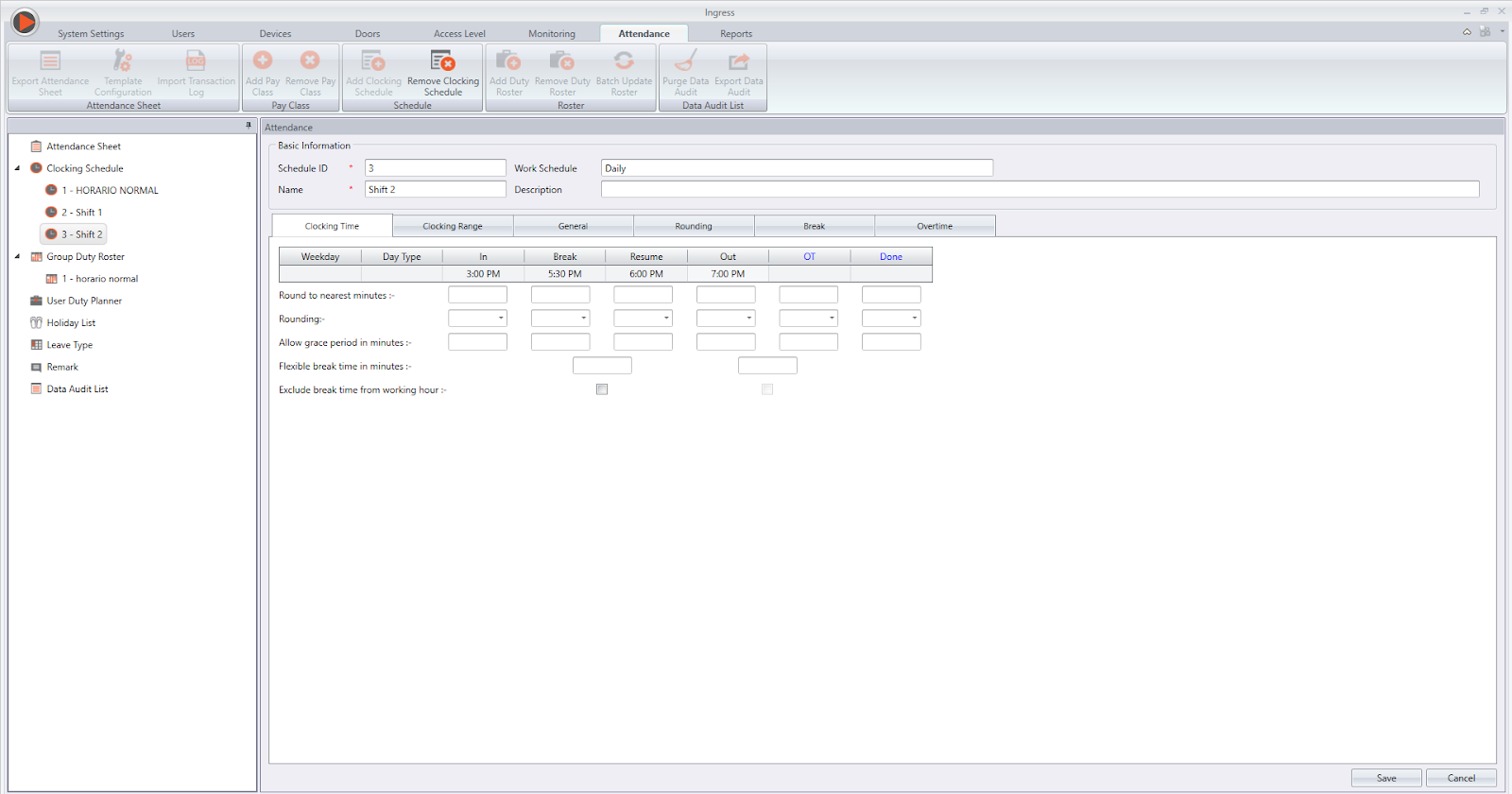
Step 3
At the Group Duty Roster, set Shifts/Day to 2 to configure multiple shifts;
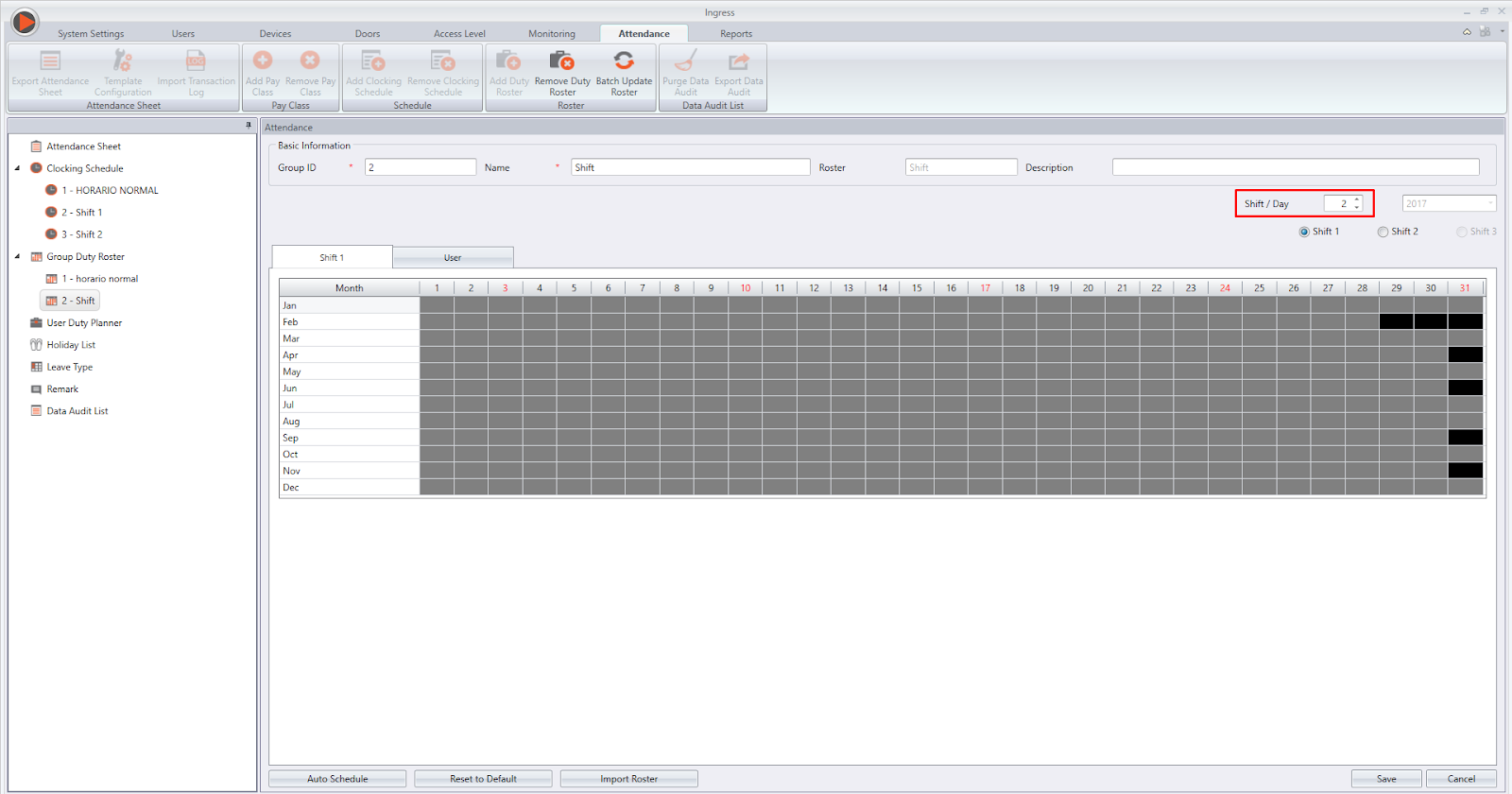
Once done, proceed to create the daily schedule for Shift 2;
Step 3
At the Group Duty Roster, set Shifts/Day to 2 to configure multiple shifts;
Step 4
Assign the clocking schedule 1 and 2 into Group Duty Roster 3;
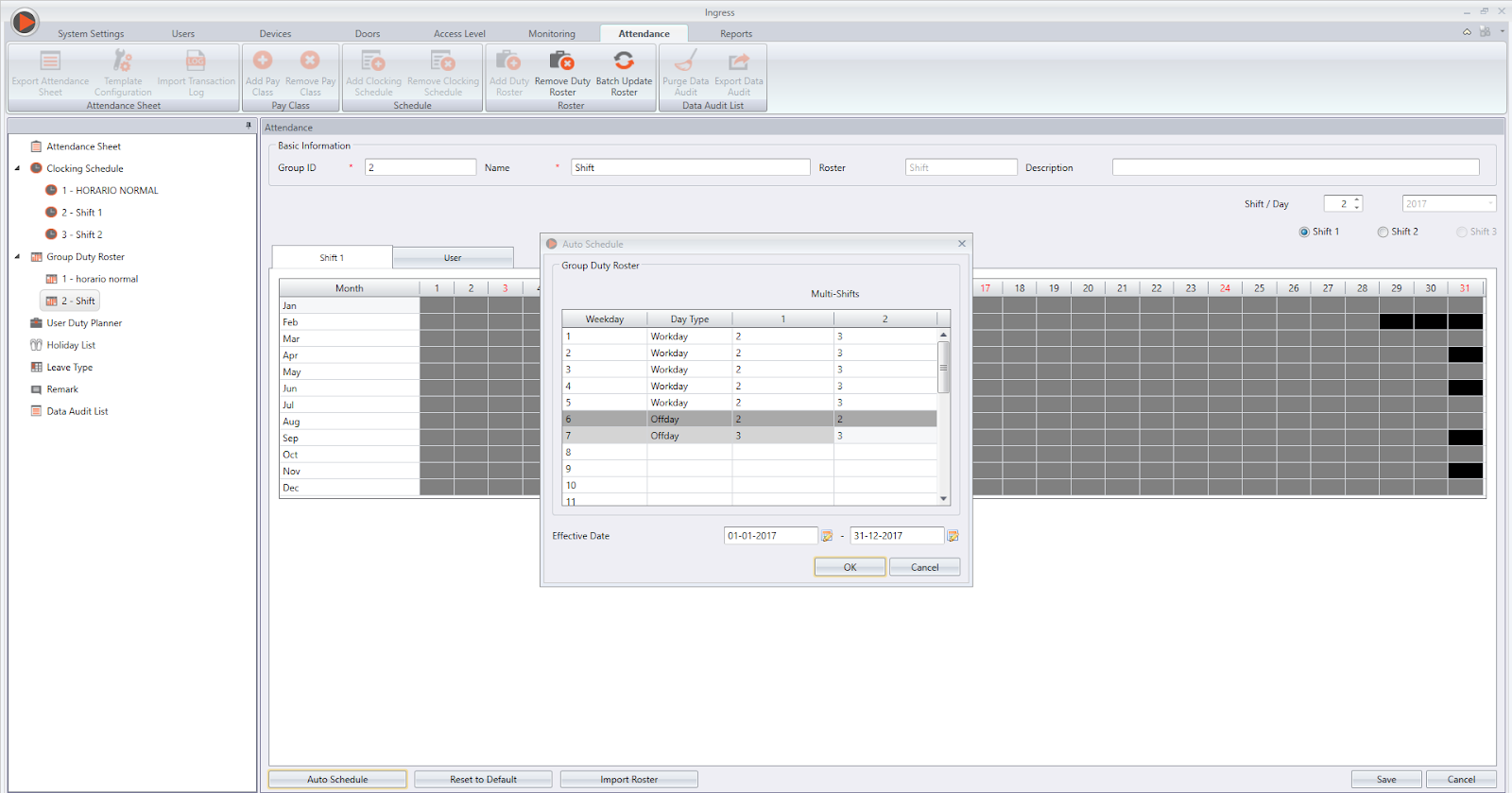
Step 5
Then you can see shift 1 and shift 2 like this
Step 5
Then you can see shift 1 and shift 2 like this
Voila! This will result in Multiple Shifts.










For the case, maybe monday he will in a shift which no break one and he will in other multiple shift in other day.
ReplyDeleteIf i need to insert a Full shift in a day, how to setup for it?
just ignore the multiple sheet 2?
Hello Sir,
DeleteGood day to you.
With regards to your query, kindly send us your working scenario in details so that we can assist you to create a clocking schedule for your organization.
You may drop us an email at support@fingertec.com and our support team will responding to your email as soon as possible.