i-Neighbour App: Enable Invoice Sharing with Residents in the Same Unit
Introduction
In the previous i-Neighbour app version, the system only allows the owner to view the invoice. However, in the latest i-Neighbour app version 3.2, we have added an option for the owner to share the invoice to all residents in the same unit.
In the previous i-Neighbour app version, the system only allows the owner to view the invoice. However, in the latest i-Neighbour app version 3.2, we have added an option for the owner to share the invoice to all residents in the same unit.
6. Family members now can view the invoice.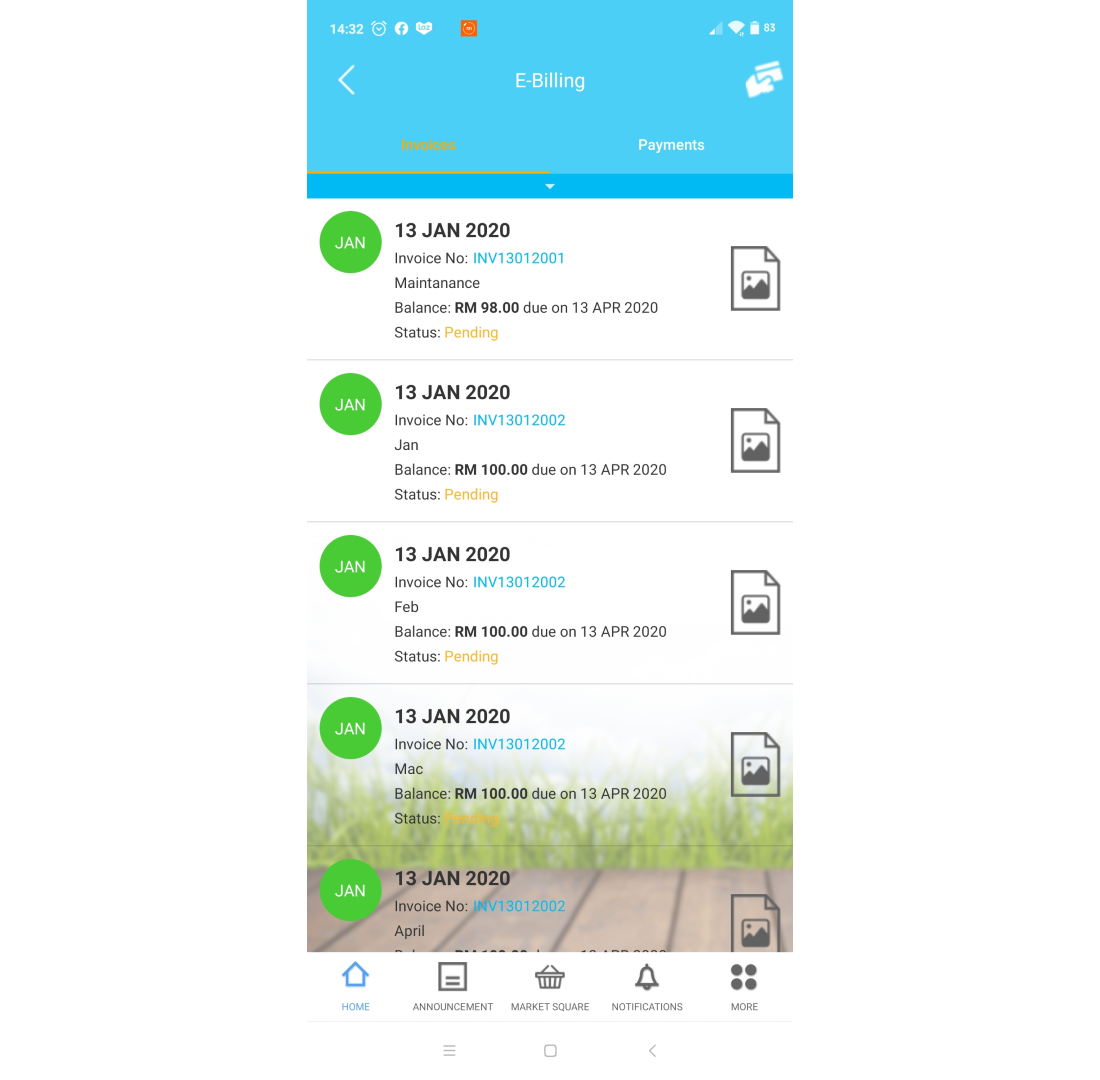
If you are still having problems after completing all of the steps stated above, please contact us via support@i-neighbour.com.
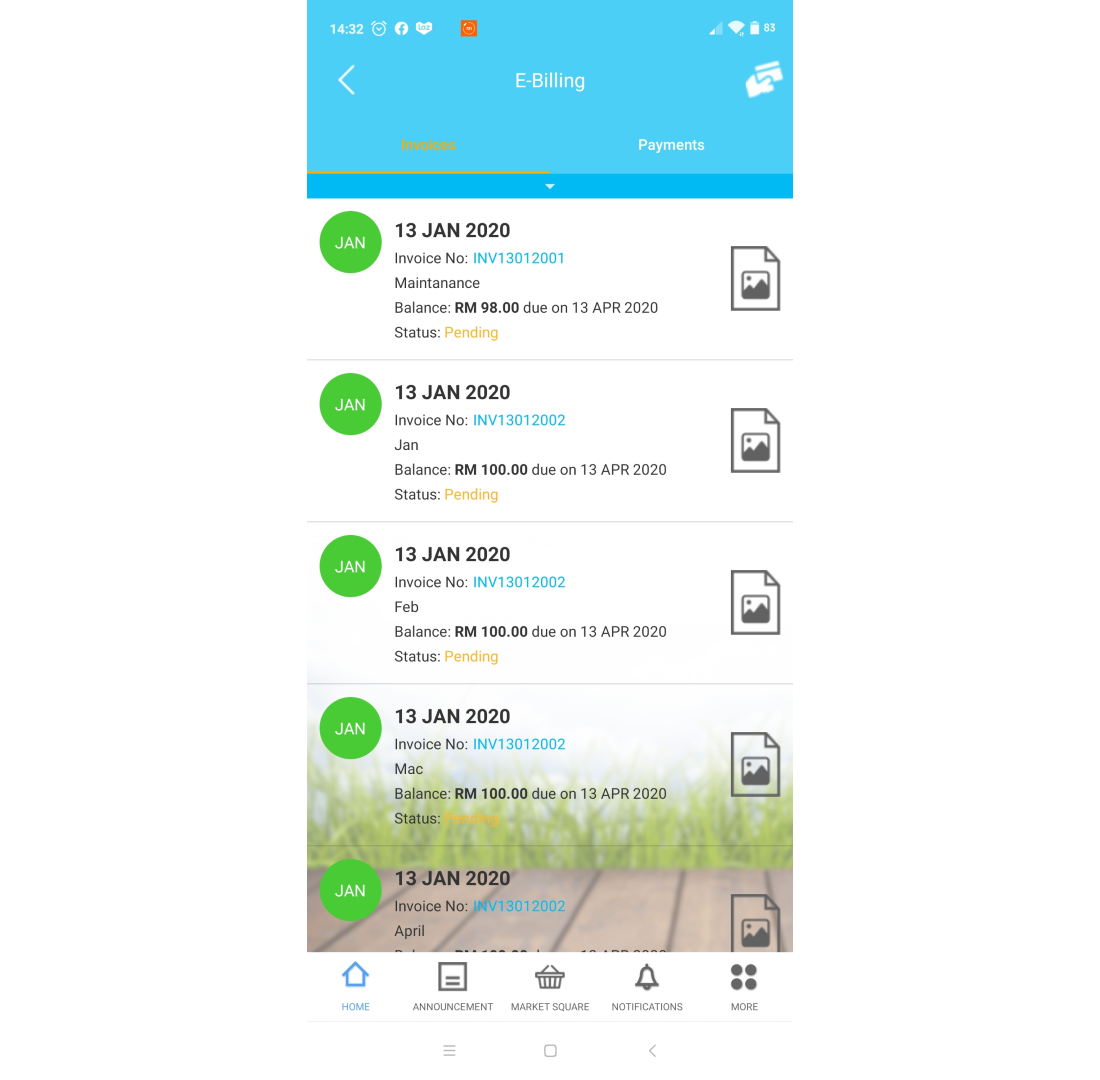
If you are still having problems after completing all of the steps stated above, please contact us via support@i-neighbour.com.
Note: If some of the screenshots or steps viewed here are different from the ones in the current system, this is due to our continuous effort to improve our system from time to time. Please notify us at info@i-neighbour.com, we will update it as soon as possible.
















0 comments:
Have any questions or inquiries about FingerTec? Drop your input here.