Changing Time Display Format in Ingress & TCMS V3
Introduction
One of the options involve choosing between hh:mm or hh:hh. The hh:mm format displays the minute according to the amount of minutes that have passed, while the hh:hh time format displays the minute in relation to the hours that have passed by. For example, if the time is 09.30, the hh:mm will display it as it is, while the hh:hh will display it like this: 09.50 (nine and a half hours).
Benefit
By changing the time format to hh.hh, this will make the management more easy to calculate the payroll to his staff because they just can use the details directly from software. For example if that company pay their employee per hour, they just need to multiply the total work hour with the ratio that they already set for the salary.
Procedure
By default, the Ingress & TCMS V3 displays the time in the hh:mm format, as can be seen in the sample below.
The exported attendance data will also be according to the default settings which is the hh:mm format as can be seen in the sample export data below:
From the sample, we can conclude the following:
Work time = 6 hours 57 min
Overtime = 0 hour 1 min
Short time = 0 hour 3 min
However, if you change the time display format to hh:hh, the Ingress & TCMS V3 display will follow your preferred settings, as can be seen in the sample of the change as below:
The new settings will affect the exported attendance data too, as shown below:
From the sample above, we can conclude the following:
Work time = 6.95 hours
Overtime = 0.02 hours
Short time = 0.05 hour
By using a simple mathematics calculation (i.e: multiply the minutes section by 60), we can convert the hh:hh format to the following:
1. 6.95 hours = 6 hours 57 min
2. 0.02 hours = 0 hour 1 min
3. 0.05 hour = 0 hour 3 min
To change your Ingress & TCMS V3 display format to the hh:hh format, follow the steps below:
Select System Setting > System > Hour format > select “hh.mm” or “hh.hh” format > Save
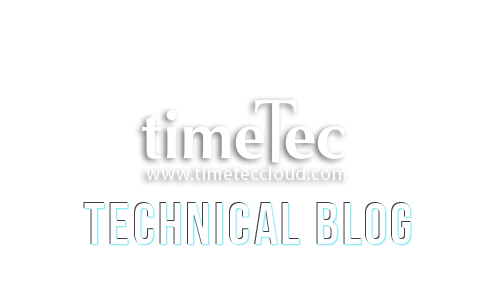








0 comments:
Have any questions or inquiries about FingerTec? Drop your input here.