Invalid Time Period Error in Face ID5 for New Registered User

Introduction
When a new user has been created and enrolled in Face ID 5 series devices, the user does not have any access level assigned to him yet. This will lead to a failed verification with ‘Invalid Time Period’ error message shown at the device screen during verification. This article will explain the steps on how to solve the ‘Invalid Time Period’ error at Face ID 5 devices.
Process
1. Once a new user has been created in a Face ID 5 device, you need to download the user to Ingress software. New users will be automatically pushed to AWDMS software. Thus, you only have to download the user in Ingress software.
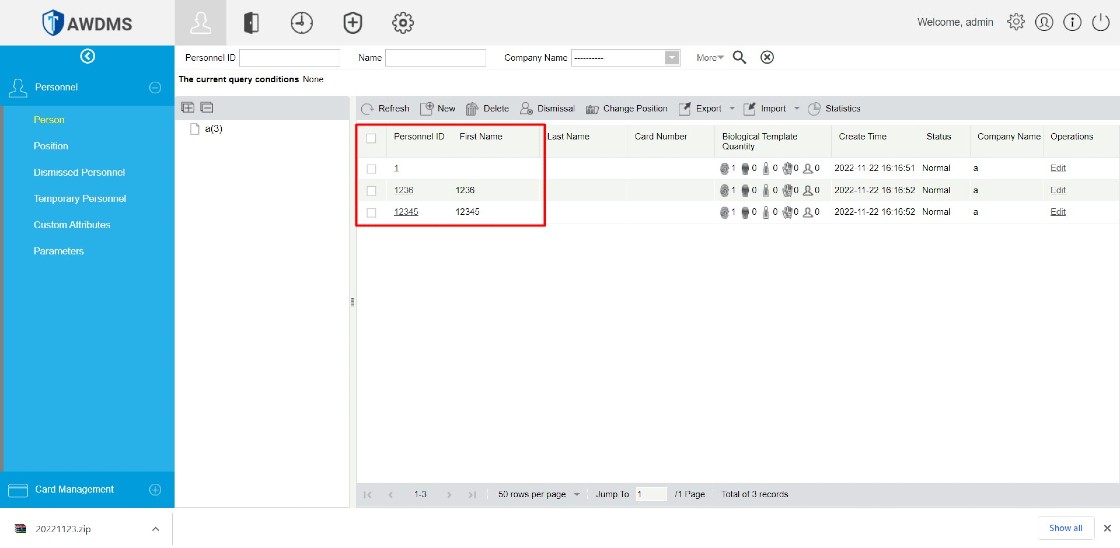
2. Go to Users module > Download User > Double click on Device > Select new user > Select All Data > Click Download
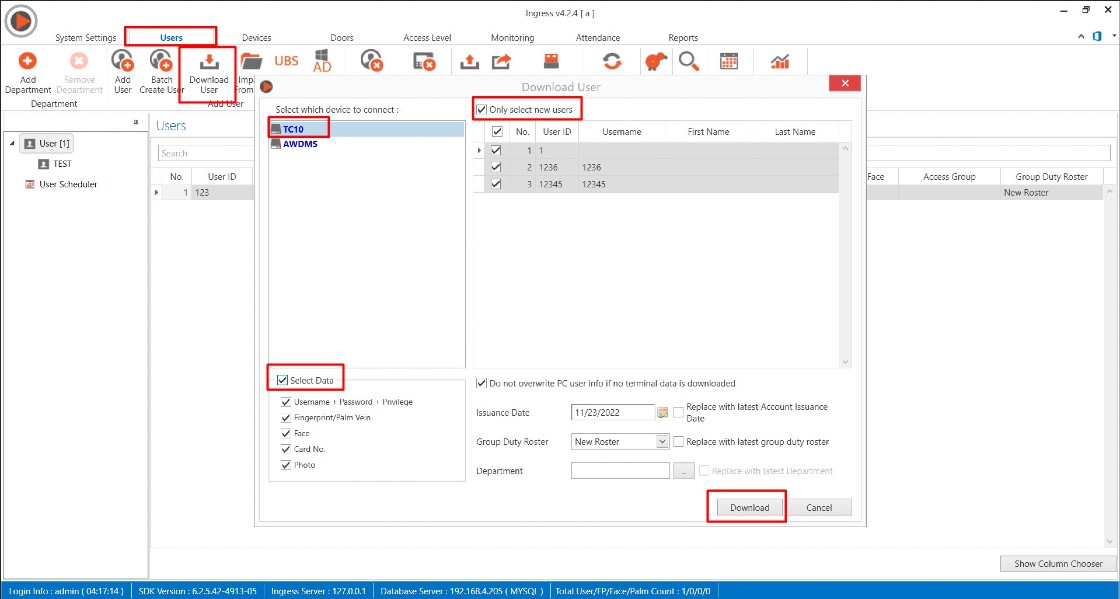
3. After the user has been downloaded into Ingress software, you need to assign the user to the existing access level that you already configured during the first setup. There are two ways to assign new users to the access group.
First, you can directly assign the user group in the Users module. Select New User > Go to Access Control > Edit > Select Access Group to Full Access > Save.
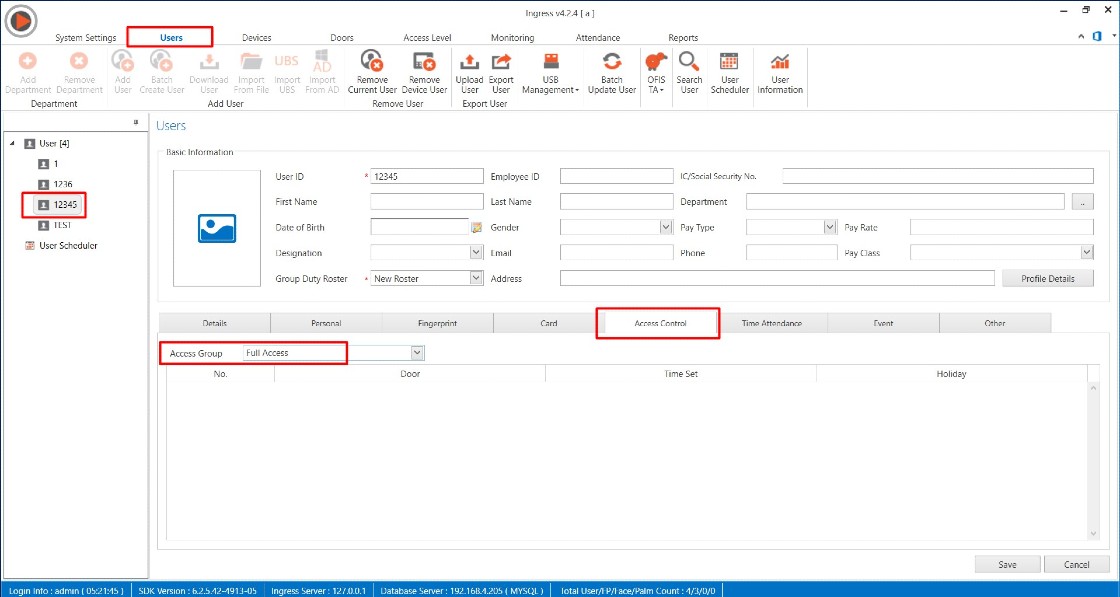
Secondly, you can go to Access Level module > Select Full Access group > User tab > Edit > Add > Select Users > Click OK
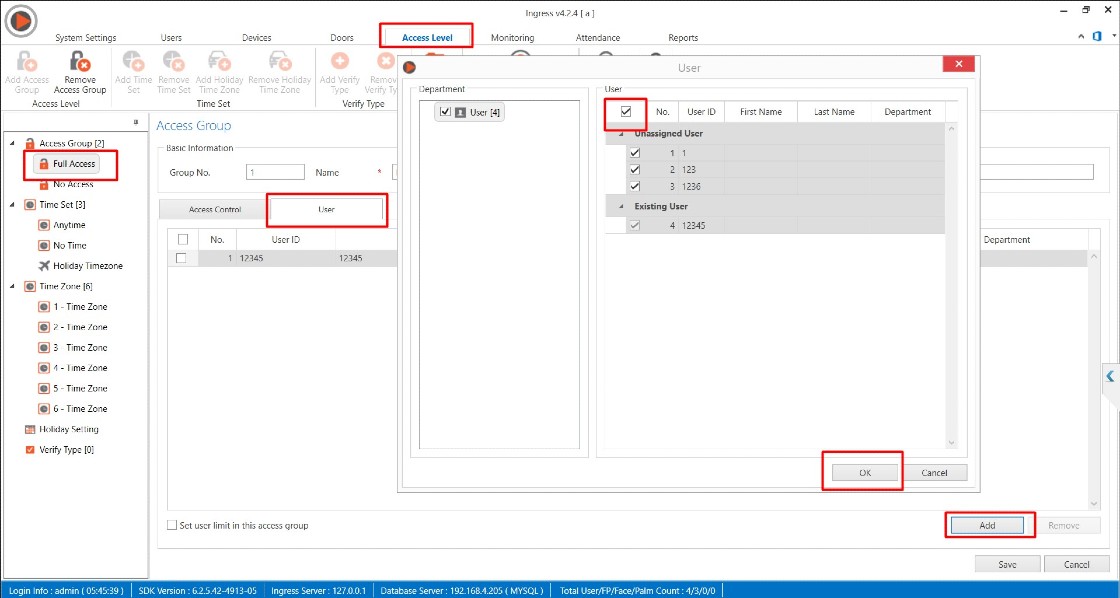
4. Once a new user has been assigned to Access Group, you can directly upload the user to the AWDMS. Go to Users module > Click Upload User > Select AWDMS > Select New User > Select All Data > Click Upload.
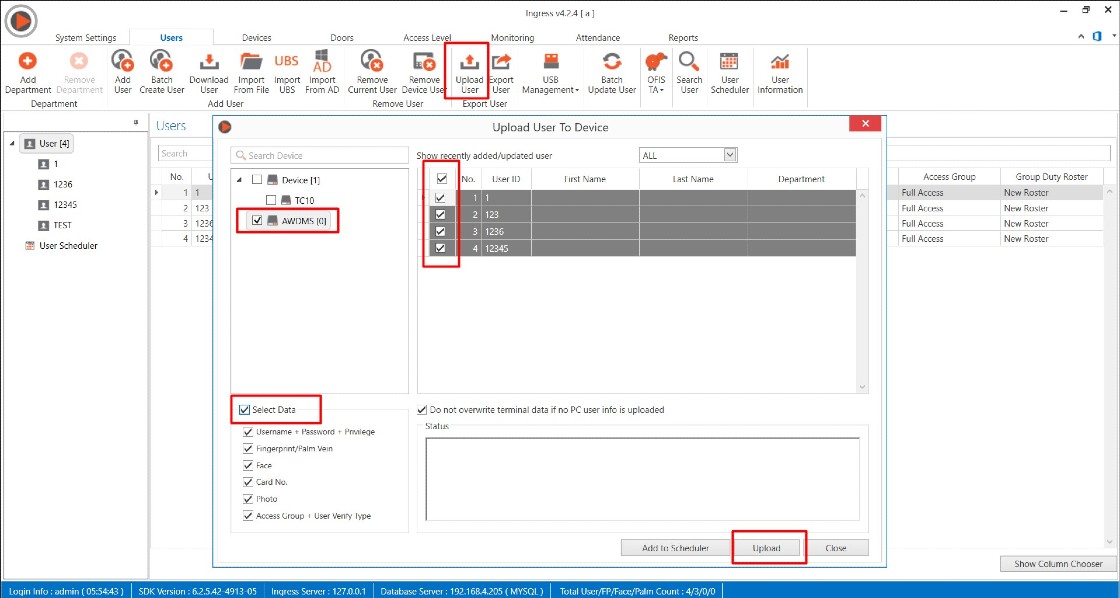
5. If a new user is created from Ingress software, you need to make sure to assigned the user Access Group before uploading the user to the device.
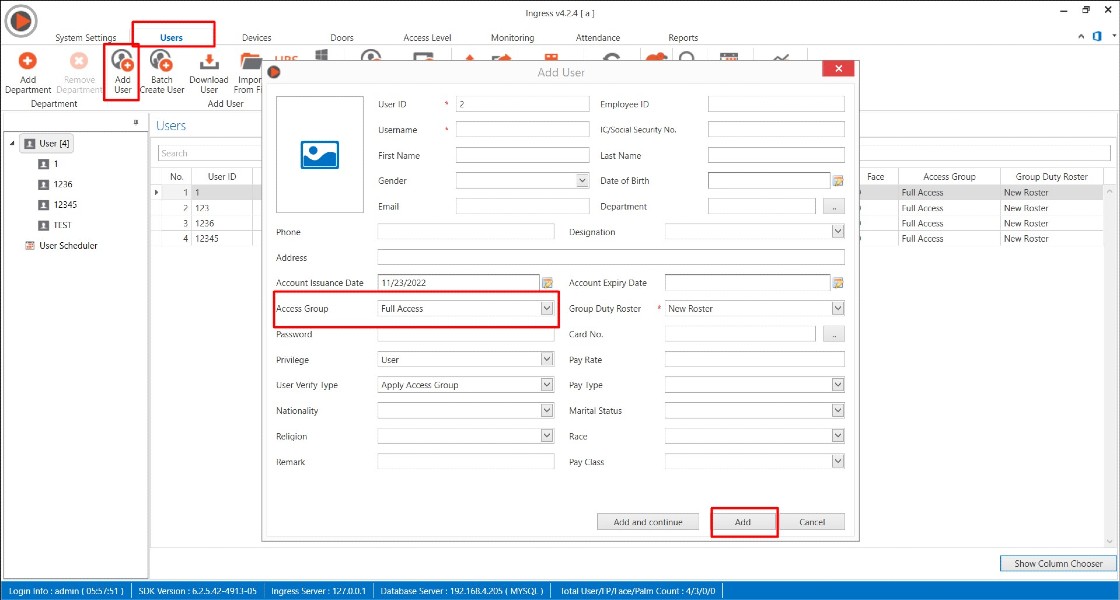
REMARK : Above article can only be performed if the Access Level has already been created and synchronised from Ingress software to AWDMS during the first time setup.
Note: If some of the screenshots or steps viewed here are different from the ones in the current system, this is due to our continuous effort to improve our system from time to time. Please notify us at info@timeteccloud.com, we will update it as soon as possible.













Excellent article. Very interesting to read. Thanks for sharing! https://www.appliancerepair-kitchener.ca/oven-stove-range-repair-waterloo/
ReplyDeleteDistance MBA
ReplyDeleteOnline MBA in Sports Management
Online MBA in General Management
Part-time MBA in International Business
Part-time MBA in Healthcare Management
Part-time MBA in Project Management
Part-time MBA in Hospital Administration
Best MBA College in Gurgaon
ReplyDeleteAwesome Information In This Blog Thanks For Sharing this
ReplyDeleteBest Schools In Ghaziabad | Schools In Ghaziabad : KR Mangalam Vaishali
Explore seamless printing with https ij start canon. Easily set up and manage your Canon printer. For additional support, visit our website or connect with our experts via live chat.
ReplyDeleteThis comment has been removed by the author.
ReplyDeleteYour gratitude is truly touching. It’s wonderful to see such appreciation in your writing."
ReplyDeleteliteblue
I just got the latest smartwatch you reviewed and I’m loving it so far! The battery life is incredible and the health tracking features are really impressive. Thanks for the detailed review; it definitely helped with my decision!
ReplyDeletedrudge report
"This post was a great resource for me. Thank you for taking the time to share it!"
ReplyDeleteportal.office.com
Magnificent beat! I wish to apprentice while you amend your website, how can I subscribe for a blog website? The account helped me a acceptable deal. I had been a little bit acquainted of this your broadcast provided bright clear concept.
ReplyDeleteportal.office.com
I had been struggling with my printer for a while. Your blog and the 123.hp.com/setup guide saved the day. Thank you so much!
ReplyDeleteThank you for sharing such insightful information in this post! Your expertise has been truly helpful in enhancing my understanding of the topic. For those interested in improving their experiences, I’d recommend checking out resources like www.homedepot.com/survey, which provides valuable customer feedback opportunities. Keep up the excellent work on creating such engaging content!
ReplyDeleteLowe's Companies, Inc. is the official name of the American home improvement store Lowe's. In 1921, North Carolina was the beginning point. A Lowe's dollar shop can be found in any major city in the US, Canada, or Mexico. Most people think of food shops when they hear the name Lowe's.
ReplyDeletewww.lowes.com/survey
Your input is crucial to improving Home Depot, regardless of whether you've utilized their services, bought home improvement supplies, or interacted with store employees.
ReplyDeletewww.homedepot.com/survey
Using a feedback survey encourages customers to be honest with the business. By gathering demographic information, it enables businesses to have a deeper understanding of their clientele. By periodically considering feedback, they are able to improve their services. demonstrating the effectiveness of the modifications made. Commenting on their experiences is possible for users.
ReplyDeletehomedepot.com survey
Make sure you are eligible before visiting tellportillos.smg.com. To join, you must be at least eighteen years old. It is necessary to have a current Portillo's receipt with a 20-digit survey code. The poll is only open to legal residents of the United States; Portillo's employees and their immediate family are not permitted to participate. You are prepared to take part if you fulfill these requirements.
ReplyDeletePortillos.com/survey
You have most likely had a lunch at Church's Chicken if you prefer tasty, crispy fried chicken. However, did you realize that simply providing comments might win you rewards? Church's Chicken appreciates its patrons and provides a feedback form in exchange for discounts and exclusive deals. Menus, locations, specials, and an incentive-based customer feedback program are all accessible through Churchs.com.
ReplyDeletechurchschickenfeedback
This exact “Invalid Time Period” thing happened to me before when I first set up a new Face ID5 user! I was so confused until I found out it was just missing the access level setup. Glad this guide breaks it down so clearly. Super helpful feels like when I needed help with assignments in Canada, finding the right steps made all the difference.
ReplyDeleteFamily Dollar's official customer satisfaction survey tool is called RateFD. It allows customers to express their thoughts regarding their in-store experiences and can be found at RateFD. Your opinions count, whether you're praising a kind cashier or making suggestions for better product availability. RateFD's ultimate objective is to improve the entire buying experience based on feedback from satisfied consumers. Additionally, you immediately enter a competition to win a $100 Family Dollar gift card by completing the survey. Your input is beneficial, plus you may receive compensation, so it's win-win.
ReplyDeletewww.ratefd.com
Clear and helpful guide for fixing the Face ID5 “Invalid Time Period” issue. Many users overlook access levels, so this breakdown is spot-on. Sometimes troubleshooting feels like saying, Do My Assignment in UAE, but this makes it easy.
ReplyDeleteYou must adhere to the following guidelines provided by the firm in order to be considered as a qualified applicant: First, in order to participate in the survey, the candidate must be at least eighteen years old. To participate in the poll, you must have recently made a purchase from any of the approximately 400 Stop & Shop locations.
ReplyDeletetalktostopandshop
Customers may score their recent experiences at JCPenney locations using the official consumer feedback program, the JCPenney Survey. In categories including customer service, shop cleanliness, product selection, and price, the study assists JCPenney in identifying what is effective and what need improvement. The finest aspect? JCPenney gives participants the chance to win thrilling prizes as a token of appreciation for their insightful comments, sometimes in the form of discount coupons or sweepstakes entries.
ReplyDeleteJC Penney Survey
Customers may score and remark on their most recent visit using the ChipotleFeedback Survey, which is housed at ChipotleFeedback. Depending on promotions, survey respondents may be given an opportunity to enter a contest to win free burritos for a year or other special incentives as a token of thanks. This page provides a thorough explanation of how to complete the survey, what is required to be eligible, what to anticipate, and how to get your prize.
ReplyDeletechipotlefeedback
A meaningful and knowledge-rich article. Thank you for sharing such high-quality content. Luxury villas in india
ReplyDeleteYour input is more than just numbers on a page at Regal Cinemas; they actively use it to create significant improvements. The TalkToRegal Survey's insights assist improve staff training, guaranteeing that workers deliver better service, and direct cleaning programs to make every theater seem clean and inviting to visitors. Concessions, menu changes, and seating configurations are all influenced by customer feedback, which improves the comfort and enjoyment of movie evenings. You are assisting Regal in improving theater designs and overall experiences by offering your candid feedback. Every comment helps create a better environment, which benefits thousands of customers nationally in addition to you.
ReplyDeleteTalktoregal