Export and Import User to excel / text / CSV file for TCMSv3 & Ingress
Introduction
Some organizations have many workers and when they are shifting from manual labour to automation, it will require lots of documentation and data entries from the admin.
To ease this process, FingerTec allows users to simply import user records from excel, text or CSV files into the TCMSv3 or Ingress software. In addition, users also may export the user record from TCMSv3/Ingress software to excel, text or CSV files to be utilized by third-party software (eg: payroll or accounting software).
Some organizations have many workers and when they are shifting from manual labour to automation, it will require lots of documentation and data entries from the admin.
To ease this process, FingerTec allows users to simply import user records from excel, text or CSV files into the TCMSv3 or Ingress software. In addition, users also may export the user record from TCMSv3/Ingress software to excel, text or CSV files to be utilized by third-party software (eg: payroll or accounting software).
Process
I- Creating file - Excel ( click here to download sample file )
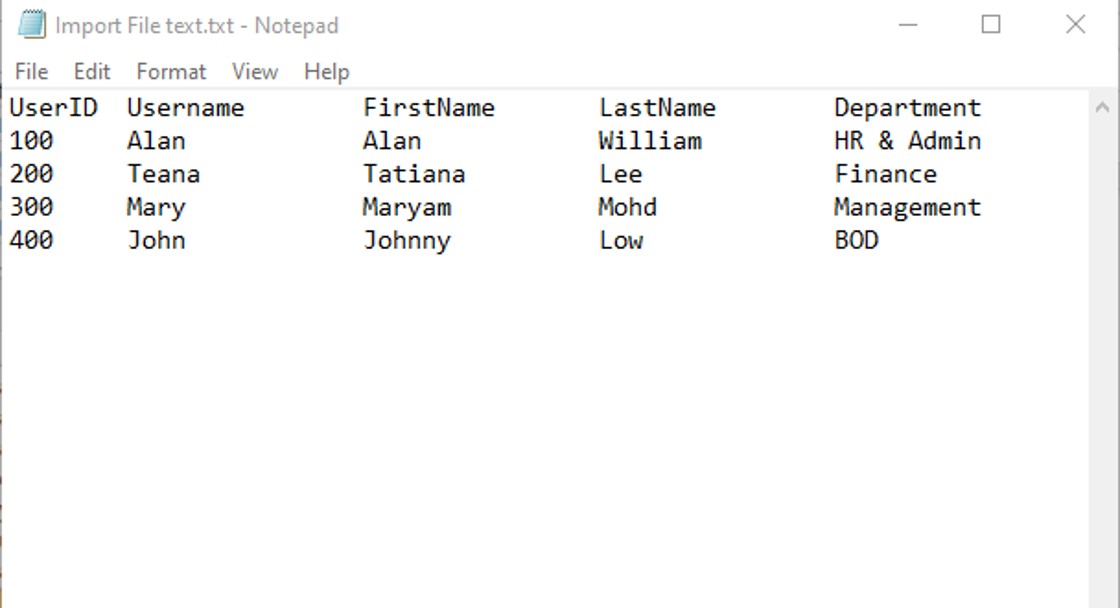
III- Creating File - CSV ( click here to download sample file )
3. Click Next, and you will see ‘Parse Successful’ prompted if the file format follows the recommendation as a sample file.
4. Click Next and select the required options for the user to be read into the software.
5. Once done, you will be prompted with a successful message as follows:
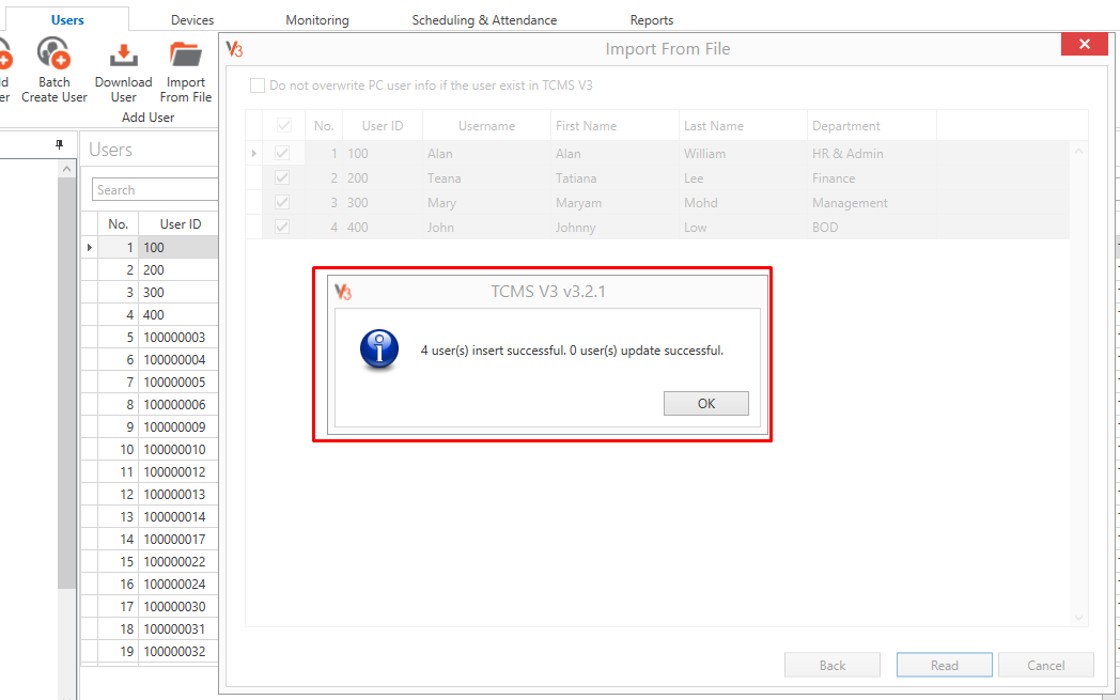
Export User
1. Click Export User > Select User > Select Field that you require by dragging the list to the right.
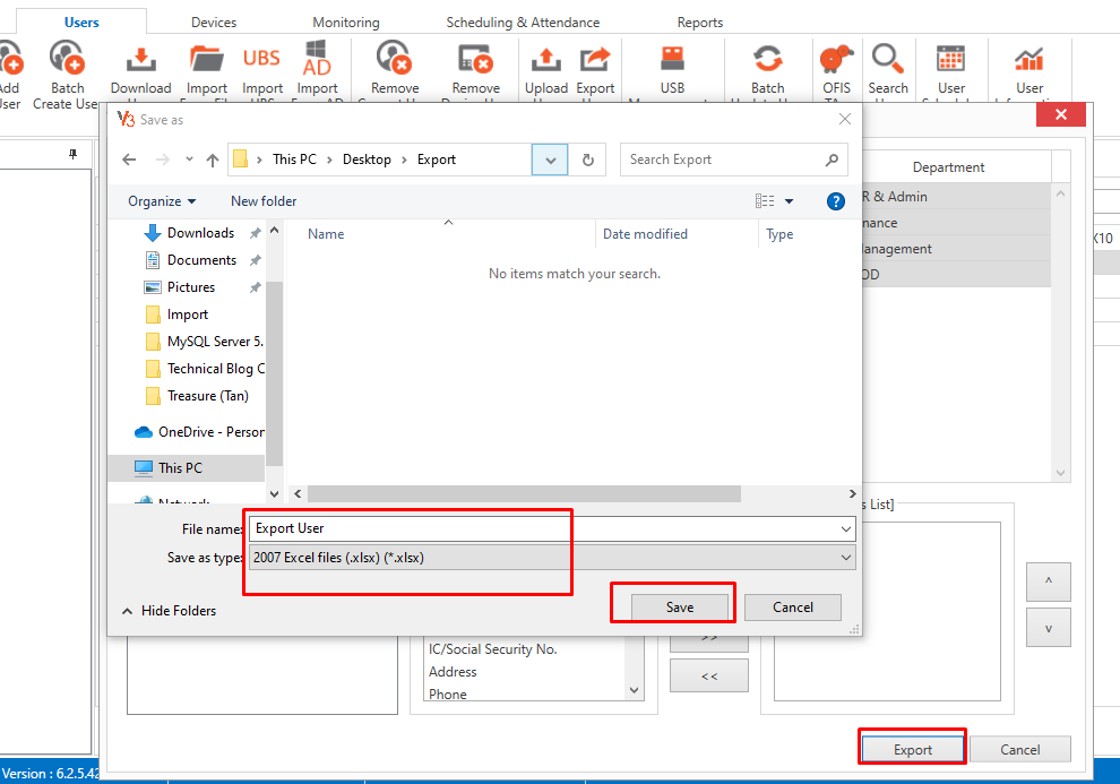
Note: If some of the screenshots or steps viewed here are different from the ones in the current system, this is due to our continuous effort to improve our system from time to time. Please notify us at info@timeteccloud.com, we will update it as soon as possible.



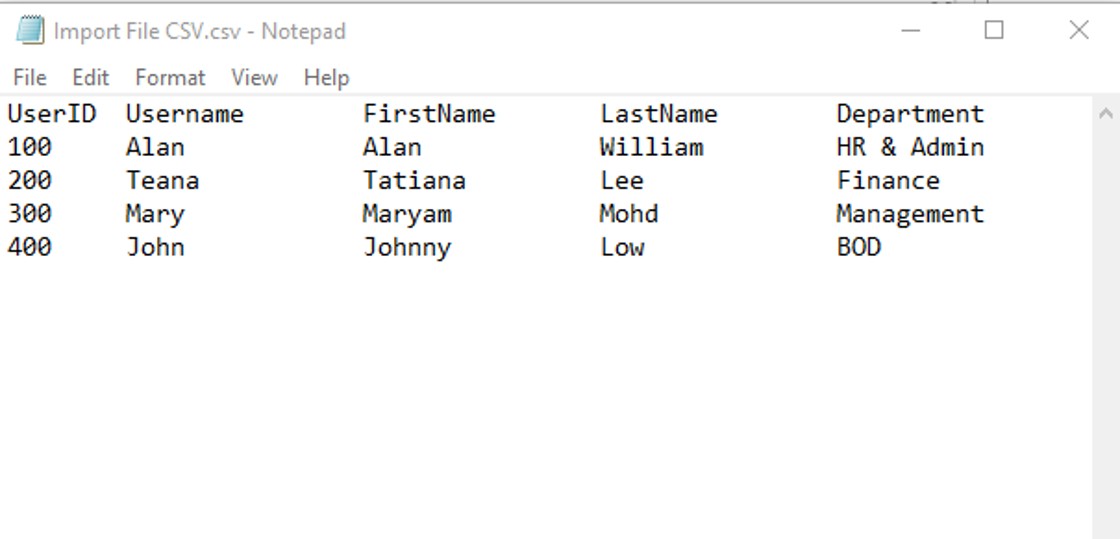.jpg)















Absolutely composed content material , thankyou for information . excel consultant uk
ReplyDeleteThanks for this post, I am a big fan of this website would like to go on updated. Sesame Seeds Exporter
ReplyDelete