TimeTec Access Report
Introduction
TimeTec Access is a cloud-based Access Control System designed to effectively manage and monitor employees in a building or office. TimeTec Access offers various reports for listing, stored data and checking processes, and it retains data for up to 2 years.
TimeTec Access is a cloud-based Access Control System designed to effectively manage and monitor employees in a building or office. TimeTec Access offers various reports for listing, stored data and checking processes, and it retains data for up to 2 years.
Process to generate a report
1. Go to Reports. Select the type of report to generate.
2. You could filter the report by Date, Access Point or User, depending on which type of report you generate.
Type of Timetec Access Report.
1. Access Group Listing - Display all the Access Group settings created
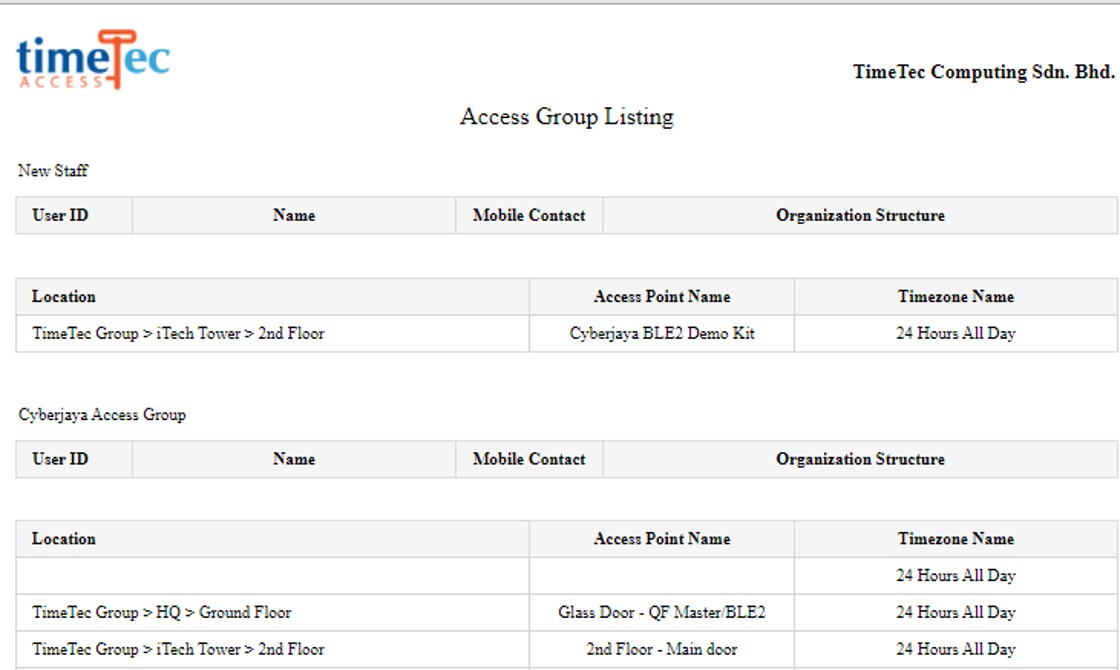
1. Access Group Listing - Display all the Access Group settings created
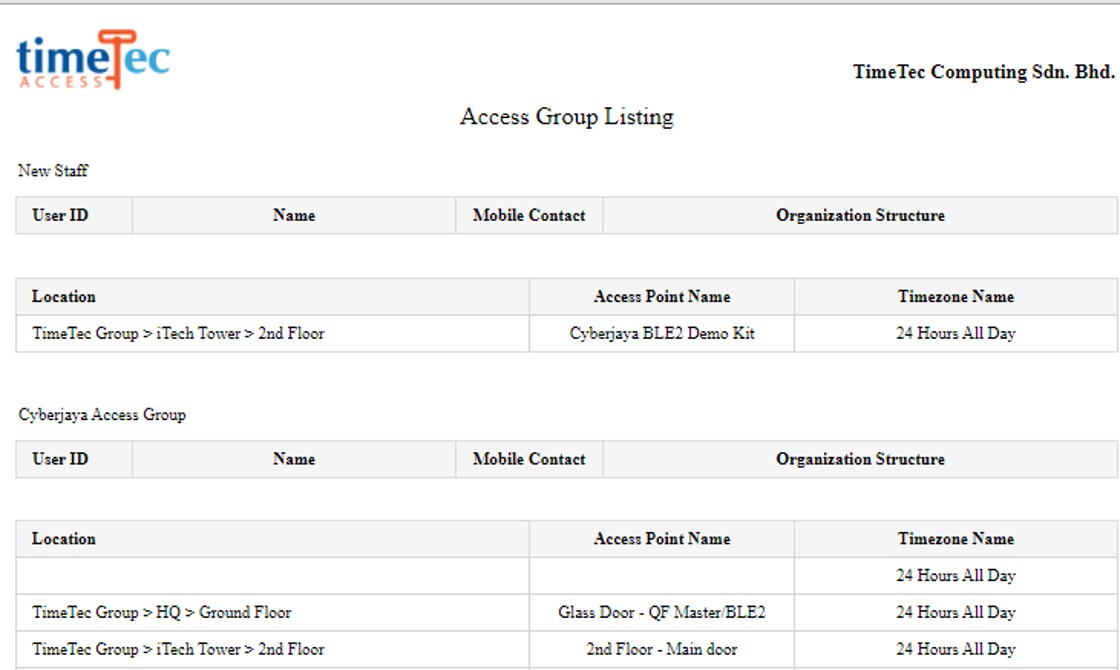
2. Access Time Listing - Display Access Time settings
4. Access Point Activities Analysis - Display all activities on Access Point/Door. You may filter by Date and Access Point.
6. Transaction Logs Analysis - Display all transaction logs, filtered by Date, User and Access Point.
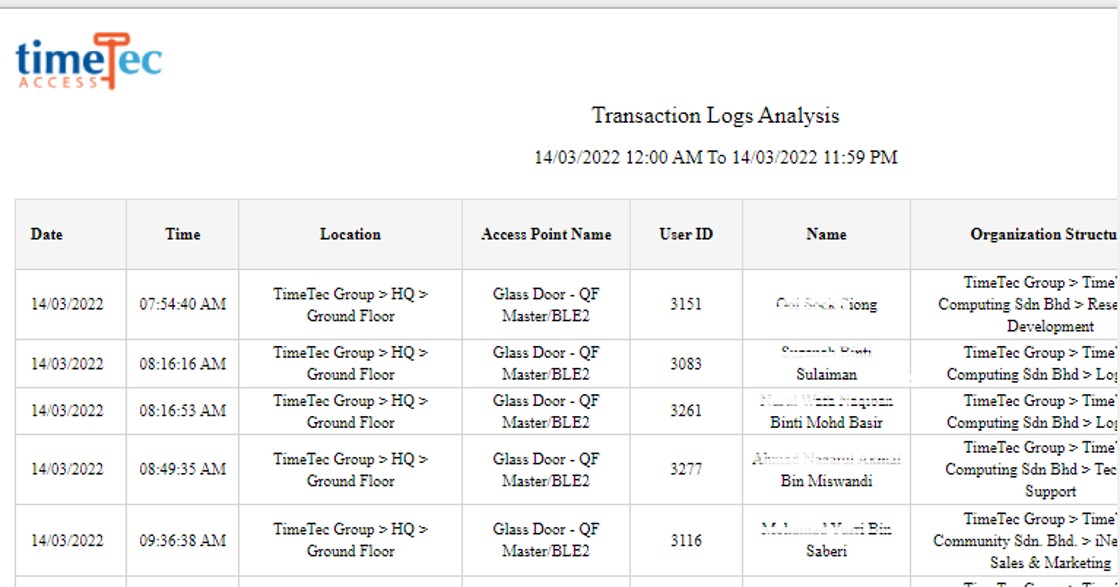
7. Access Point Events Analysis - Display all the Access Point events filtered by Date, Access Point, Activities and User.
8. Entry Exit Analysis - Display all user’s Entry and Exit time filtered by Date and User.
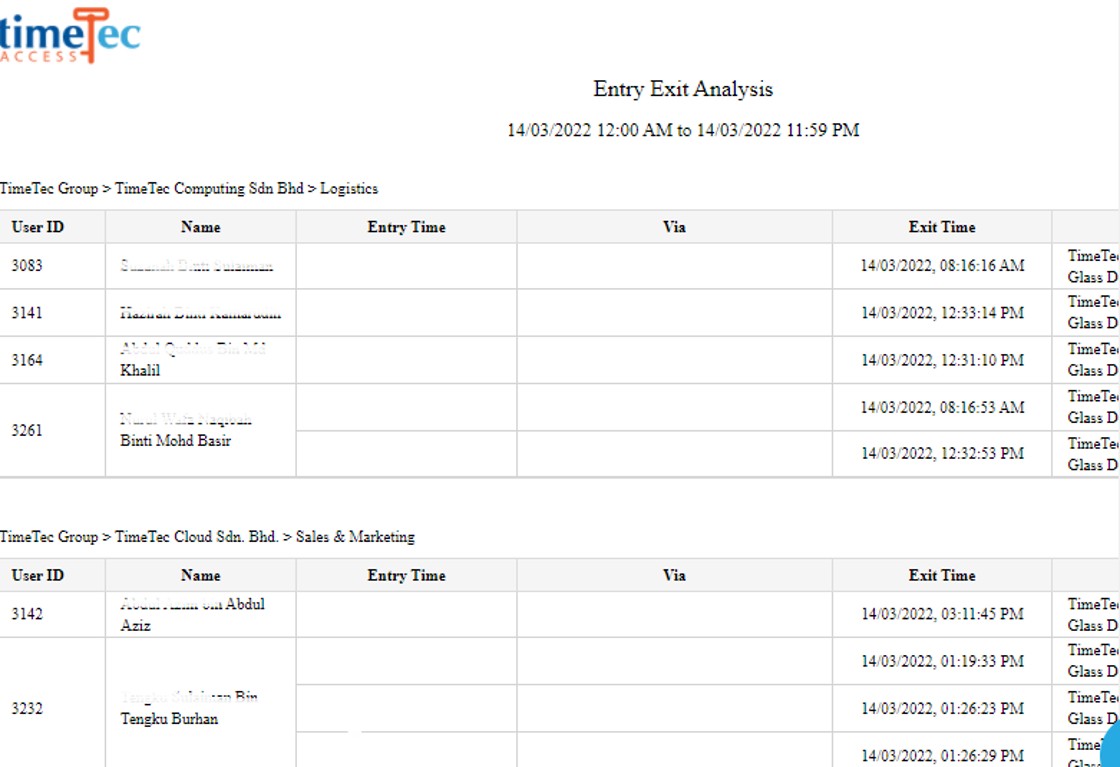
9. Last Known Position Report - Display the User’s last position or transaction filtered by Date and User.
10. Fire Roll Call display the records of who is in and those who have visited a building. For more details, please refer here























0 comments:
Have any questions or inquiries about FingerTec? Drop your input here.