How To Add New User to TimeTec TA From TimeTec TA to Device (Smart DBS)
Introduction
Time attendance, scheduling management & work from home are effective solutions for the modern workforce. The TimeTec TA automates your time data collection process and seamlessly integrates it with biometrics identification devices. This tip will show you how to register new users in TimeTec TA for the Smart DBS module.
Time attendance, scheduling management & work from home are effective solutions for the modern workforce. The TimeTec TA automates your time data collection process and seamlessly integrates it with biometrics identification devices. This tip will show you how to register new users in TimeTec TA for the Smart DBS module.
Process
A.Go to User > Manage User > Manage > Add User
C. Go to User > Manage User > Click on the setting button > Assign user roster
D. Upload user to the device
I. Go to DEVICE > Terminal.
I. Go to DEVICE > Terminal.
II. Select Terminal
III. Manage Terminal > Upload User
IV. Select User > Submit
V. After the user setup is completed, proceed with user clocking enrollment in the device.




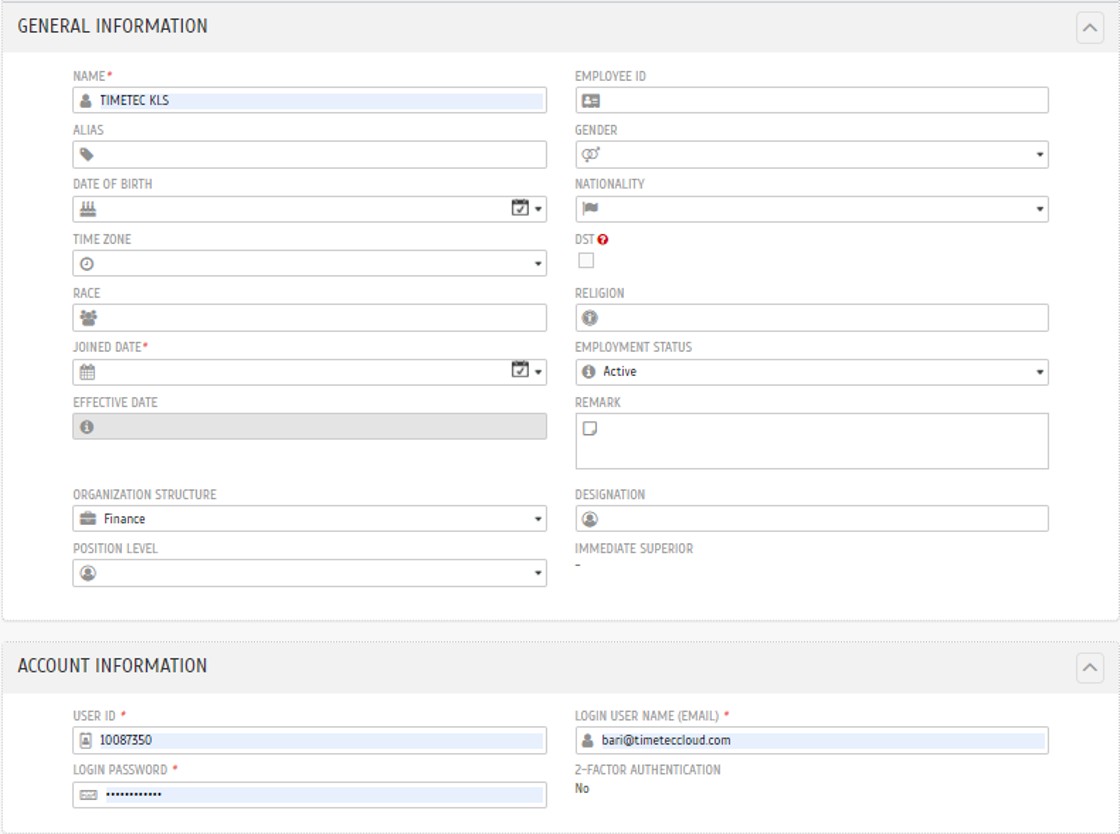















0 comments:
Have any questions or inquiries about FingerTec? Drop your input here.