How to Fix Wrongly Billed Water & Electricity Charges in i-Account
Introduction
In i-Account, invoices for Water and Electricity are issued based on meter reading values that the user adds or imports into the system. At times, a wrong meter reading value could have been added for certain units, leading to an incorrect calculation of the usage and invoice amount.
If this is only detected after the invoice is generated, certain steps can be taken to rectify the records. To make the correction, refer to the steps listed below.
Please note that we refer to “Water” in our guide below but the same steps are applicable for both Water and Electricity billing.
How to Fix Wrong Billing
If a Water meter bill is wrongly charged, there are 2 options:
I : Void the incorrect invoice > Edit the incorrect reading value > Generate a new invoice with the same reading
a) Void the incorrect invoice at System > Maintenance > Void a Transaction.
b) After voiding the incorrect invoice, you can edit the reading value at Property > Water Meter.
II : Issue Credit Note for the full amount of the invoice > Import a new reading with the correct current reading value > Generate another invoice with the newly added reading.
Option 1: Void Incorrect Invoice & Edit Reading
1. Once invoices have been generated for the water meter reading, users can view the invoices at the Water Meter page. In our example below, if the water meter reading for unit A-1-1 on 21st April 2021 is incorrect, we can void the invoice that has been generated. Check the invoice number by clicking on the view invoice icon.
1. Once invoices have been generated for the water meter reading, users can view the invoices at the Water Meter page. In our example below, if the water meter reading for unit A-1-1 on 21st April 2021 is incorrect, we can void the invoice that has been generated. Check the invoice number by clicking on the view invoice icon.
3. Next, go to System > Maintenance > Void a Transaction to void the incorrect invoice. For the Transaction Type menu, select the Sales Invoice option.
5. After selecting the invoice, users will be directed to the bottom of the page, where we can enter a Memo to record why the invoice needs to be voided. Then, click on the “Void Transaction” icon to proceed with the void action.
8. After the invoice has been voided, go to the Property > Water Meter page again to edit the meter reading. The edit icon will appear once the invoice has been successfully voided.
9. Click on the edit icon to amend the water meter reading for that particular unit and click “Update” to save the changes.
10. After entering the correct meter reading, you can now generate a new invoice for this unit at Property > Batch Invoice page using the edited reading.
Option 2: Issue Credit Note for the Whole Invoice and Import New Meter Reading
a) Issue Credit Note for the Whole Invoice
1. For the 2nd option, we will use another unit, B-1-4 as the example.
2. In this option, firstly, issue a Credit Note for the whole amount of the incorrect invoice. Go to Accounting > Sales > Transactions > Customer Credit Notes.
3. Select the owner and Credit Note Items, then enter the price based on the invoice amount for water billing. Click the (+) icon to add the item in the line.
5. Once the Credit Note has been issued, allocate the Credit Note against the invoice. Go to Accounting > Sales > Transactions > Allocate Customer Payments or Credit Notes to allocate the Credit Note.
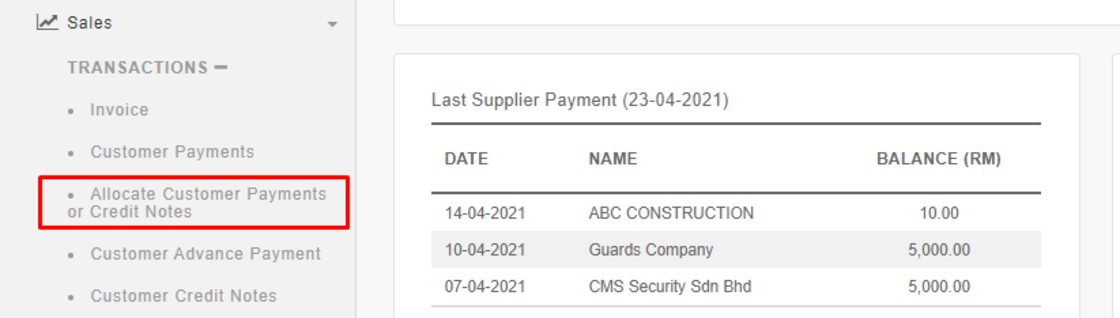
6. Select the owner’s name, for instance owner for B-1-4. System will show the Credit Note that has been issued to that particular owner.
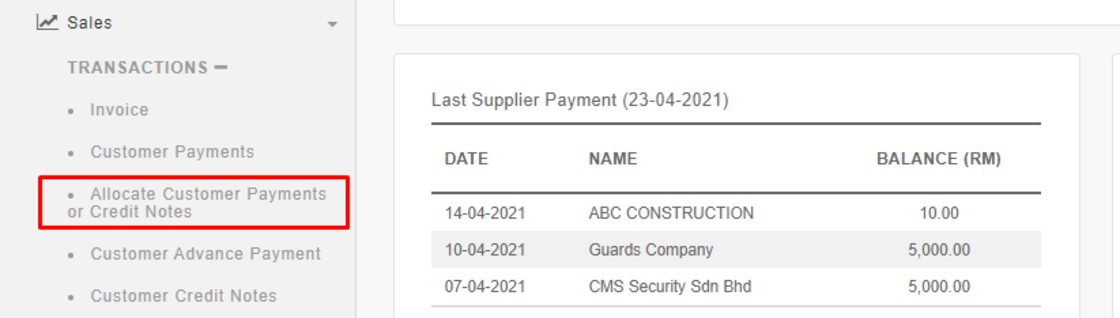
6. Select the owner’s name, for instance owner for B-1-4. System will show the Credit Note that has been issued to that particular owner.
8. Users will be directed to the Allocate Customer Payment or Credit Note page. Allocate the amount to the water bill.
b) Import New Meter Reading & Generate New Invoice
Next, you need to import a new meter reading for the same reading date.
1. Go to Property > Water Meter page and click on “Upload Data” to import the new reading.
IMPORTANT NOTE:
Normally, for each unit number, the system only allows entry of one reading on each date.
To import a 2nd reading for the same date, you have to key in "edit" in the Edit column of the csv file.
a. Customer Group
Select the same group for this unit owner. System will check the selected customer group whether there are any unbilled readings and only generate new invoice for the new reading.
b. Reading Date
Select the date for the newly added reading (marked as “Edit”)
Maintain Previous Invoice & Fix in the Next Month
If you only notice the billing error during the following month’s billing, it is possible that Options 1 & 2 above may not suit your requirement. Especially if the owner/debtor have already paid for last month’s incorrect invoice (including gateway payment).
Both options are not applicable if you are not allowed to void last month invoices or prefer not to send 2 new invoices to the owner/debtor:
a. Correct invoice for last month
b. New invoice for this month
c. Credit Note to cancel the incorrect invoice for last month
Hence, if you prefer to directly adjust for this using this month’s invoice, you can consider Option 3 below:
- Issue Credit Note for any overcharged amount for last month
- Key in the previous reading date and correct previous reading value in the import file when importing readings for the latest bill
Note: If undercharged, you can directly key in Current Reading to charge the extra in this month's invoice.
Option 3: Issue Credit Note and Adjust in Current Month Usage Calculation
1. In order to issue a Credit Note for the overcharged amount, refer to the Option 2a section above for more guidance.
2. For example, if on 31/05/2022 for unit B-1-6, the correct reading is 35 m3 while invoice amount is supposed to be RM10.00 (RM2.00 x 5 m3) but you have wrongly invoiced at RM210.00 (RM2.00 x 105 m3), you can issue a Credit Note for RM200.00 (RM210.00 – RM10.00).
3. When you import this month’s reading (e.g., 40 m3) for instance on 30/06/2022, if you directly enter the Current Reading value without amending Previous Reading value, the usage may be calculated wrongly or even fail to be imported (if Current < Previous).
4. In order to import successfully, you need to key in the correct previous month values for this particular unit in the import file. Please take note of the following:
IMPORTANT NOTE:
In, the import file, you must key in the Previous Reading Date & Previous Reading Value (in addition to the Current Reading).
If you leave the previous reading columns blank, the system checks existing records in the system in order to calculate the usage. As the previously entered reading for this unit was incorrect, this will lead to incorrect calculation of usage/fail to be imported.
Note: If some of the screenshots or steps viewed here are different from the ones in the current system, this is due to our continuous effort to improve our system from time to time. Please notify us at info@timeteccloud.com, we will update it as soon as possible.




























.png)
.png)
.png)
.png)









Thanks for letting us know about it, these information are really awesome. You can also check out https://prourdu.pk/k-electric-bill-online-duplicate/ it will provide you complete details about the bills
ReplyDeleteRivalry additionally is relied upon to make new positions, animate financial turn of events and help our current circumstance. Local Deck Builders
ReplyDeleteBy and large the aftereffect of this is to broaden the distance that it can go on a tank of fuel, giving the half and half electric vehicle better efficiency. Electricians And More
ReplyDeleteI will right away take hold of your rss as I can not in finding your e-mail subscription link or e-newsletter service. Do you’ve any? Kindly permit me recognise in order that I could subscribe. Thanks. commercial tankless water heater
ReplyDeletemepcobill.info I admire this article for the well-researched content and excellent wording. I got so involved in this material that I couldn’t stop reading. I am impressed with your work and skill. Thank you so much.
ReplyDeleteI am very enjoyed for this blog. Its an informative topic. It help me very much to solve some problems. Its opportunity are so fantastic and working style so speedy출장안마
ReplyDelete출장안마
출장안마
출장안마
출장안마
출장안마
In 1670 he imagined the first machine to deliver electricity in quite a while.
ReplyDeleteвысоковольтный керамический конденсатор
The other transmitter will be utilized to screen the electricity utilization of the entire home.
ReplyDeleteвысоковольтный керамический конденсатор
Wind energy is cordial to the general climate, as no petroleum derivatives are scorched to produce electricity from wind energy. panel
ReplyDeleteIn fact that might be valid; but the purpose in waterproofing is to keep the water out of your home. www.ecfoundations.com
ReplyDeleteThe figures affirm our experience that an electric bike regularly gets involved no less than two times as frequently as an ordinary machine. Electric Off-Road Bike
ReplyDeleteThe use of industrial-grade drying equipment in water restoration ensures a faster and more efficient drying process. water damage restoration fort worth
ReplyDeleteThey may need to work on electrical systems in hazardous environments, such as construction sites or industrial facilities. Electrical Panel
ReplyDeleteChoosing the right-sized water heater is crucial for meeting your household's hot water needs. water heater raleigh
ReplyDeleteRegularly checking for water leaks around your water heater can prevent damage.
ReplyDeletewater heater professional in spring texas
Water heaters should be set to a safe and energy-efficient temperature.
ReplyDeletewater heater replacement melbourne
"A tankless water heater can be a space-saving solution for a small home." water heater replacement danville virginia
ReplyDeleteProper insulation in your home can reduce the workload on your water heater.
ReplyDeletewater heater surprise az
Upgrade your home's efficiency by insulating your water heater tank. water heater replacement plano
ReplyDeleteWater heater explosion is a real concern – check your relief valve! water heater replacement santa fe new mexico
ReplyDeleteConsider a tankless electric water heater for smaller spaces. water heater replacement berkeley
ReplyDeleteTankless water heaters are generally more energy-efficient than storage tank models because they don't continuously heat a large volume of water.
ReplyDeletewater heater replacement rancho cucamonga
Electric tankless water heaters are more energy-efficient than electric storage tank models.
ReplyDeletewater heater repair
A water heater is a crucial appliance in most households, providing hot water for various purposes.
ReplyDeletewater heater repair nh
Tankless water heaters are becoming increasingly popular due to their energy efficiency.
ReplyDeletewater heater replacement west columbia
Tankless water heaters have a compact design, saving space.
ReplyDeletewater heater replacement chandler arizona
Solar technology continues to evolve, making it more accessible and affordable for everyone. Solar company Los angeles
ReplyDeleteMantram Nursing Academy offers Online Nursing Entrance Coaching for PGI, providing live interactive classes, digital mock tests, and expert mentorship. Our structured online coaching program ensures nursing aspirants receive the best preparation for PGIMER’s entrance exam. Start your online learning journey with us today!
ReplyDeleteOnline Nursing Entrance Coaching for PGI
Water damage cleanup was extremely thorough. professional mold services
ReplyDelete