Ingress / TCMSv3 - What is a Differential Overtime?
Introduction
Differential overtime is secondary over time that the company defines for different pay rate purposes. In some companies, their employees are given a different overtime rate after a particular work period.
The Diff. OT column is only displayed if you have configured the Diff. OT setting in your Clocking Schedule. Below are the steps to configure it.
Process
1) For Weekly type schedule:
Set the ‘Overtime Differential Rate Interval’ option under the Overtime tab
1) For Weekly type schedule:
Set the ‘Overtime Differential Rate Interval’ option under the Overtime tab
For Flexi type schedule:
Set the ‘Differential overtime if total flexi-work hour exceeds workhour of’ option under the Over time tab
2) Generate the Attendance Sheet to apply the differential overtime setting
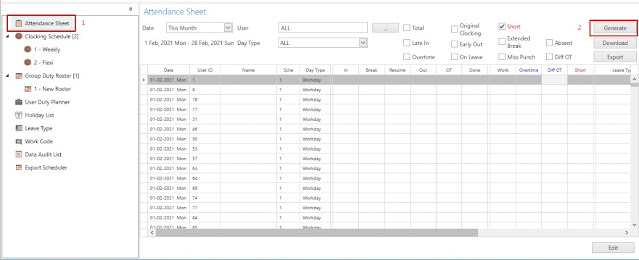
Select user(s) > Specify the date range for the data to be generated > Click the OK button to generate the attendance
3) There is a new column, “Diff OT”, which appears on the Attendance Sheet. The software splits the OT hour with normal rate and differential OT into two columns, making it easy for viewing and reading.















0 comments:
Have any questions or inquiries about FingerTec? Drop your input here.