Learn Troubleshooting for Missing Attendance in Ingress & TCMS v3
New users always encounter problem with missing attendance data and transaction data. Fret not! There are steps to troubleshoot these errors. Data enters the Attendance Listing & Attendance Analysis Reports based on the attendance sheet generated in the software. Therefore, in case of any data missing from the reports, the first step to do is to check the data and information in the Attendance sheet.
Benefits
Now, you can troubleshoot the missing data on your own!
Process
First of all, you need to download all the transactions from device by going to the Attendance tab > Download > select device > OK.
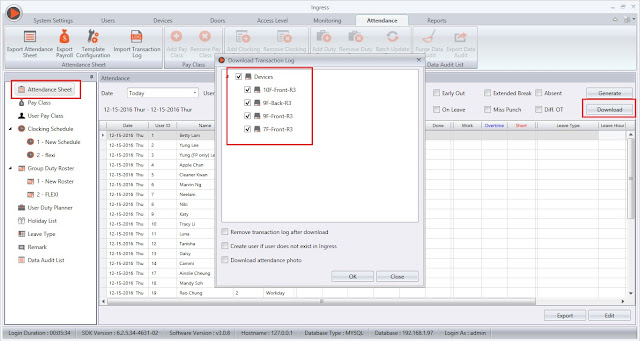
The transactions downloaded from the devices into Ingress will be listed in the Data Audit List. You could also check your transaction data from the Attendance tab > Data Audit List. Please make sure to select the correct date range when doing the troubleshooting. Check whether the data is already exist in the data audit list of the software.
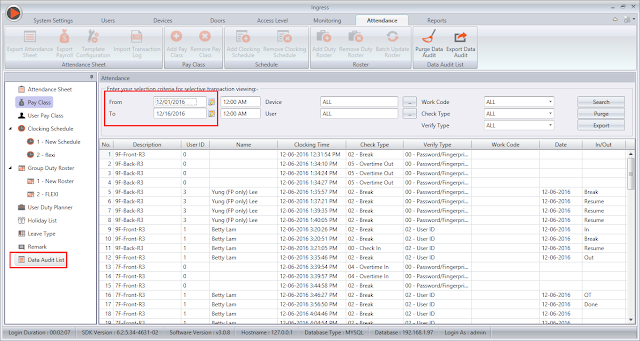
If the data did not appear in the Data Audit List, try another possible solution, try download the transaction data using Automatic Download Time. To set the download run time, go to System Settings > System Parameter Setting > Attendance > Specify 2 Daily Download Intervals…> Set the times accordingly > save and let the Ingress server run within the set times.
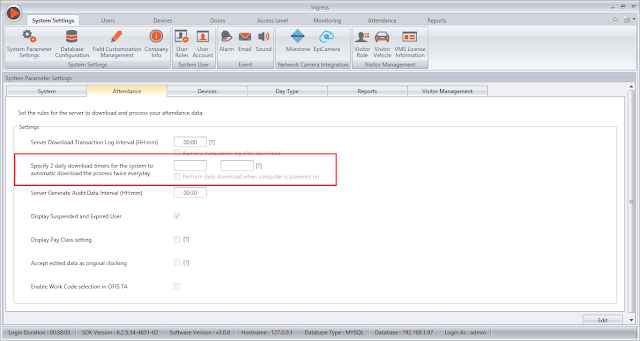
It is important to check the Issuance Date of the user. The user attendance sheet will not appear if the issuance date is set before the current date.
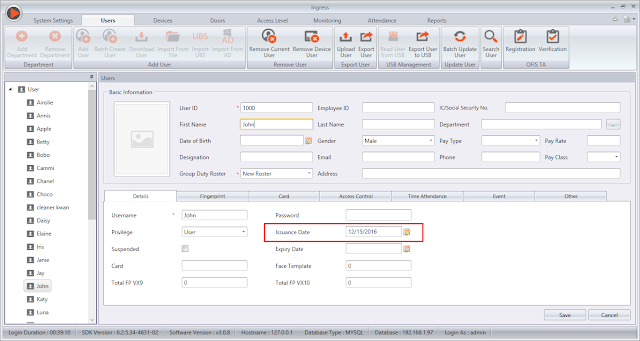
The Attendance sheet is generated based on the data audit list and the clocking schedule setup. Hence, after you have confirmed that the Data Audit List contains the transaction data of the user, check the Group Duty Roster and the Clocking Schedule settings.
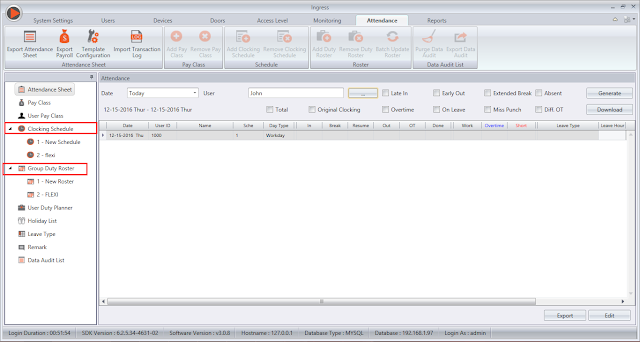
If there are any changes made in the Clocking Schedule or the Group Duty Roster for the user and to make sure that the data enters attendance sheet accordingly, you need to generate the attendance at the Ingress > Attendance > Attendance Sheet > Generate > Select User ID and Date range> Ok.
This tip will come handy when you have your attendance data missing. Give this tip to your technical personnel to practise on. They will catch up in no time at all.











I saw my data in the Audit Log, however, I press generate in the attendance sheet... it is still showing the employee name but not the timing... what's wrong?
ReplyDeleteI found that I need to purge the audit data and the re-download the data again to solve the issue... is this a bug?
DeleteFYI. I am using the latest ingress v3.0.8.12 and TA500 device with firmware v6.60 Jun 23 2015.
DeleteThis is a fresh installation.
Dear Kidd,
DeleteGood day to you.
Regarding on your issue, we would like to suggest you to connect your TA500 with TCMSv3 Software. Because the TCMSv3 Software is a time attendance software and it's comes bundles with time attendance devices (Such as TA100C and TA500)
You can download the latest TCMSv3 Software version, from this link : https://s3.amazonaws.com/files.fingertec.com/Software+Releases/TCMSV3/8-TCMSv3+v2.0.3.2+(27-12-2016)/TCMSv3_v2.0.3.2.zip
Hi, Yusri
DeleteAppreciate your prompt reply. However, we have many branches distributed in Johor. We have many admin staff need to manage their users & attendance while our company want to centralize the DB.
I found that TCMSv3 is more like standalone client, but Ingress support MySQL DB which fulfill my needs.
This comment has been removed by the author.
ReplyDeleteHi Kidd
ReplyDeleteGood day to you,
As per Mr. Yusri explanatiion, we stronly recommend that TA500 terminal run on TCMS V3 software. For your kind information, TA500 terminal is not designed for connection on Ingress software. Kindly take note that, to centralize the data from different branches to 1 location, you can alternatively perform port forwarding at your terminals, where all devices can be activated at main branch to TCMS V3 software and transfer the data accordingly.
Thank You.
Actually the device works well with the ingress... It is obviously a software bug that ingress did not use the downloaded audit data when generate button is pressed.
DeleteStep to reproduce this bug...
1. Create a schedule and roster assigned to user as usual
2. User perform in & out
3. administrator change some settings in the schedule
4. administrator press generate button will show blank in the attendance sheet and report.
Workaround: purge the downloaded data in "Data Audit List" and then re-download it from the device... it magically repopulate the clocking timing again!
Hopefully it will help your software dev to include the bug fix in next version.
Hi Sir,
ReplyDeleteThanks for your kind feedback. Please make a backup of your data base, and forward to us to support@fingertec.com so that we can check the issue you are facing further. In addition to that, please provide us the sample user ID and the date (the relevant screen shots), if there are any, when the attendance issue has occurred so that we will be able to assist you accordingly.
Thank you.
this system is anoyying
ReplyDeleteV3 : I have problem with retrieving the REMARK messages after a day; eg. staff came in late due to personal reason so I clicked on the remark to select appropriate remark, so that it shows next to the staff name; it does show the whole time of that particular day only. The day after when I view, the remark disappeared next to the staff name. Pls help.
ReplyDeleteHi Betty Leong,
DeleteReferring to the problem, kindly share with us the screenshot picture that can show us the actual problem by emailing to support@fingertec.com before we can advice you further. Appreciate your feedback.
Hi,
ReplyDeleteI had set the auto download and auto generate in the setting.
This issue keep happened and the user refused to manual click the generate button since we have the auto generate function.
Is there any other solution to permanent solve this issue ?
I am pulling my hair out with this software! Same issue that the Attendance sheet is completely blank but the audit data is there. Tried everything anyone has suggested, including all the above and ended up completely reinstalling Ingress on a new server and restoring a DB backup and still no luck. Likely a data issue but I don't want to have to start from scratch rebuilding my user list etc, and the remote machine doesn't have the full historic attendance data I need in the log file anymore. I have tried contacting Fingertec, no response and my local agent is as much use as a chocolate teapot. Any other ideas out there?
ReplyDeleteDear James,
DeleteGood day to you,
Firstly, may I know which software that you're using either TCMSv3 or Ingress? Besides that, please inform us which existing software version that you're using, go to Ingress/TCMSv3 icon > click About Us
Ingress v3.1.1.10
ReplyDeleteDear James,
DeleteGood day to you,
If you're using Ingress MySQL, please close all application > restart MySQL, Ingress Services and Attendance Service > Run Ingress DB Installer > Open the Ingress Software and check whether the problem still appear or not.
To restart MySQL, Ingress service and Attendance service: Start > Control Panel > Administrative Tools > Services > restart MySQL / Ingress Services / Attendance Service
To Run Ingress DB Installer : Start > All Program > FingerTec Ingress > Ingress DB Installer > Key In MySQL password > Test Connection > Update Connection > Upgrade Database.
If you're already using version 3.1.1.10, the server date and release date in the DBinstaller should be 20170605 [ refer http://prntscr.com/g3hlvw]. If it still show the previous date, you might be facing issue with the attendance as the date of the database still do not updated yet with the existing Ingress version. Please ensure both server date and release date are the same.
Hi Dear,
ReplyDeleteMy attendance machine timing is some time wrong what should i do?
Hello Dear,
DeleteReferring to the problem, please check your Device's Webserver IP setting, press Menu > Comm > Webserver IP address and make sure it set to 0.0.0.0. In the same time, you can check the status of CMOS battery (the 3volt battery on the MCU Board) inside the terminal whether it still in good condition or not. If the CMOS battery already weak, you can try to change it and then monitor the device timing again. Regards.
I have the same issue as james but instead of ingress i am using TCMS v3 software.
ReplyDeletePlease HELP
I hae all the User's clock in/out data but on the attendance sheet all the users would be displayed with their Clock in info only. No lunch, clock out, or weekend work schedule shows on the attendance sheet. Again please help!!!!
DeleteDear Sir,
DeleteGood day to you,
May I know which TCMSv3 version that you're using, go to TCMSv3 icon > click About Us. If you're using an older version, please installl the latest version 2.1.1.9 from the link below:
https://s3.amazonaws.com/files.fingertec.com/Software+Releases/TCMSV3/16-TCMSv3+v2.1.1.9+(31-08-2017)/TCMSv3.zip
1- Backup the existing database [ go to system settings > database configuration > backup ]
2- Uninstall the TCMSv3 software in the control panel
3- Re-install by using the latest version from the link above
If the issue still persist after updated the version above, please provide the TCMSv3 database so that we can the schedule setting. You may send the database to support@fingertec.com
If the database quite large, you may upload the database to www.sendspace.com. Please provide us a complete details to ease the troubleshooting process.
1) sample user ID
2) Date range [ ex: 4/10 ]
3) Expected IN and Out on the stated date range
Followed steps above and problem still persist.
DeleteJust sent out an email to support@finertec.com with attachment.
Waiting on your reply.
Thanks
Hello,
ReplyDeleteIs there a direct number for support?
I've gone back and forth with emails and haven't gotten anywhere.
Please advise.
Thank you.
Hello. Can I retrieve the data that is on the data audit list and put it back on the attendance sheet again? PLEASE HELP! :(
ReplyDeleteHello JP,
DeleteAll the raw data (data downloaded from device) is stored in the Data Audit List. So if the clocking data available in the Data Audit List, but not appear in the attendance sheet after generating attendance sheet process done, you need to double check the clocking schedule settings.
Kindly backup your database and provide some screenshot , User ID and Date range for checking reference, then send to support@fingertec.com for futher checking.
What if I do this thing
ReplyDelete''It is important to check the Issuance Date of the user. The user attendance sheet will not appear if the issuance date is set before the current date"
How to reverse it?
Dear Sir,
DeleteIf you want to change the user issue date, you can go to user tab > select user > details > issue date. You can change it, and make sure you generate back your attendance sheet go get the data to be appear on your attendance sheet.
Best regards,
Tengku Sulaiman
I am unable to Generate my attendance Sheet in Ingress i tried everything here and all that has happened is I keep losing data. When I press the download button nothing happens.
ReplyDeleteIs there a fix for this issue.
After Download and generate, it didnt show any attendance on Monday for whole month, every week of Monday, others day is fine. I have check the finger print history it have show out the time that we scan, and i have check my clocking schedule, monday is Workday. how to fix this problem?
ReplyDeleteI am also not able to see my Attendance data since 1st of January 2019. It worked up to 31st of December 2018. There are obviously problems with switching to the next year but I have been completely unsuccessful in finding a solution. Same as the guy above, I submitted a support query and got no response at all. There is a ton of completely useless support information and manuals and loads of "simple mistakes" postings. Nothing of anything has worked so far. I tried to call then support line and was asked to pay $150 for 30 minutes of support which would be for them to fix their buggy software. We did nothing to cause our problem so we will not pay for this kind of support.
ReplyDeleteLooks like I need to purge everything and start again from scratch to get it to work again. No support so far from this company though. Nothing that's of any use.
Hello Sir,
DeleteGood day to you.
With regards to your query, actually for each new year, you will be required to populating roster for the new year.
Go to Scheduling & Attendance tab > Group Duty Roster > Choose your roster > Edit > Auto Schedule > OK > Save.
Repeat the same step if you have more than 1 roster.
Then, go to Attendance Sheet > Generate > Select User and date range from 31/12/2018 until current date> OK.
Please check either the solution able to solve your issue or not. You may email to support at support@fingertec.com for further inquiry.
hi, my TCMS V3 can show all data on scheduling sheet after 01/01/20 , but only 01/01/20 can not show for all .i check the issue date & group duty roster edit on auto schedule .no holiday apply on it .
ReplyDeleteDear Sir,
DeletePlease try to generate the attendance sheet and select the date range from 01/12/2019 to 31/1/2020. Refer https://prnt.sc/qxb9gu
Hi, i try but also can't show , electronic times card also no show 01/01/20 , cry.....
DeleteHello Sir,
DeletePlease generate the attendance from 31/12/2019 until 2/1/2020 and check if you are able to view attendance for 1/1/2020 or not.
Please let us know should there be any further clarification required.
Good Morning
ReplyDeleteMy ta 200 is not downloading punches to my tcm v3 attendance sheet . It appears it is unable to connect to it when i click generate or download. it appears it stopped downloading info on monday . I have tried the trouble shooting listed above but since it can connect for some reason it doesn't work. Is there other trouble shooting i can do ?
Hello Cugolftx,
DeleteRegarding to your problem and if you unable to connect your device with software, you can refer to the following tips on how to troubleshot the network connection.
http://www.fingertectips.com/2016/02/understand-how-to-troubleshoot_25.html
However, if the problem still persist, kindly share with us any error message that appear on your system, then email to us at support@fingertec.com.
Best Regards.
Hi I'm using TA500 machine and while device has the data when convert data into tcms V3 alot of in out missing and I being complain by staff help to solve this issue ASAP. As I having video prof that my worker did the thumbprints
ReplyDeleteHi,
DeleteKindly check whether the clocking data has been downloaded into TCMSv3 software. You could check via Attendance > Data Audit List in TCMSv3. If the data exists, kindly generate the attendance sheet.
However, if the problem still persist, kindly share with us any error message that appear on your system, then email to us at support@fingertec.com.
Best Regards.
I like your post. It is good to see you verbalize from the heart and clarity on this important subject can be easily observed... 到會服務
ReplyDeleteThanks For sharing this Superb article.I use this Article to show my assignment in college.it is useful For me Great Work. 到會推介
ReplyDeleteEvery year something (I think a date somewhere)has to be adjusted in order for me to get my info to generate and download what is it that I have to change. What do I have to adjust?
ReplyDeleteDear Sir,
DeleteGood day to you.
Kindly be informed that every new year you have to reschedule your roster(s). Go to your first roster > Edit > Auto Schedule > Make sure the schedule assigned is correct > OK & Save (refer here: http://prntscr.com/whyawv & http://prntscr.com/whyc4v). Then repeat the same steps for other roster(s).
Once you have rescheduled the roster, generate the attendance sheet for the data to display accordingly (refer here: http://prntscr.com/whyfyl).
Ingress is able to download transaction logs to Audit Date List, but failed to generate & download Attendance Sheet. I have try all the methods, but still showing empty attendanace sheet. Please help to fix it, give me a solution.
ReplyDeleteHello,
DeleteIf you have checked the user issuance date and expiry date but the issue remains, then the issue must be related with the clocking schedule or group duty roster. Please made a backup database and send the backup database to support@fingertec.com for further checking. Please also provide the user id and date range so we can narrow down the troubleshooting scope.
Hi , my company attendance sheet does not show some dates . Ex: 1-19/2/23 .but this only apply on newly joined staff on the same month .
ReplyDeleteData audit list also does not show any record of the thumbprint . How can I resolve this ?
Hi, I have downloaded and generated the attendance data and all the data shows but somehow only the "Out" data is not showing. I don't know what to do, please help!
ReplyDelete