Enable Delivery Module in TimeTec VMS
Companies in general, receive multiple deliveries in a day. Companies may require their receptionist to collect personal information from the delivery personnel before admitting them into the premises. For this purpose, TimeTec VMS has introduced a new module called Delivery. This article will demonstrate how to enable the Delivery module to cater for delivery personnel registration.
Process
1. Login as Master Admin to TimeTec VMS web portal. Go to Settings > Visitation Settings
2. Enable the Delivery Settings toggle button.
3. Click on the Edit button to edit or add in courier provider names.
4. Edit or add accordingly, then Save.
5. Scroll down to configure the Location Name. Click on the Edit button to edit or add the location and assign staff.
6. You may click on the Add (+) button to add a new location, rename the location and assign staff accordingly. Each location can be assigned with three staff members. The assigned staff will receive a notification each time the delivery is registered to their location.
7. Once the Delivery module has been enabled, when registering walk-in visitors, there will be a separate tab for visitation (normal visit for meeting, contractor, others) and delivery. Click on the Deliver tab and the +Delivery button to register a delivery visitor.
8. Select Courier name and location. Click on Add delivery location if the delivery to be made at multiple locations within the premise. Then click on Next to proceed with the registration.
9. Insert visitor information and then Next.
10. A success registration message will popup as below when the registration is completed. You may register more visitors, view and print the visitation ticket if required, or close the success message popup screen.
Note: If some of the screenshots or steps viewed here are different from the ones in the current system, this is due to our continuous effort to improve our system from time to time. Please notify us at info@timeteccloud.com, we will update it as soon as possible.

.jpg)
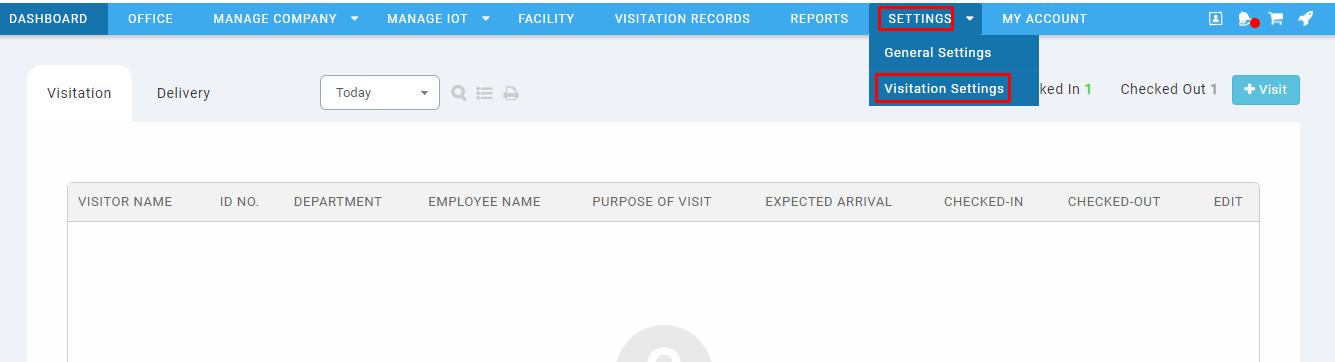



















0 comments:
Have any questions or inquiries about FingerTec? Drop your input here.