Ingressus Metal Casing Setup
Introduction
Ingressus controllers are designed to control access for a one-door (Ingressus I), two-door (Ingressus II) and four-door environment (Ingressus IV). With Ingressus, a user needs to verify his identity at a Wiegand terminal or an RS485 reader with fingerprint, card, password or any combination of credentials during entry and exit. The Ingressus has to finalize the user’s identity before granting him access to a particular area. The transaction records will be saved into the Ingressus’s inbuilt memory and sent to the software for further processing. Multiple Ingressus installations can be centralized via IP or RS485 connection in a computer installed with the bundled Ingress software. Each Ingressus I works independently at its access point; however, the data is centralized from all Ingressus controllers to give a better and complete picture of the entire security level.
Ingressus controllers are designed to control access for a one-door (Ingressus I), two-door (Ingressus II) and four-door environment (Ingressus IV). With Ingressus, a user needs to verify his identity at a Wiegand terminal or an RS485 reader with fingerprint, card, password or any combination of credentials during entry and exit. The Ingressus has to finalize the user’s identity before granting him access to a particular area. The transaction records will be saved into the Ingressus’s inbuilt memory and sent to the software for further processing. Multiple Ingressus installations can be centralized via IP or RS485 connection in a computer installed with the bundled Ingress software. Each Ingressus I works independently at its access point; however, the data is centralized from all Ingressus controllers to give a better and complete picture of the entire security level.
To set up the Ingressus controller, a 12VDC power supply and backup battery are needed to operate and function well as access control. As these components are needed, the Metal casing is essential to place these components for better maintenance and safety. Therefore, FingerTec provides a specific metal casing accessory for the Ingressus Controller to ease installation. Here are steps for Ingressus metal casing setup:
 Ingressus Metal Casing Set
Ingressus Metal Casing SetStep 1 : Join the back and the front metal casing
Step 2: Join the right side of the metal casing
Step 3 : Join the top metal casing
Step 4 : Join the bottom metal casing
Step 5 : Prepare the 8 casing Screws
Step 7 : Prepare 4 holder screws
Step 9 : Align the bracket with the power supply, screw hole and screw it with 2 Holder screws
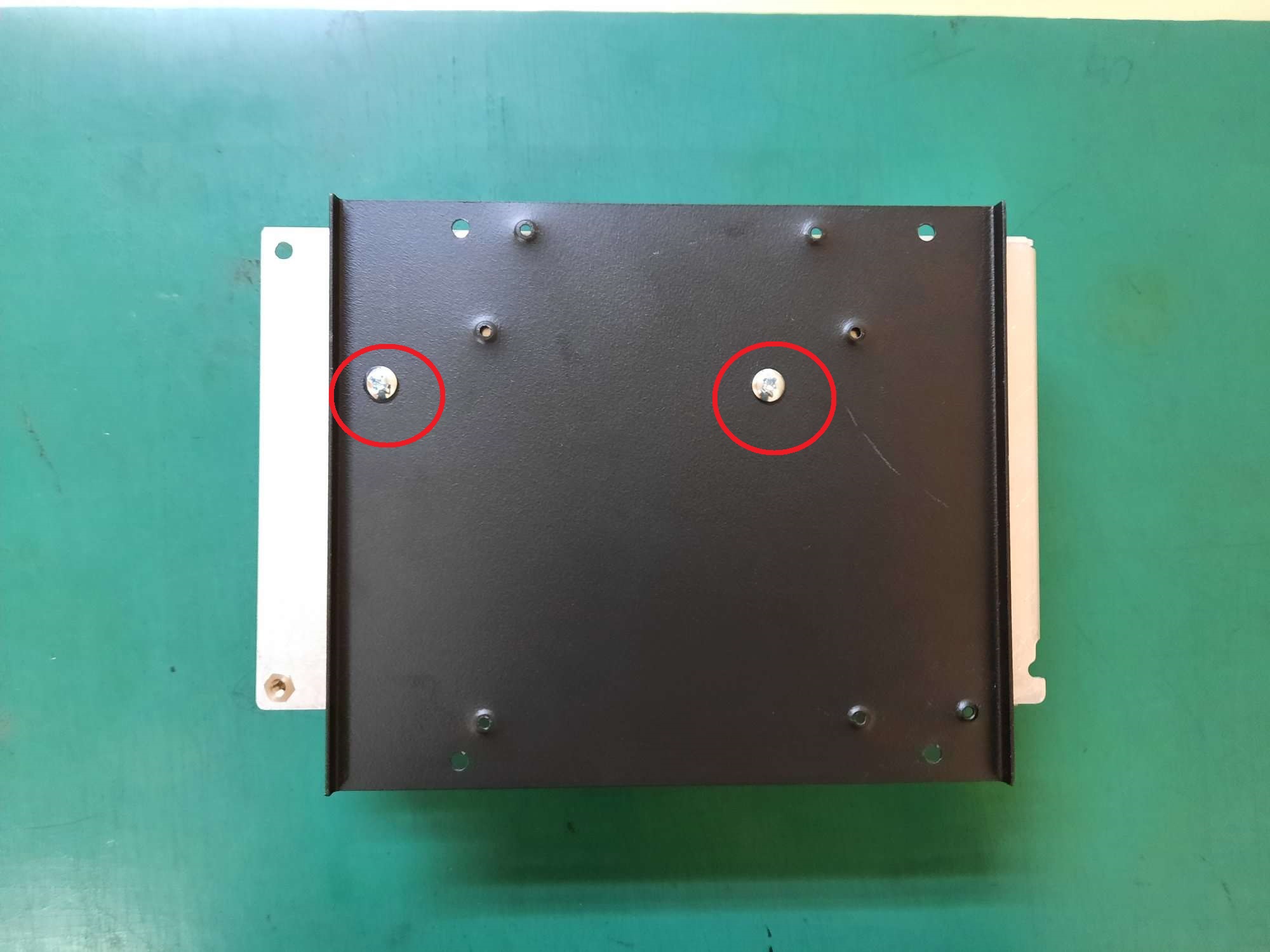
Step 10 : Screw the bracket to metal casing with 2 holder screws
Step 11 : Prepare 2 Holder screws
Step 12 : Screw Bracket at the metal casing with 2 Holder screws
Step 13 : Slot in the ingressus at the bracket where Ingressus have DIN Rail slot at the back
Step 14 : Prepare 2 Casing screws
Step 15 : Mount battery with Z bracket by screwing it with the Casing screw






























0 comments:
Have any questions or inquiries about FingerTec? Drop your input here.