How to Include Additional Information in TimeTec VMS Visitation Ticket for Visitors
Introduction
TimeTec VMS can ease the registration process with multiple options of registration methods. That includes Walk-In registration, Invitation by the host, Queue Relief and Pre-registration method. Upon visitors registration submission, visitors will receive a visitation ticket to confirm the visits, including all the visitation details, easy for future reference. Aside from the given information, you may customize any relevant details or instructions or even add an attachment for visitors to download before their visit. This article will demonstrate how to configure the additional information/notes to be displayed on the visitation ticket.
TimeTec VMS can ease the registration process with multiple options of registration methods. That includes Walk-In registration, Invitation by the host, Queue Relief and Pre-registration method. Upon visitors registration submission, visitors will receive a visitation ticket to confirm the visits, including all the visitation details, easy for future reference. Aside from the given information, you may customize any relevant details or instructions or even add an attachment for visitors to download before their visit. This article will demonstrate how to configure the additional information/notes to be displayed on the visitation ticket.
Process
1. Login to TimeTec VMS as an Admin role, go to Settings > Visitation Settings.
1. Login to TimeTec VMS as an Admin role, go to Settings > Visitation Settings.

3. Click on the edit button (pencil icon) on the right of the Visitation Rules section, then locate the Additional Information setting, click on the toggle button to enable it, and then click on Edit to add the text or attachment.

4. You may insert additional information or note on the visitation ticket for visitors’ perusal. The information could be in a standard text file, numbered or bullet list format, or you could also input a link if visitors are required to fill up any additional external form or download documents from an external source. You can also attach a document by clicking on the browse button and locating the attached file. Visitors will be able to download the file from the visitation ticket later. Click on the Save button to save.
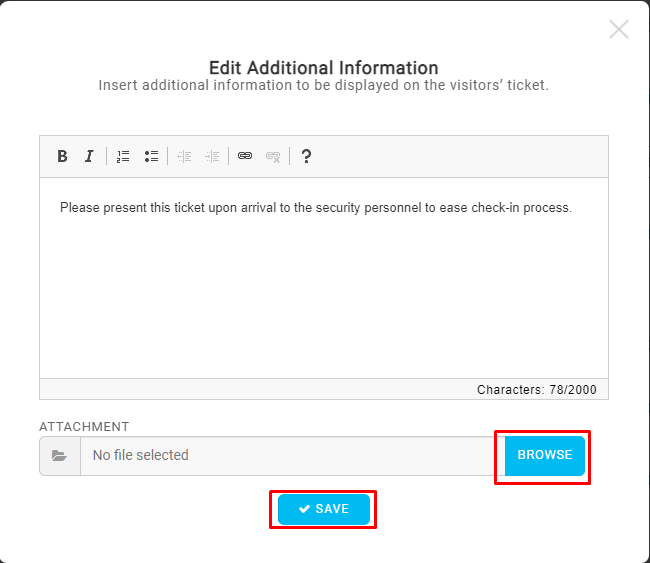
5. Once the above is configured, the visitors will get the visitation ticket with all the relevant information sent to their email. The Notes section can view the added notes, as shown below. In addition, there will be a button to view/download the attachment if there is an attachment set.














0 comments:
Have any questions or inquiries about FingerTec? Drop your input here.