Suspend Users Feature Simplifies User Management
Introduction
Ingress and TCMS V3 offer an option to suspend users who are no longer valid in a system due to termination, suspension or resignation.
Benefit
This feature is another option for administrators to manage users in FingerTec device via Ingress or TCMS V3, where you can control user access through the software. Once the user is suspended, access for that user will permanently be barred until the active status reinstated.
Process
1) Open your Ingress/TCMS V3 software > go to User tab
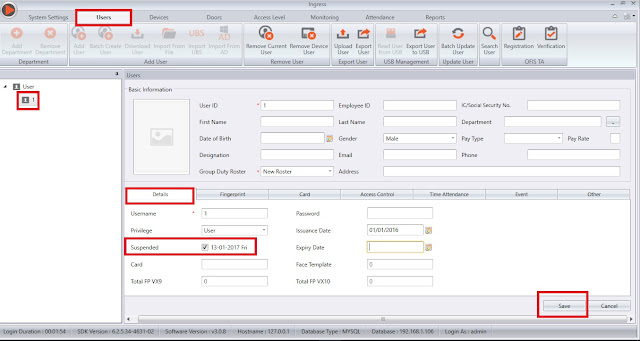
2) Double click on the user that you want to suspend > Tick “Suspended” > Click Save
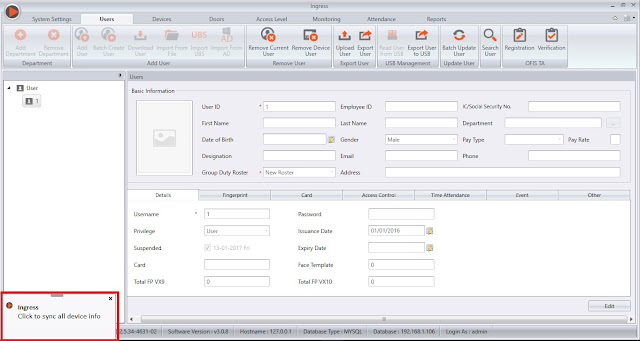
3) Once the changes sync, the suspension will take effect immediately and FingerTec device(s) will deny the user’s access. When the suspended user performs verification at the device, a message “user disabled” will be displayed.
4) If you wished to remove the user from the suspended list, untick the ‘Suspended’ option and follow steps 1 – 3.











On the other hand, paper assistance is the service where different types of essays are covered. These essays in the broad sense includes Narrative essays, Descriptive essays, Expository essays and persuasive essays. All other types of essays are included under these four main headings
ReplyDelete