Setting Up NFC Checkpoint Tags for TimeTec Patrol
Introduction
TimeTec Patrol App is a mobile application of TimeTec Patrol, a cloud-based patrol management system. Patrol personnel can perform duty using this App by tapping the phone on NFC tags along the assigned route. In this article, we will demonstrate how, as an admin, to set up the NFC checkpoint tag.
TimeTec Patrol App is a mobile application of TimeTec Patrol, a cloud-based patrol management system. Patrol personnel can perform duty using this App by tapping the phone on NFC tags along the assigned route. In this article, we will demonstrate how, as an admin, to set up the NFC checkpoint tag.
Process
1. Please ensure that checkpoint location and patrol route has been set. You may refer here to set the Patrol Route (https://www.fingertectips.com/2020/04/how-to-create-patrol-routes-and-assign.html).
2. Once the above has been configured, login as admin in TimeTec Patrol mobile app, then tap on the Start button.
3. Tap on Enroll Checkpoints button to enrol the checkpoint tag. Please note that only system administrators who have been given access rights can see the Enroll Checkpoints button. Kindly review the system role settings if the Enroll Checkpoint button is unavailable in your login account.
5. Disenrolled checkpoint status will be shown as grey dot, while green dot represent the enrolled checkpoint. Tap on the checkpoint location you want to enroll in on the NFC checkpoint tag.
6. When the screen displays the below screenshot, tap the phone on the NFC tag to enroll the checkpoint tag.
8. Upon successful enrollment, a checkpoint ID will be captured and shown here. Click on submit to proceed.
9. Checkpoint status will turn from grey to green, indicating that the checkpoint tag has been enrolled. Guards may now proceed with patrolling.




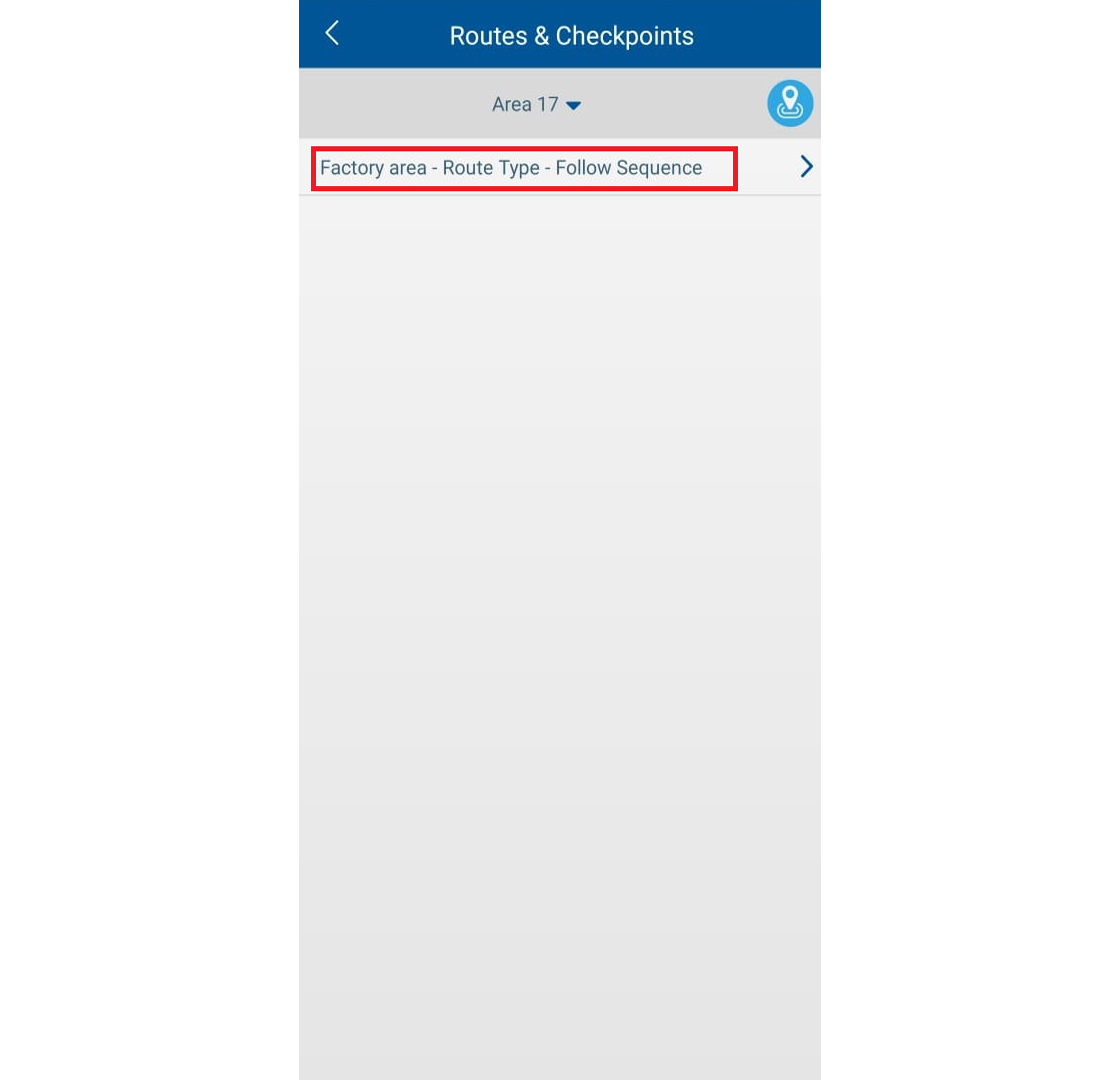


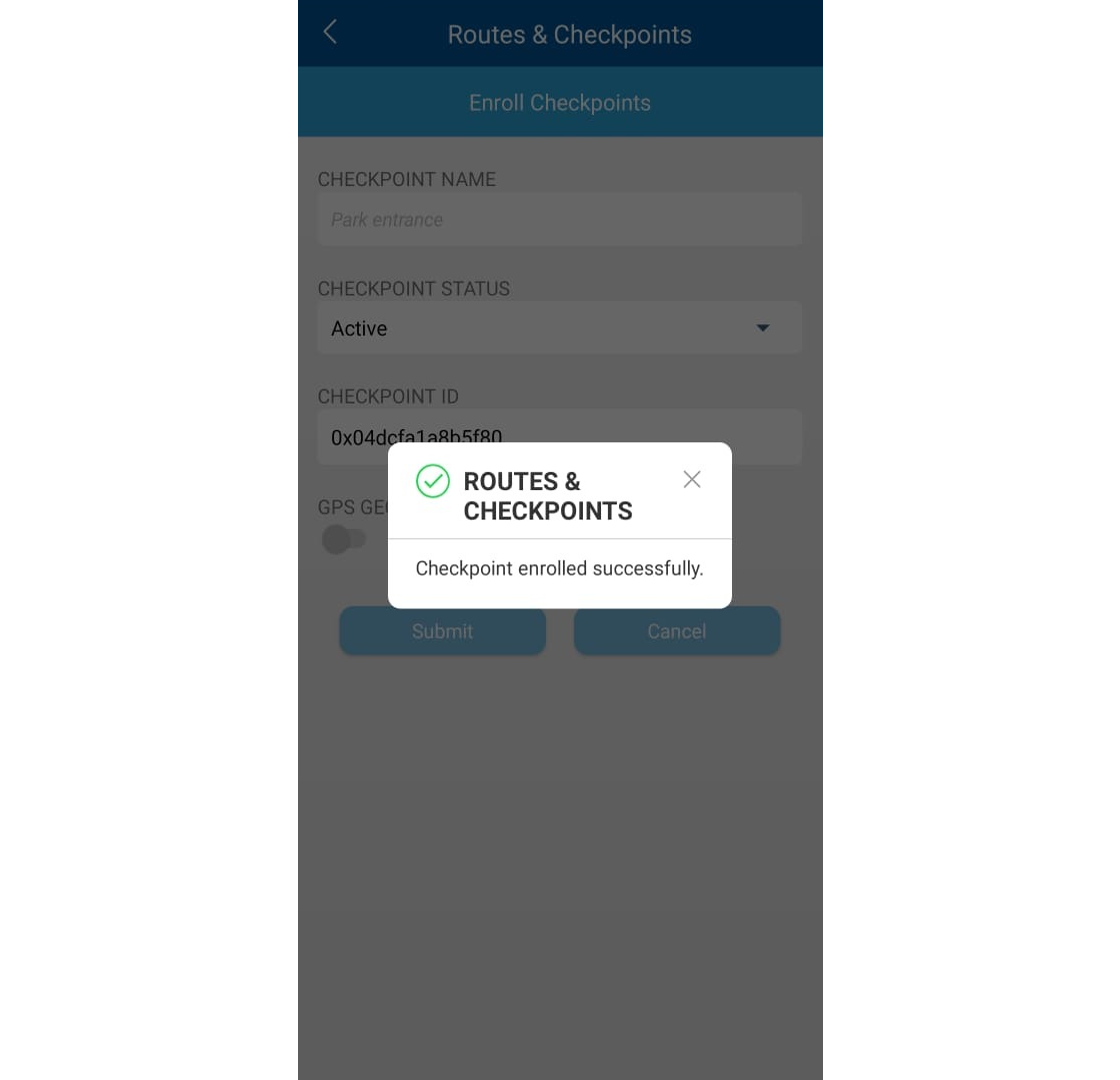












0 comments:
Have any questions or inquiries about FingerTec? Drop your input here.