How to Add QF Plus Device in the Existing Ingress Software and TimeTec AWDMS
For the latest version of AWDMS and Ingress Software (version 4.1.0.4), you can add QF Plus Device in Ingress Software and AWDMS and this device will capture the transaction log data as attendance in Ingress and AWDMS.
Note: Upon purchase of QF Plus, please ensure to request the firmware that will be used with Ingress software.
Process
Before connecting your devices to the TimeTec AWDMS and Ingress software, kindly check the following:
1. Please check your PC server IP address using Windows Command Prompt. Run CMD > Type ipconfig > Press Enter. You can see from the picture below that the PC IP address is 192.168.4.214. (Wireless LAN)
2. Go to the device. Press Menu > System Settings > Cloud Service Setting > Insert your PC IP address > Set Server Port to 8088.
IMPORTANT NOTE: If you are using a Wireless network (WIFI), please make sure you connect the device with the same wireless network. Menu > Wireless Network > Turn ON WIFI > Select the same network with your server PC.
3. Then, run TimeTec Cloud AWDMS > Click on Attendance > Device > Search Device > Search. After completed, the device details will be listed as per screenshot below.
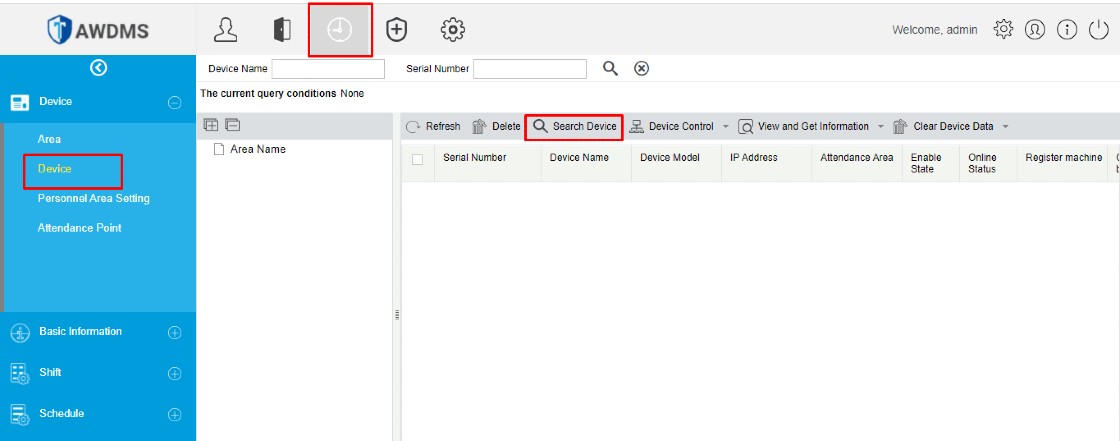
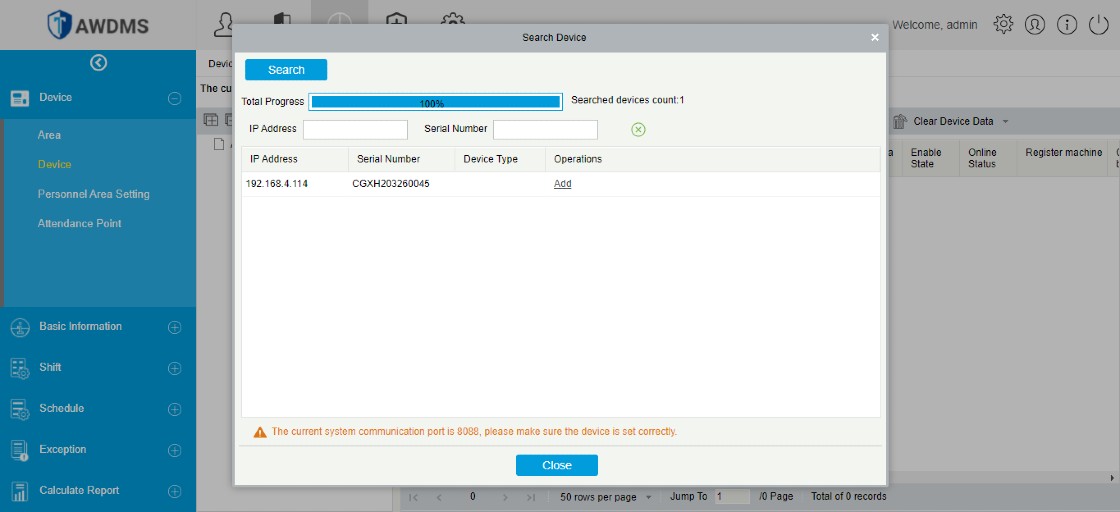
4. After you manage to get the device listed in AWDMS, please run your Ingress software. Go to Devices > Add Device > Set the Device Name > Select AWDMS ATT as Communication Mode > Key in Serial Number and device IP address > Click ADD.
5. Once added the device, you may proceed to use the device to download the user and the user clocking data accordingly.


















You need to ensure that the web based CRM solution can be easily integrated with your ERP and other critical business systems and also match your current environment. cloud based CRM
ReplyDelete