Troubleshooting Tips: Unable to Load Door Details and Generate Attendance
FingerTec released the latest version V3.0.1 of Ingress on 24th February 2015 with more features compared to its previous version. However, users who restore their database after upgrading to the new version may encounter some errors due to the different table formats in some of its module.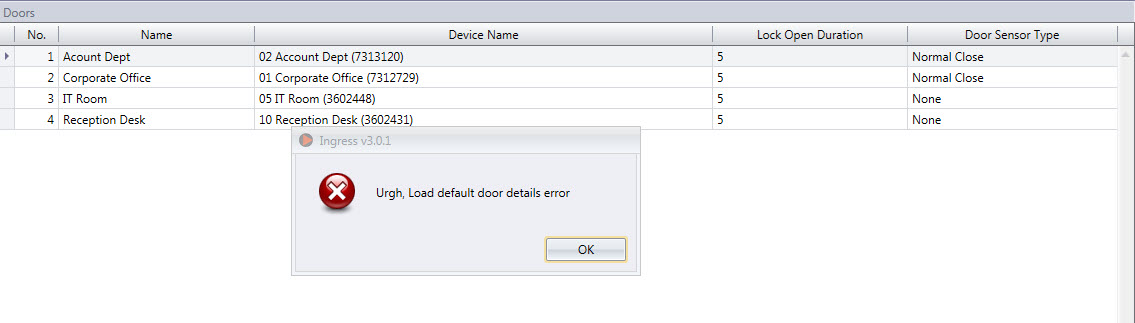
You can solve problem by
using the DB Initialization Tool which can be obtained from here.
Follow the steps below to eliminate the error once and for all.
1)
Download the DBInit Tool from the link above.
2)
Copy the DBInit Tool and paste it in the Ingress
Server folder. By default the path will be at C:\Program Files (x86)\FingerTec
Worldwide\FingerTec Ingress\Ingress Server.
3)
Shut down the software as well as the Ingress
Server.
4)
Double click on this tool and it will run
automatically.
5) Once the initialization is completed, run the
Ingress DB installer once again to re-write the
new table format into the software.
new table format into the software.











0 comments:
Have any questions or inquiries about FingerTec? Drop your input here.