How to Resolve Error During Restoration of MySQL Database in Ingress
When you encounter an error message during the restoration of Ingress MySQL Database, it is due to the Decimal Symbol in the PC setting. If the decimal symbol is a comma, you need to change it to decimal point.To change the decimal symbol, go to Control Panel > Region & Language > Format > Additional Setting > Decimal Symbol > Change to decimal point > Restart PC.
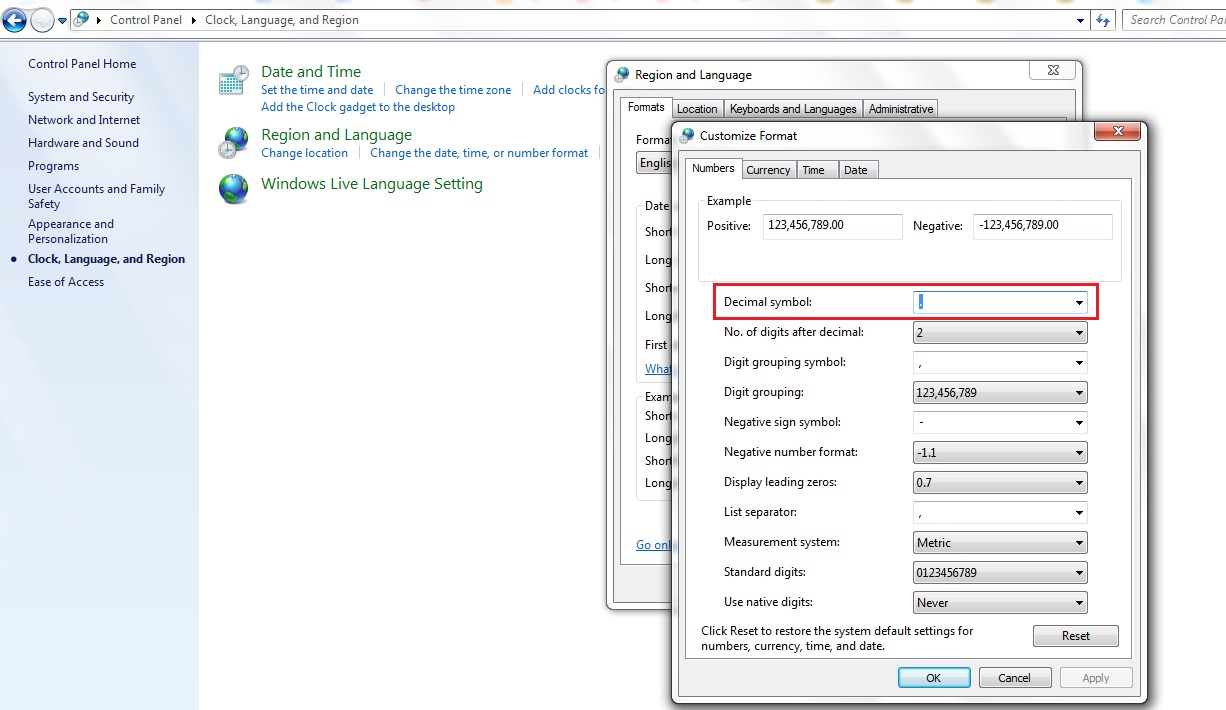
After that, please run the ingress DB installer and restore the Ingress Software Database again.



0 comments:
Have any questions or inquiries about FingerTec? Drop your input here.