Using FTDP with Oracle Database
The Oracle database server records all user information and transactions. The high storage capabilities of the server eliminates the need for a conventional filing system, providing a better and paperless working environment. It is possible to install FTDP to work with Oracle so that 3rd party software plug-ins can access the transaction data with ease. Read more to see the step-by-step guide to install FTDP with Oracle Database.Download FTDP here.
Step to install FTDP software with Oracle Database
1. Create a table space in the Oracle database for FTDP storage size 200MB.
2. Create a user or link the existing user to this table space.
3. Configure Oracle Local Bet Service Name Configuration on the PC.
4. Go to Windows > Control Panel > Administrative Tools > Data
Sources (ODBC).
5. For Windows 7/Vista/8 64 bits, go to C:\Windows\SysWOW64\odbcad32.exe.
6. Open up Data Sources (ODBC) > System DSN tab.
7. Add a new data source, select the Oracle driver and click Finish.
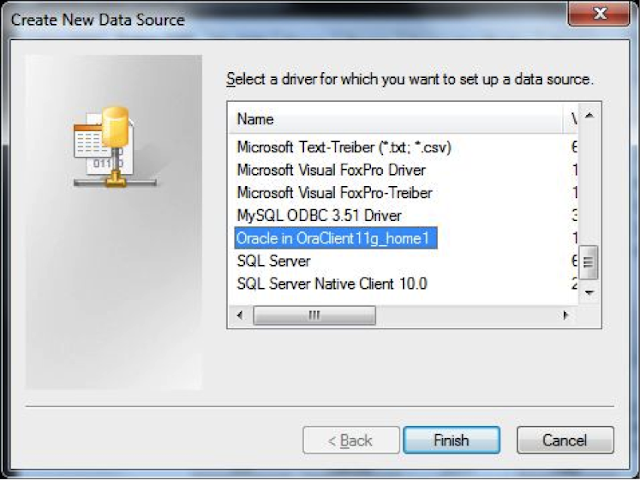 8. Input a new Data Source Name, select the TNS service name, key in User
ID and click on Test Connection to make sure the connection to
the Oracle database is successful. Click OK to save.
8. Input a new Data Source Name, select the TNS service name, key in User
ID and click on Test Connection to make sure the connection to
the Oracle database is successful. Click OK to save.
9. Go to Start > All Programs > FingerTec > FingerTec Data
Processor > Database Initialization Tool.
10. Select Oracle, key in TNS Service Name, UserName, Password and Table Space name and click Connect to connect Oracle database. Continue by clicking on Initialize, and wait until the Oracle database initialization is complete.
11. Double click on FingerTec Data Processor, key in your password and login.
12. Go to Configuration > Database Setting, select the FTDP Oracle data
source, key in its User name and Password, tick Allow saving password and
click on Test Connection to make sure the connection to Oracle database is
successful. Click OK to save and exit.
13. Restart the FTDP application and voila! Now you have successfully connected
the FTDP application to the Oracle database.














this configuration will allow us to read data from oracle database to the fingertech database (access database), but we need to send the data downloaded into finguretech from the attendance machine and send it to oracle tables, how can we do that
ReplyDeleteDear Customer
DeleteYou can't directly download the clocking data from the FingerTec terminal into your third party software. You will need to use the FTDP software as a bridge by switch the database from Microsoft Access Database to the Oracle Database using ODBC setting.
Dear Customer
DeleteYou can refer below information for the sample FTDP table description:
TRANSACTION
LID - table unique ID
UserID - user id in clock
TemID - terminal id in table terminal
DateTime - date & time of the log
InOut - check-in (0) or check-out (1) value of the log
Workcode - work code of the log
VerMode - verification mode (0-fp, 1-password)
USERS
ID - table unique ID
UserID - user id in clock
UserName - user name in clock
Password - password in clock
Privilege - privilege value in clock (refer to privilege table)
CardNo - user's card number in clock
Name - user full name
VerType - user verification type in clock
Valid - Is user valid (enable/disable) in clock
RegDate - the date of user downlaoded from clock
TplCount - user template count in clock
TZGID - user time zone group ID (refer to table TZG)
Slct - is selected (for check/uncheck user on the screen)
FaceCount - user face template count (0/1)
TEMPLATE
ID - table unique ID
UserID - user id in clock
Index - template index number
Tpl - template data
EnDate - enrollment date (reserve value)
TplType - template type, fingerprint algo 9 or 10
thank you very much for your support
ReplyDeletewe got the below link from support team but when we followed the link it creates ODBC connection when can connect to oracle database and read data from it and save it inside finguretech system
http://www.fingertectips.com/2013/10/using-ftdp-with-oracle-database.html
however our requirement is to send the data which FTDP donwnloaded from the attendance machine and send it automatically (periodically based on schedule) to oracle database, so we need the steps how to connect to oracle from FTDP how to send the data and in which tables to send the data.... etc
Please if you have a detailed screen shots will be helpful.
Thanks in advance.
can you help please
ReplyDeleteDear customer,
ReplyDeleteFor your information, the step shown above is the way to transfer the data downloaded from Fingertec devices into FTDP, and straight away into Oracle database, same as your requirement. Hence please follow the steps shown above accordingly, and to which table the data is stored in Oracle, depends on how you configure the Oracle. You can refer to the above comment for the FTDP table names. and the data it stores.
Hi,
ReplyDeleteMy requirement
Once i created a new employee in Oracle HRMS, it will be automatically visible in Fingertec. Will you pls help on the steps on Post connectivity.
How it will be transfer to Fingertec database?
What are the columns are required from my Oracle employee table to your db?
Is there any scheduler which we need to be configured?
And what is the process for disable the employee in fingertec once employee terminated in Oracle HRMS.
after 20 days not downloading to oracle database. unless i have to remove the old attendance data from database. then only downloading from the device.
ReplyDeleteusb upload option not working for oracle database.
Dear Value Customer,
DeleteReferring to your problem, please brief us more details regarding to your problem by email to us at support@fingertec.com. If possible please attach in the email any supporting document like screenshot picture or the error message for better understanding and reference. Regards.
I AM UNABLE TO CONNECT WITH THE ORACLE DATABASE IT SAYS INVALID IDENTIFIER AND SOMETIMES TABLE NOT FOUND. PLEASE HELP ME....
ReplyDeleteHello Sir,
DeleteReferring to the problem and for your info, we have run a testing using default FTDP database (Microsoft Access Database) and found there is no issue to integrate and connect the database with FTDP. In this case if you change the database to MSSQL or Oracle database, you will need to check the issue at the ODBC integration or your current database itself.
If there is any error message or problem during the integration kindly share with us the screenshot picture or any supporting document and email to support@fingertec.com for our reference to doing the checking. Thanks.
Pls any one can you help me. i do all configuration which shown above and when open FTDP program it display this error "there is no table or veiw"
ReplyDeleteHello Sir,
DeleteGood day to you.
Regarding your query, please provide us screenshot on your error message so that we can check from our side and refer to our programmer on this issue.
You may email to support@fingertec.com for further inquiries.
Thanks and best regards.
Hi All
ReplyDeleteI connected to attendance machines but some machines not connected for example TouchLock 32
Best Regards,
Dear Mr Mohammad,
DeleteGood day to you,
May I know the exact device serial number for the device that can not be connected to our Fingertec software? The serial number can be found in the device's menu (Menu > Sys Info > Device > Serial Number, or you can check it at the back-side of the device (7-digit serial number).
Remark:
You can only activate Fingertec device in our software as it designed to fit our device firmware and architecture
Hi
ReplyDeleteI tried to initialize on oracle but giving error user or role not exist and also error table not exist
I need to connect to oracle database
the same problem i connect to odbc Oracle database. i exported ftdp access database and import it into oracle but when I tried to initialize on oracle it giving error user or role not exist and also error table not exist
ReplyDeleteI need to connect to oracle database
Hello Sir,
DeleteGood day to you.
Regarding your query, please provide us screenshot on your error message so that we can check from our side and refer to our programmer on this issue.
You may email to support@fingertec.com for further inquiries.
Thanks and best regards.
"out of memory" when download data then face this problem, what can i do?
ReplyDelete