Ingress Software Installation Error Message
Ingress Software Installation
Error message appears when installing MySQL, could not access network
location Hewlett-Packard
Error When Installing MySQL:
During Ingress Software installation, the system will directly Install
MySQL .However during the MySQL installation, the process suddenly stops and you will be prompted with the error message below:
“COULD NOT ACCESS NETWORK LOCATION \HEWLETT-PACKARD\\ “
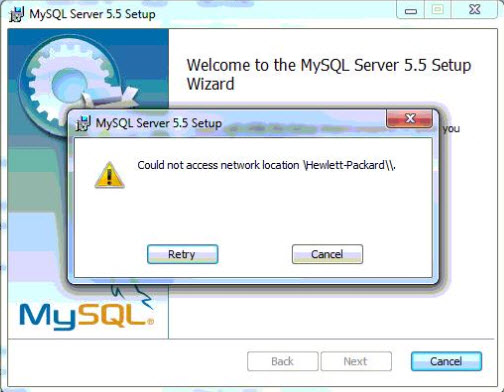
The Solution:
Follow the steps shown below to rectify the
error.
1. Click START > Run...
2. Type: regedit and press OK to open the Registration Editor.
3. Browse the following folder:
32bit
operating systems:
HKEY_LOCAL_MACHINE\SOFTWARE\Microsoft\Windows\CurrentVersion\Uninstall
64bit
operating systems: HKEY_LOCAL_MACHINE\SOFTWARE\Wow6432Node\Microsoft\Windows\CurrentVersion\Uninstall
4. Look for a value named InstallLocation
containing the string \Hewlett-Packard\\ and delete this
value.
value.
5. Close the Registration Editor.
6. Start the installation again.











0 comments:
Have any questions or inquiries about FingerTec? Drop your input here.