Face ID 3 New Firmware
Previously, our Face ID terminal camera will automatically perform facial identification during the verification process and or in the situation when users can be detected within the vicinity of the terminal.
Responding
to our customers’ feedback, our R&D team have come out with a new firmware
enabling users the option to select whether they want the terminal to
automatically perform face identification.
You can download the latest face ID 3 firmware here.
New
Feature
In
addition to that, we have also come up with a new feature for Face ID 3. This
feature makes it compulsory for users to select any status key on the screen of
the terminal (i.e. Check-in, OT-out, etc.) before switching on the camera for
verification.
Go
to Menu > System > Log Settings > Limit Face > Select either ‘Yes’
or ‘No’.
If
‘Yes’ is selected, users must press the status key before verification in order
for the camera function to be activated.
If
‘No’ is selected, the camera will automatically scan the users even though they
are just merely passing by. However, this function will speed up the
verification process as you do not need to press any key before verification.
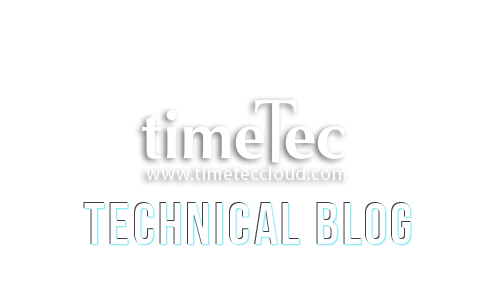








0 comments:
Have any questions or inquiries about FingerTec? Drop your input here.