No Special Characters or Symbol for Username in Ingress Allowed
Username is the
short name being displayed on a device’s LCD after the device verified an
employee successfully and the username will not appear on any slave readers
that do not have any LCD.
However, do not
take the Username matter lightly when you are using Ingressus controller. DO
NOT apply any special characters or symbol to this Username column. Any
characters or symbols will cause Ingress software fail to upload employee
credentials to Ingressus.
Hence, stick to
alphanumeric only when it comes to Username.
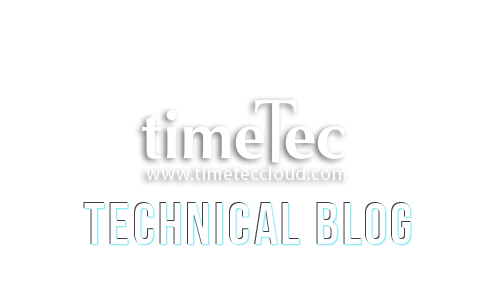









How can i input a SPACE CHARACTER in username field from the biometric device?
ReplyDeleteHi Anonymous, some of our device can support space character, while most do not. Kindly inform us on which model that you are using so that we can advise you accordingly. For Q2i/TA200 Plus, you can put a space by changing the keyboard into Symbols by pressing * button twice, then press the right arrow button 4 times. You will find the space character assigned to #1 key.
DeleteMy model is AC100C, I need to know if this model supports space character. Thanks in advance.
ReplyDeleteHi Sir,
DeleteGood day to you.
Please check the AC100C Device Info details, using Device Info tool.
Then send to support@fingertec.com
Please download the device info tools from the link below and follow the step.
http://www.fingertec.com/download/DevInfo.zip
Device Info.exe.
Please save the tool to your PC with TCMSv2 installed and do the followings:
a - Unzip to get DevInfo.exe
b - Double click to run the tool.
c - Insert the IP address of your device into the IP column.
d - Click Connect.
e - Tool reads into device and display the information.
f - You can check your device details as Serial Number, firmware version, Product etc.
We will make a internal testing, then will let you know the testing result through email.
Appreciate your feedback.
How can I input a SPACE CHARACTER in username field (Model : TA500)
ReplyDeleteDear Sir / Ma'am,
DeleteGood day to you,
Referring to your inquiry, please be informed that for TA500, to add name of the user in this field, it can only be done via FingerTec software. Maximum number of
characters is 24.
After the information is updated, sync the FingerTec software and the terminal to
display the information.
Thanks & Best Regards,
Nursyafawani Kasram binti Mohd Hisham