Ingress Software Updates – V3.0.6
FingerTec has released the latest update
of Ingress (version 3.0.6) which includes 22 enhancement and 7 bug fixes. This
version is now available for download from our website as well as online update
directly from the software itself.
1. Added “Show
Zero Hour” option in Daily Attendance Listing Report and Weekly Attendance
Listing Report.
2. Rearrangement
of the Modules
We have
rearrange the User Module to be before the Devices Module for easier operation.
3. Revamp and
categorized the Setup Wizard according to its own group
i.
Company and User
Setup
ii. Device
Setup
iii. Simple
Schedule Setup
4. Revamp
Import from File in User Module.
The
header is now auto assigned when the file is uploaded according to the header.
5. Added
“Overtime if total flexi hour exceeds hour of” in Simple Schedule Setup for
Flexi Schedule.
Added the
option so that when users uses the wizard to set up flexi schedule, this option
can be easily set.
6. Added new
payroll module.
Added
new payroll model for 3 countries.
i.
Malaysia : Wincom
V7
SQL Payroll
ii. Hong Kong : Reckon
iii. Australia : MYOB
Unipay
7. Added warning
message before transaction is deleted when User ID is updated.
When the
User ID is updated, the system will prompt a warning message before deleting
the old transactions and uploading the new ID to the terminals.
8. Added Auto
Reboot Device Option in Multimedia Management Tab.
Added the
option for users to reboot terminal when multimedia content is uploaded to the
devices in the Multimedia Management Tab in the Device Module.
9. Added Back button
In User Duty Planner and User Pay Class
Back
button is added to ease user to return back to user list.
10. Added new
Anti Passback features for Ingressus.
Added the option for user to choose whether to use Force Open or Force Close Setting.
11. Added Work
Code Selection in Ofis TA.
Previously,
we have added the OFIS TA function to Ingress software and with this release,
we have added the work code selection so that users that are using OFIS TA can utilize this
work code option.
we have added the work code selection so that users that are using OFIS TA can utilize this
work code option.
12. Added Batch Device Option
Added this option to manage multiple device operation in the same time. The options
available are Power Off Device, Reboot Device, Synchronize Date & Time, Clear All Device
Data, Clear All Log and Clear Admin Privilege.
13. Added Force Open/Close option for Stand Alone Device in Permanent Door Open Close
Time Zone Module.
Time Zone Module.
14.
Added Date Selection on all related
form.
Reports that are allowed to select the date range now comes with an
additional feature
which is to select the Date Selection.
which is to select the Date Selection.
15.
Added “Do not Overwrite PC User Info
if the User Exist in Ingress in Import from File and
Import from AD Tab.
Import from AD Tab.
Added this option to prevent the existing user being overwritten when the
user is imported
from file or imported from AD in the User Module.
from file or imported from AD in the User Module.
16. Added Password Hint and Strength when Setting Up Password.
17. Highlight Invalid Data Audit in Red in Data Audit List.
When the raw data has been edited in the database, the particular record will be
highlighted in the data audit list so that we can know that the database has been edited.
This options comes handy during troubleshooting for issue such as attendance not
appearing correctly.
highlighted in the data audit list so that we can know that the database has been edited.
This options comes handy during troubleshooting for issue such as attendance not
appearing correctly.
18. Hide
Attendance Photo Column when Search Result Does Not Contain Any Photo in Data
Audit List.
Audit List.
19. Hide Others
Tab in User Page
The ‘others’ tab will be hidden if
there is no additional field added in Field Customization
Tab in System Settings.
Tab in System Settings.
20. Hide Camera
column in Monitoring Module
The
camera column is hidden at the monitoring module when there is no camera added
to
the doors.
the doors.
21. Remember the
Options/Settings for the last Generated Report.
The software is now able to keep the settings from the
last Generated Report so that user
will not have to select the settings every time.
will not have to select the settings every time.
22. Enhance the
Speed when Processing Attendance in the Attendance Module,
synchronizing Terminals and when Downloading Huge Data From Ingressus.
synchronizing Terminals and when Downloading Huge Data From Ingressus.
7 Errors
fixed:
1.
Fixed attendance
data not highlighted in bold after edit.
2.
Fixed Edited
clocking time missing after generate
3.
Fixed Work treat
as Overtime not functioning
4.
Fixed attendance
not displaying correctly when overnight range is in use
5.
Fixed auto start
Ingress Server setting not functioning according to setting after restoring
database
6.
Fixed "Excused"
data missing after generating attendance
7.
Fixed unknown
digits appearing on work code when downloaded from device
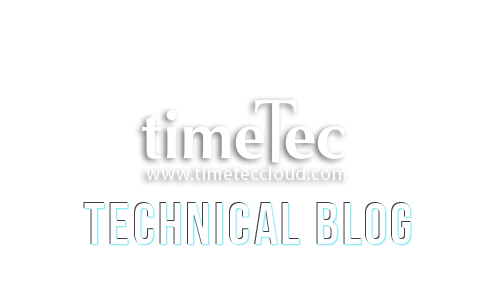






























0 comments:
Have any questions or inquiries about FingerTec? Drop your input here.