TCMS V2 Database Management and Housekeeping
Introduction
Any unmaintained database will be accumulating problems in one or more
areas, which can eventually lead to poor application performance or even
downtime, data loss and file corruption.
When referring to computer program, housekeeping is a term used to describe the optimization
of database. It commonly involves removing old or unused files and data,
backing up, or running disk utilities such as a ScanDisk, Defrag, or simply an antivirus
scan.
Benefit
In this article, we will explain how to maintain the database and demonstrate
some simple ways to manage and do housekeeping on TCMS V2’s database to keep the system organized and to ensure that it runs properly. It is advised for this routine to be performed at least six months once.
Process
1. First of all, before you make any changes on the database and system, it is
recommended to backup the database file. In TCMS V2 software you can backup
the database at System Setting > Backup/Restore Database > select Backup > Apply.
You can also refer to the article in the link here.
2. Once you are done with the backup
process, close the program and open the TCMS V2
folder file. By default the
TCMS V2 folder are located in C:\Program Files (x86)\
FingerTec Worldwide\TCMS V2.
Delete all the .CDX file and remove database file
named Attend.DBF, History.DBF, Clkdata.DBF, and Fptaudit.DBF to another folder.
3. Replace a new fptaudit.dbf from here into the TCMSv2 folder.
4. Go to C:\\ Program Files > FingerTec Worldwide > TCMSv2 > etcom and copy the
_etcom file. Then paste the _etcom file into the remote
folder inside the TCMSv2 folder. Start up the TCMSv2 software, go to Attendance and
click Download.
The system will download the raw clocking data from the _etcom file. After the
process is completed, the system will delete the file that you paste in the remote
folder.
5. Go to
Employee tab and delete the user or employee who has resigned from the
company.
6. Last
step is to proceed to the Attendance tab and generate new Attendance record
based on the current transaction log and employee data. Perform the
database backup
again after you finish generate.
Kindly take note, by following these housekeeping steps, you can
minimize the database size. If you need to view the transaction log that has
been deleted, you can restore back the database file and retrieve User record
and Transaction log by using the Restore Option features.
1. To
retrieve User or Employee Record, you can select Employee > tick on
User Record
and Employee Management >
select Employee you want to restore > Apply.
2. To restore Transaction Log, you can select Devices > tick on Terminal Data Audit List >
select the Date Range > select All terminal > Apply
3. After
you done this two step, please re generate the record at Attendance >
Generate
to view all the transaction log again.
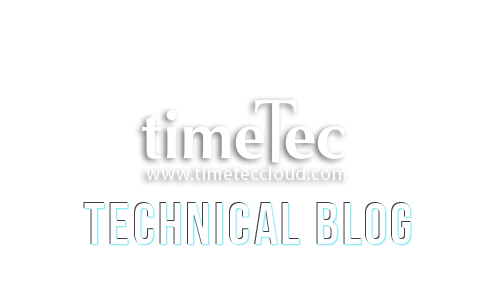













if i format the pc, but not backup program file, got possibility for get the data?
ReplyDeleteHello Sir,
DeleteFor your info, without the backup database file, you cannot retrieve back all the data from the previous system if you format the PC. Sorry for any inconvenience cause.
TQ for the information Mr. Sharul Azmi Natnan..
ReplyDeleteHello sir,
ReplyDeleteMy fingertec v2 is verry laggy for open attendance... Is there anything to do with the data that has accumulated? Is the old data can be deleted to speed up my fingertec? If yes how to? Thx for replaying
Hello Bhe Jhe Dayah,
DeleteRegarding to your query, you can follow the instruction from above article on how to manage and removing the old database from TCMSv2 software to keep the system organized and runs properly. Please take note to backup the database file before you proceed to do this housekeeping. Regards.