Blast the External Siren Loudly with Face ID 4d
Introduction
FingerTec’s Face
ID 4d Terminal can be customized to support External Schedule which is useful
in alerting employees to change shift or clocking status. However, take note that upon enabling this option, the
Door Access feature of this device will be disabled.
Benefits
By
using the external bell function, you can increase the volume of the alert bell
so it can be heard from a distance. This is suitable for industrial working
environment, such as factories.
Process
1. Update the firmware of the device. You can download the customized firmware from here.
**Note: By updating this firmware, Door Access feature of this device will be disabled
- Run the FTFaceID4.exe > Insert Device’s IP Address > Connect > Update > Restart
2. Set the Schedule Bell on Face ID 4D, select External.
Go to Menu > Date/Time > Bell >
Select Schedule Bell >
Insert your bell trigger date and time followed by the trigger period.
And you are ready
to test it! Make sure you are not too close to the siren to avoid damage to
your ears.
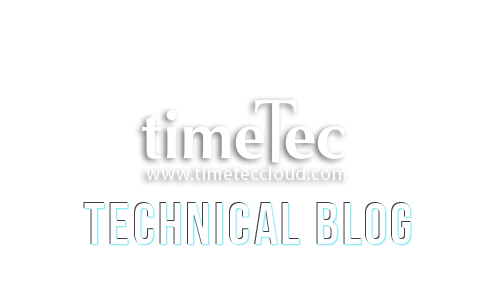











0 comments:
Have any questions or inquiries about FingerTec? Drop your input here.