Time attendance features in Ingress
Ingress is FingerTec’s most
recently developed software for access control. At the early beginning, it
showcases a number of access control options which can be used with FingerTec
access control models. During the release of Ingress v2.2.0.0, we have included
many time attendance options into the software. It may be frequently compared
to our TCMS v2 software, but between softwares, Ingress wins in terms of
function.
You
can find some of the highlights regarding to Ingress software at the paragraph
below. We encourage current TCMS v2 users to shift to Ingress so that they can
experience the benefits of this new software. In the future, for any new
requests or customisation, it will only be exclusively included into Ingress
software only.
1.
The all-in-one and comprehensive UI.
You will need to go into different pages to configure schedules, roster, leaves etc if you are using TCMS v2 software. Ingress software allows you to set all under same page. You can find the settings of clocking schedules, group duty roster, duty planner, holiday list, leave type, remark and data audit list in the panel bar. You can even view attendance records in the same window.
2. The settings of Clocking Schedules and the options.
TCMS
v2 carries many useful settings and options to process attendance calculations.
It supports normal working time, overnight working, shifts, open schedule and
even flexi working hours. In addition to that, we have also included a number
of special requests from other countries into the software. This in turn have
lead TCMS v2 to a faster growth beyond our expectations.
For
Ingress software, we migrated all options and settings from TCMS v2 into it.
You will find the option at the same page as you would find it in TCMS v2. For
example:
The
most complicated options for flexi schedule are migrated to Ingress too.
3. The handling of Group Duty Roster and employees
For users of TCMS v2 software, you will always need to
go into Employee page to assign employees into group duty roster. Also, you would have to assign employees into
their roster one-by-one making the process slow and time consuming. You don’t
even have a page that you can view to see who is assigned under the same
roster. Ingress offers you a more user-friendly interface and allows you to view employees in every roster. You can select multiple employees to be assigned under a group duty roster.
4. Exporting data and linkage with payroll
TCMS v2 software exports attendance data into
different format (TXT, XLS, VFP or ODBC) for payroll or 3rd party
software to process. You can configure and arrange the required data fields to
make it a template for exporting. The data can be categorised into day-by-day
or summary records.
The process is made even easier in Ingress as opposed
to TCMS v2. You can use the same configuration to receive the same data files.
The export UI is more comprehensive and well organised.
5. The reports
TCMS
v2 offers a wide range of reports to analyse attendance and staff movement. All
of these reports are available in Ingress software. Sample reports are also
integrated into the Ingress software to allow administrator to view them with
ease before printing it out.
TCMS
v2 comes with the function to schedule and send reports automatically via SMTP
email server.
6. Multilevel access
TCMS v2 software is a single user windows based
application. It does not support multi administrators to login. In some cases,
administrators share the software within network to allow other administrators
to access its folder. This will cause the database to be corrupted easily.
Ingress uses MySQL as its database and it is designed
as server-client software. You can install Ingress into a server and multiple
clients at different PC. Every administrator has an individual username and
password to login to use the software. The super administrator can limit the access
of every secondary administrator. For example, secondary administrators are
allowed to view attendance only but do have the access to edit it etc.
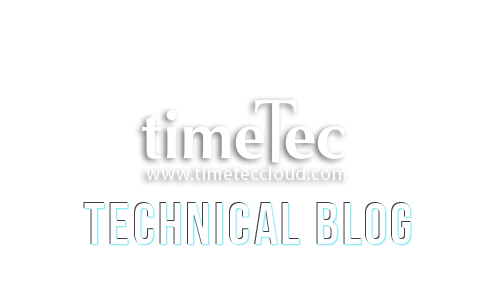

















Thanks for sharing great information about Time Attendance Software.
ReplyDeleteRegards
Time Labs
Hi Davesh Bhartiya
DeleteIt's our pleasure. Make sure to contact us if you need any assistance. Thank you and have a nice day.
it is important to be able to add Time Attendance only terminals to ingress software as there are a clients who have both time attendance only and Access control and attendance terminals and need to integrate all terminals Attendance only And Access control with ingress
ReplyDeleteThanks for sharing this useful information,,, fingerprint system is most important technology in every organizations and companies, such a wonderful create :)
ReplyDeleteRegards
Fingerprint Attendance Software
When I upgraded to v3.0.1, it did not reflect the *image #6* above, which had the duty roster with the overtime only after 40/monthly. Has that option been removed? Or did I process the upgrade wrong? Please advise.
ReplyDeleteHi Anonymous,
DeleteGood day. For your information, currently, the Overtime Only After function is only available for clients from the United States of America. However, we will open this feature to all users in the next Ingress update.
In the meantime, as a temporary solution, you can enable this function by going to System Settings > Company Info > Edit > Change country to "United States".
Thanks.
Hi Guys,
ReplyDeleteNeed some help on how to create report for late in and early out in ingress.
I'll really appreciate if you will help me with that
Thanks
Hi every body,
ReplyDeleteCan I connect ingress system to SAP PAYROLL SOFTWARE? (oracle db)
Hello Simsimati,
DeleteReferring to your query, we are sorry to inform that you cannot directly integrate the Ingress software system to SAP system due to different platform. However, if you wish to Integrate from our FingerTec device to your Windows Based software or third party system, you can use our Fingertec Biobridge SDK. For more information about the our Biobridge SDK, you can refer to this link
http://www.fingertec.com/developerprogram/