Ingress Software Update: Version 2.1.4.1
Good news to users of the Advanced Access Control System, Ingress! FingerTec has officially released the newest update for the application - Ingress Version 2.1.4.1.
To test the trial version of Ingress (for FREE) - click on this link. Read more for a list of the six new features and enhancements included in the update.
To check if you are already using the latest version of Ingress, simply click About Us as per the picture below.
If you are using a version prior to 2.1.4.1, click on Software Update to enjoy the newest features and enhancements in Ingress. Remember to update both the server and client to maintain the performance of your software.
New Features and Enhancements:
New Languages (Malay, Russian & Thai)
You can now choose to use the Malay, Russian or Thai languages under System Settings > System Parameter Settings > System Settings > Language.
You can now enable the software to check for updates during startup to ensure you never miss any new releases from FingerTec. To do so, simply check the options under System Settings > System Parameter Settings > System Settings > Auto-check for available update.
The FingerTec support team can access your PC for remote desktop support via Teamviewer. Previously, access is sometimes blocked from the user side due to both sides having different versions of Teamviewer. We have now integrated our Teamviewer support tool into Ingress so you do not need to download or install any plugins. You can contact our support team to provide the Teamviewer ID and we can securely access your PC.
Simply select Remote Support > FingerTec Remote Desktop Tool is then activated > Provide the Teamviewer ID to our support team.
We have renamed the privilege term Supervisor to SuperAdmin. You can see the new term used after selecting US/Canada for your country.
We have added a new column for you to insert the new IP address of a device to make it easier for you to make changes. Simply tick the Change IP Address to checkbox and insert the new IP address to apply to the device.
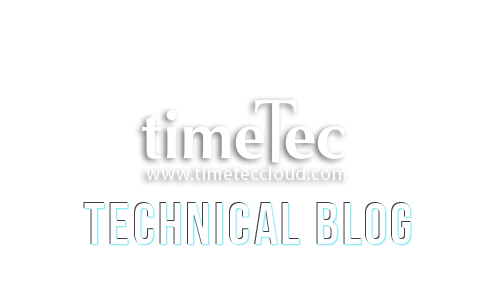

















Ingress Software is a human resources and payroll management software developed by a company
ReplyDeleteThe software can capture and track employee attendance data, including working hours, overtime, and absences. Shehroz Pc It may integrate with time and attendance devices for accurate recording.
ReplyDelete